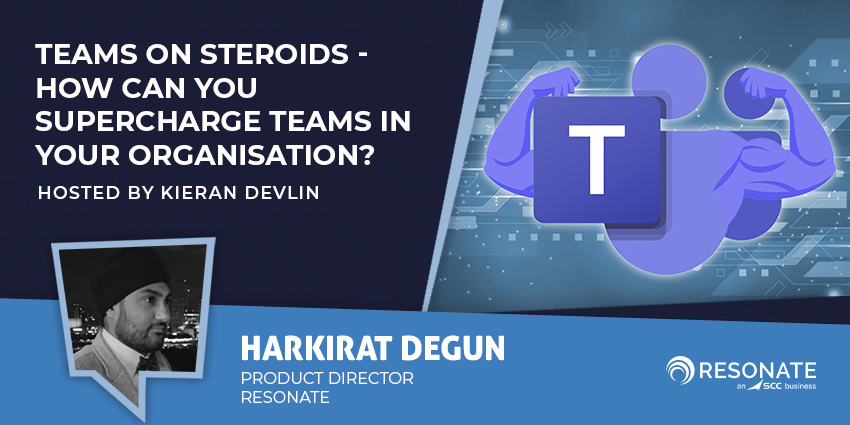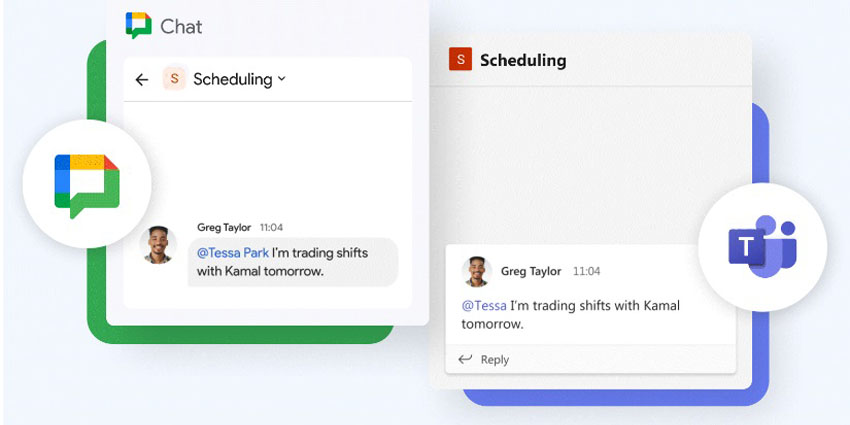Chat is probably the most common tool for communication in the modern world.
Consumers use chat to reach out to companies with quick questions, communicate over social media, or answer questions with bots. Employees access chat features to maintain productivity, collecting important details, and discussing tasks.
It’s not surprising that all of the world’s top UCaaS and collaboration apps today come with their own chat functionality. For Google, it’s the Google Chat feature, previously known as Hangouts Chat. For Microsoft Teams, it’s the chat ecosystem available within the Teams platform.
Today, we’re going to explore the differences between the two chat options and discuss how you can choose between the two.
Google Chat Features
Otherwise known as “Hangouts Chat”, Google Chat is a component of the wider Google Workspace portfolio (previously G-Suite). Chat combines with a host of other tools in Google’s Workspace suite to provide users with a convenient way to stay connected with colleagues and peers online. You can access both one-on-one and group messaging in the same environment, and securely connect with remote contacts anywhere.
Though available as a component of Google Workspace, Chat also acts as a standalone app, and an integration for Gmail. The integrated portfolio makes it easier to keep track of conversations across various environments. Features of Google Chat include:
- 1:1 or Group messaging in a team environment
- Search for employees by name and number
- Track and save conversations for access later
- Switch from chat to voice or video calls easily
- Collaborate in dedicated rooms with up to 8,000 members
- Access up to 28 languages
- Threaded conversations for better-organized communications
- Workspace access with Docs, Sheets, and Slides
- Bots and smart suggestions to help you speed up discussions
- Google search function for finding crucial message and files
- Security and built-in protection for peace of mind
- Share links, files and photos in the same place
- Calendar integration for planning meetings
Similar to Microsoft Teams, Google Chat acts as a central hub for asynchronous conversations in the mobile, and digital world of work. As companies continue to evolve and hybrid working becomes more popular, tools like Google Chat ensure staff members can connect quickly and painlessly whenever they need to. You can even upgrade from chat to a video or audio call in a couple of clicks.
Microsoft Teams Chat Features
Microsoft Teams’ chat function is just one component of a comprehensive out-of-the-box solution for collaboration and productivity. The Teams environment combines everything you need to communicate with colleagues into one space. You can make calls through your Teams dashboard, set up one-on-one or group messages, or launch video calls., Microsoft Teams users have access to features like file and screen sharing tools, as well as the option to share expandable links and GIFs. You can even add emojis to messages to give them a personal touch.
Like with Google Chat, Microsoft Teams users can build their own channels, explore threaded messages, and use search functions for tracking down crucial information. You’ll also have access to a host of moderation tools to influence how your employees manage and share information. Features of Microsoft Teams Chat include:
- Complete integration with the Microsoft Productivity Suite
- Chat for 1:1 or group conversations
- @mentioning and direct messaging
- Pinning for crucial messages
- Gifs, emojis, and other personal touches
- Full compliance controls for information storage
- Intelligence search for information via user or keyword
- Access to Microsoft Teams bots and add-ons for extra support
- Seamless conversations across all devices
- Instant transition from chat to video or voice call
- Formatting for all your messages
- Edit and delete message functions
- Hide or mute chat to keep them out of your way
- Turn notifications on or off
- Set status for other users to see when you’re available
As a central component of the Microsoft Teams ecosystem, the chat functionality feels a lot more comprehensive on Teams than it does within Google Workspace. The solution offers a comprehensive environment where users can schedule meetings with calendar integrations and check up on colleagues with bots. You can even set up integrations to award karma to members of staff or create unique channels for different professional groups.
Who is Microsoft Teams or Google Chat For?
Though both Microsoft Teams Chat and Google Chat can help boost the productivity of modern teams and enable employees to accomplish more, they have a different atmosphere to them. When using Microsoft Teams, you get the sense you’re delving into a comprehensive ecosystem of tools intended to make you more productive.
All of the Microsoft Teams environment is aligned to make communication and collaboration easy, from the intelligent Viva functionalities to improve employee engagement, to quick and easy video conferencing. While Google Chat is also connected to the other features of the Google Workspace, the chat function still doesn’t feel like a central part of the productivity suite.
Google Chat might be a good tool for small teams and companies who don’t need to work hard to maintain employee culture and communication in a digital environment. However, Microsoft Teams feels like a much more effective tool for cultivating hybrid and remote team engagement. Add-ons, bots, and tools for tracking things like employee sentiment make the experience so much more immersive with Microsoft Teams.
Microsoft Teams or Google Chat: Verdict
Both Microsoft Teams and Google Chat are doing their part to transform the way we live and work in a new digital environment. Each of these tools facilitate fast and efficient communication for employees wherever they might be. Google Chat, however, feels like a tool you might use occasionally to check in on employees or catch up when someone isn’t available in the office.
Microsoft Teams feels more like a hub for the modern workforce, designed to keep teams operating as they would in a shared physical space. Access to additional tools and features, as well as solutions like Microsoft Viva, makes Microsoft Teams feel like a new step forward in the age of remote engagement.