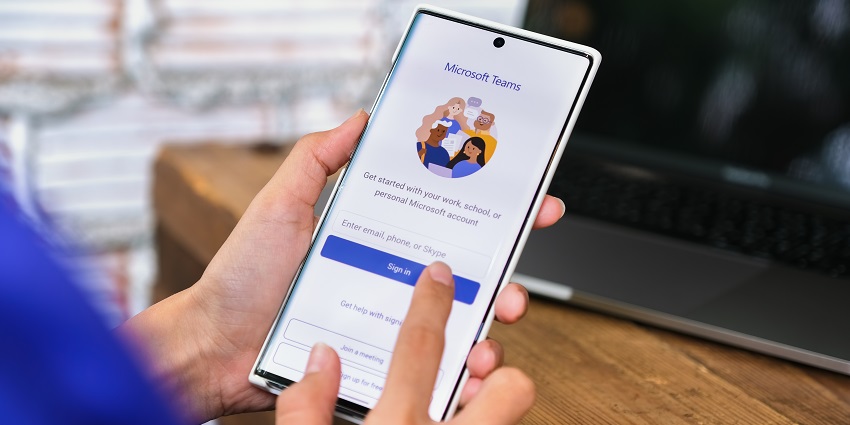Choosing the right devices for your communication strategy is an important step in ensuring the productivity and efficiency of your team. After all, while having the right software in place is crucial to enabling the workforce, your people can’t accomplish much without the best endpoints too.
The good news for those investing in the Microsoft Teams ecosystem for collaboration and communication, is there are endless complementary devices to choose from. As Teams becomes a more valuable addition to many business roadmaps, a number of hardware vendors have begun building their products to adhere to Microsoft’s standards.
Some vendors are even taking part in the “Microsoft Certified Devices” program, to prove just how effective their tools are when combined with Teams. So, what exactly are Microsoft Teams Certified devices, and what are their unique benefits?
Defining Microsoft Teams Certified Devices
While Microsoft does have a selection of its own peripherals and endpoints to offer today’s businesses, it also knows companies have specific preferences when it comes to choosing hardware. As such, Microsoft has developed a flexible ecosystem of partners capable of offering high-quality webcams, microphones, speakers, and room kits for the modern workplace.
To help customers identify which tools have been custom-built for the Microsoft Teams ecosystem, Microsoft also created the “Teams devices Certification Program”. This is essentially a method of evaluating the features and functionality of devices built for Teams, to ensure they meet the highest standards for quality and user experience.
Microsoft works with OEM partners in its networks to ensure every device created and certified for Teams delivers excellent audio, visuals, and a powerful user interface. The certification requirements also look at concepts like security and privacy for data transferred across endpoints, accessibility, and ease of use.
How Does Microsoft Teams Device Certification Work?
Microsoft’s certification program also guarantees all of the approved devices offered for Teams run on the latest version of the Android operating system, and deliver the correct feature set for Teams and the Teams admin centre. Vendors apply for certification, submitting their devices to the Microsoft lab, where experts analyse their functionality and performance.
The Microsoft team looks at a host of different capabilities, depending on the device submitted for certification, ranging from latency and HD video functionality to audio quality. After a complete battery of tests have been conducted, the device is approved or rejected for certification.
Notably, certifications do have an expiration, often based on the operating system version running on the device when it enters the program.
Vendors can extend the lifetime of their certification by upgrading their Android OS version, releasing new versions of the products, and making updates to the functionality. Beyond the certification period, Microsoft is also committed to supporting the performance of the most recent version of the Teams client on all approved devices for a further 2 years.
What Devices Can Be Certified for Teams?
As the communication and collaboration landscape continues to evolve, the number of devices companies rely on to keep teams connected is evolving. Today’s hybrid workplaces often use a combination of certified Teams phones, headsets, room kits and speakers to empower staff.
Microsoft Teams’ certification program supports all manner of endpoints which might be used alongside the UCaaS and collaboration application. Devices previously certified for Skype for Business also carry their own unique certification for Teams. This ensures vendors don’t need to carry out extra certification steps if they’ve already been approved by Microsoft.
Microsoft outlines a full list of certified Teams devices here, but options typically include:
- Certified Teams phones: Dedicated desk phones and touch-screen phones equipped with special tools for Microsoft Teams, like the AudioCodes C450HD and the Yealink CP965.
- Certified Teams Rooms: Room kits built for plug-and-play access to video, audio, and other meeting features, with Teams capabilities. These include options like the Neat Bar and Board, the Yealink MeetingBar A30, and the Logitech Rally Bar.
- Certified Teams displays: These are specific tools designed to help users manage their Teams meetings and collaboration sessions through a simple screen. The only device currently submitted to the certification program in this category is the Lenovo ThinkSmart View.
- Certified Teams panels: Panels for scheduling, managing, and monitoring meeting rooms in a business environment can also be certified for Teams. Options currently approved by the ecosystem include the Logitech TAP scheduler, and Yealink RoomPanel.
What are the Benefits of Microsoft Certified Devices?
Searching for the ideal hardware and devices to empower your team can be a complex process. Microsoft’s Teams certification program is intended to simplify your journey, and help you identify the right solutions for you as quickly as possible.
When you purchase a Teams certified device, you gain access to a tool custom-made for the Teams ecosystem. There’s very little provisioning required, and all devices are designed to support administrator firmware updates in Teams. The Teams solutions on the market also come with specialist features specifically to make accessing Teams easier.
Purchasing a Teams certified device could mean you have access to a special “Teams” button on your screen or handset, or access to the Teams app on your monitor. Some solutions also have dedicated LED lights to demonstrate when someone is active in a Teams meeting.
Other benefits of choosing a Teams certified device include:
- Exceptional performance: Microsoft holds its partners to high standards when it comes to audio, video, overall functionality. This means you can rest assured your devices will be of the highest quality, and should come with some excellent features.
- Simplicity: Because the devices are designed to work seamlessly with Teams, they’re easy to manage and control within your business technology stack. This can be ideal for companies looking to get the most out of their endpoints.
- Convenience: You can purchase, update, and manage your Teams technology within the same environment, which can be more convenient for businesses looking to upgrade their hardware stack.
Ultimately, Microsoft Teams device certification is a way for business leaders to prove their devices are well-suited to the Teams ecosystem.