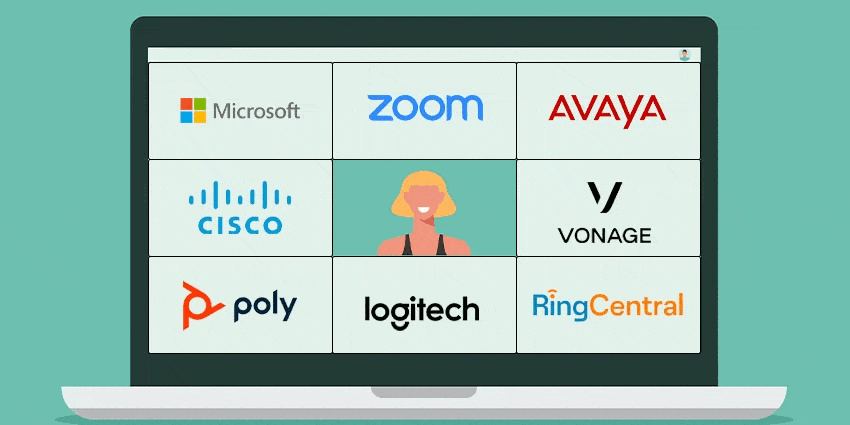There’s no denying the rising demand for video conferencing. Currently, the video conferencing market is set to be worth around $24.4 billion by 2028, as countless companies turn to video as a way of connecting and collaborating remotely.
Essential for the era of hybrid work, video conferencing allows employees anywhere to engage in immersive conversations with both colleagues and clients. We can share content, replicate face-to-face interactions, and enhance understanding with video. Of course, before any company can leverage the true power of video, they need help from the right vendors.
While there’s no shortage of video conferencing options on the market today, some vendors are leading the way in terms of innovation. Let’s look at some of the top contenders.
Microsoft
Probably the biggest name in the video landscape today, Microsoft offers everything you need for immersive video conferencing in Microsoft Teams. Teams is the most popular tool for digital work on the market today, with access to everything from content sharing to immersive presentations in one easy-to-use environment.
Microsoft’s video conferencing software provides access to intelligent screen sharing tools, Together Mode, for team engagement and multiple video streaming modes. You can also quickly start a video conference anywhere, from any device. On top of all that, Microsoft also partners with some of the leading AV companies globally to deliver comprehensive Microsoft Teams Rooms and video conferencing devices. The Microsoft brand even began introducing its webcams and speakers recently, with the “Modern” collection.
Cisco
A market leader in communication and collaboration, Cisco has taken the world by storm with its state-of-the-art Webex solution, Cisco Webex Meetings enable quick and easy video conferencing from any device or environment without any compromise on security. You can access room-based video conferencing with Cisco devices and integrated tools, desktop video conferencing, and even video-based events and presentations.
Cisco’s approach to “cognitive collaboration” helps teams working through video to work together more intuitively, while the simple Cisco Webex Teams landscape enhances video with file-sharing, screen-sharing, and messaging.
Poly
Since the merger of Polycom and Plantronics, the resulting “Poly” brand has emerged as a true innovator in crucial communication devices. Today, Poly’s video solutions work with all of the leading tools in the UC space, including Microsoft Teams and Zoom, so you can easily create plug-and-play video meetings.
Poly’s video solutions range from simple and accessible video cameras and headset for remote workers to comprehensive Room kits built to transform your entire room. Tools like the Poly Studio ensure meeting rooms of all sizes can instantly adapt to deliver immersive video conferencing experiences. Poly makes every conference great with intelligent noise reduction and other state-of-the-art features.
Zoom
One of the biggest names to emerge in video over the last couple of years, Zoom was one of the first companies to introduce us to the future of video-first work. Today, the company offers a convenient, simple, and easily-accessible ecosystem for video conferencing. Through partnerships with companies like Neat, you can even design fantastic meeting rooms with nothing but a single piece of hardware.
Zoom’s video solutions today come with a host of flexible features, from virtual backgrounds to advanced meeting presentation sessions. Plus, there are extra tools for security built-in, like break rooms and waiting rooms for your remote and distributed workers. With Zoom, anyone can jump into the world of video with ease.
Logitech
While Logitech has had a strong standing in the video and audio industry for years thanks to its ease of use and flexibility, the company has grown increasingly prevalent of late. Logitech is helping companies of all sizes to unlock the latest in meeting technology, whether they’re looking for simple plug-and-play cameras for the home office or entire meeting room kits.
Video’s state-of-the-art technology for the video conferencing landscape includes products like the premium Rally Camera with Ultra-HD imaging and the “Meetup” all-in-one video bar for smaller conference rooms. You can even access comprehensive toolkits like the “Group” video conferencing kit for mid to large meeting rooms.
Avaya
Avaya has quickly taken its place as a video conferencing and meetings market leader. Gartner placed the company as a “niche player” and a “visionary” in the 2020 and 2021 Gartner Magic Quadrant, highlighting the growing appeal of Avaya Spaces, the end-to-end conferencing software.
Avaya’s Spaces technology easily integrates with a range of existing tools and hardware in the business landscape, so you can immediately set up your new conferencing environments with minimal initial investment and complexity. Like all of the best video conferencing software, Avaya’s solutions also offer exceptional ease of use and access to a range of content sharing features to help facilitate collaboration too.
Vonage
Vonage meetings are just one in a series of innovations added to the Vonage Business Communications landscape of late. As the company continues to gain traction as an innovative CPaaS provider, Vonage provides customers with access to a vast selection of flexible communication solutions they can connect with their existing tools.
The Vonage meetings solution makes it quick and easy to set up comprehensive meeting environments in the channel that makes the most sense for your company. You can quickly initiate and record your meetings from a single user interface and even integrate with Google Calendar to make managing meetings a little easier.
RingCentral
One of the market leaders in communication and collaboration tools, RingCentral offers state-of-the-art video conferencing technology through the RingCentral MVP environment. The video conferencing solution integrates with all of the top hardware solutions your company already uses, so you can build a meeting environment that makes sense for you.
RingCentral’s video conferencing service offers reliable, global access to video technology, with a one-click calendar schedule and simple accessibility across any device. RingCentral’s video technology is difficult to meet for exceptional ease-of-use and reliability. You can even rely on HD-quality video calls from every device, no matter what your video meetings might entail.
Choosing the Right Video Conferencing Vendor
Video conferencing solutions aren’t just an “option” for businesses in today’s hybrid world of work. The video conferencing market is set to reach a worth of $24.4 billion by 2028, driven by trends like remote work, and evolving collaboration. With the right video solution, companies can enable effective teamwork between employees, regardless of where they are.
Video helps to strengthen human connections between people who can’t interact face-to-face, and it provides us with additional context and clues in a conversation. Many people agree video significantly increases their ability to understand what’s going on in a discussion.
As of 2019, 98% of medium and large companies were planning on buying video conferencing tools. Since the pandemic, this demand has increased even further. The question is, how do you choose the right video vendor?
Step 1: Know Your Video Needs
The first step in picking a video conferencing vendor, is determining what kind of video technology stack you need to build. While you’ll likely need a solution for video conferencing software, in the form of something like Microsoft Teams, RingCentral, or Zoom, you’ll also need access to other tools, like webcams, video room kits, and microphones.
Before you begin shopping for your video conferencing vendor, ask yourself how much you want to be able to mix and match your hardware and software investments. For instance, you can buy your Microsoft Teams video conferencing software and hardware all through the Microsoft store or implement integrations from your favourite vendors.
Step 2: Consider your Deployment Options
Consider how you want to purchase your video offerings too. For instance, do you want a VCaaS standalone service (Video conferencing as a service), or a video offering built into a CCaaS or UCaaS environment? Do you want to purchase your hardware outright, or access rooms as a service?
If you’re looking for specific video conferencing “add-ons” to implement into your existing technology, you’ll need to ensure your new technology will align with your initial investments. Look at the integration and cross-platform performance of your vendor.
In some cases, you may want to look for specialist solutions to your video requirements, which could mean working with innovators offering CPaaS and API integrations.
Step 3: Prioritise Ease of Use
Once you know what kind of video conferencing technology you need and how you’re going to implement it into your business operations, the next step is to think about ease-of-use. Today’s employees are used to simple, efficient, and fast-paced video experiences. They need to be able to launch their video conferencing software at the click of a button when using any kind of hardware.
Your employees also need to know they don’t have to rely on complex set-up processes to install and start using their hardware. Plug-and-play video conferencing room kits are becoming increasingly popular for this very reason. In a hybrid world where your employees won’t always have access to IT professionals to help out with their setup questions, ease-of-use is the key to adoption.
For the ultimate ease of use, your technology should also work seamlessly with the tools and systems your employees already use.
Step 4: Consider Video Management
Speaking of making the video technology you access easy to use, it also needs to be simple enough to manage. Your IT team needs to be able to provision new video conferencing tools, software, and hardware to remote employees wherever they are. Rolling out updates and new firmware should be as simple as pressing a button on an online portal.
Make sure your video conferencing vendor makes it simple to manage your technology stack, no matter what your business environment might look like. You should also ensure there’s plenty of control available for who should have access to certain features within your video software. Access control options are often very important for determining who should be able to schedule and manage various video meetings.
A good video conferencing vendor may even be able to provide guidance and roadmaps to help you install and provision new tools for your users.
Step 5: Explore Valuable Bonus Features
Video conferencing solutions in the modern world aren’t just designed to create video streams. The best video tools can also offer a range of other advanced features. For instance, your video conferencing software could be part of a comprehensive collaboration environment, like Microsoft Teams, where people can share information and files with a couple of clicks.
Your video software could also offer things like intelligent translation and transcription real-time to help improve understanding between employees. Or perhaps it could come with access to virtual assistants to help with recording information and scheduling appointments.
Bonus videos in video hardware can include everything from cameras with AI enhancements which allow them to improve the quality of a video image and track speakers automatically. You can even access intelligent room systems which can track the number of participants and temperature of a room.
Step 6: Consider Privacy and Security
Security, privacy, and compliance need to be essential considerations in the implementation of any new technology, whether it’s a headset for your remote worker, or an entire video room kit. Look at how your video solution can protect you and your business. For instance, video streams may need to be encrypted to ensure people can’t access your information without permission.
Video tools can also come with extra security and privacy features built into the hardware. For instance, it’s becoming increasingly common for webcams and similar video tools to come with privacy shutters to help provide users with peace of mind.
If your video solution integrates with your existing communication landscape and allows you to record conversations, can you control where the data you collect will be stored? This is just one of the many compliance issues you’ll need to think about.
Finding Your Video Vendor
As demand for video conferencing experiences continues to rise, finding the right video conferencing vendor is essential. Don’t be afraid to reach out, ask questions, and explore your options in depth before you dive into your new video strategy.