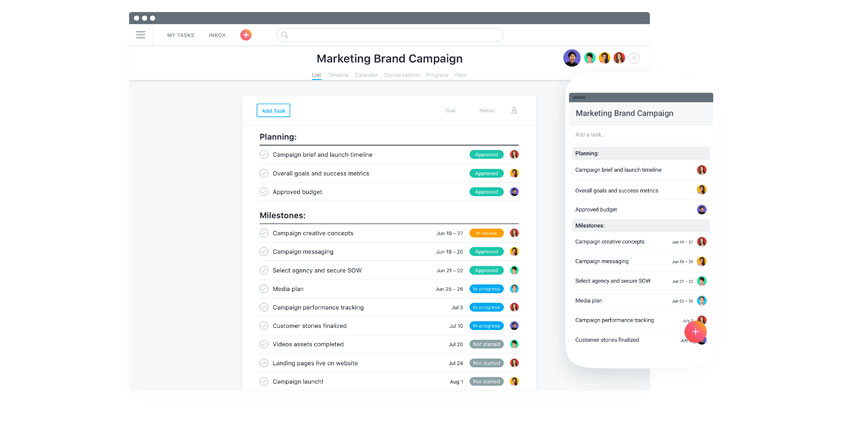Successful collaboration in the modern workplace isn’t just about making sure that your teams have access to all the same tools for cloud-based projects and real-time communication. You also need to make sure that you have a way to track projects and optimise productivity both inside and outside of the office.
Task management tools are quickly emerging as one of the most popular parts of the collaboration suite. With a task management tool, you can schedule essential projects, assign tasks to relevant members of staff, and more. This is particularly important in a world where remote work is becoming increasingly common.
Asana is one of the most popular task management tools on the market today, with incredible growth through 2017 and 2018. Let’s see what your company can do with a solution like Asana.
Features of Asana
According to the Asana website, the company’s mission is to “help humanity thrive.” Asana supports the changing workforce by helping teams to work together more efficiently, regardless of where employees might be. With a solution like Asana, everyone in your group will know exactly what they need to be doing on any given day, thanks to real-time activity feeds, project assignments and more.
Some of the features included in Asana are:
- Real-time activity feeds
- Customisable tasks
- Automatic inbox updates
- Custom calendars
- “My Tasks” list and
- Presence features
- See team members priorities and tasks
- Ability to set goals and due dates
- Real-time commenting on tasks
- Kanban board support
- Multiple integrations with leading tools like Slack
Benefits of Asana
Asana is a highly popular project management tool because it’s designed to save teams time and keep them focused on the right projects each day. To keep your workplace organised, Asana allows you to structure your productivity strategy in the way best suited to your needs.
Additionally, you can even create visual project plans that show you how your team is performing over time. This way, it’s easier to pinpoint roadblocks in your company’s transformation. Benefits of Asana include:
- Manage your projects according to your needs: You can map each step of your business projects and visualise the productivity in your workplace within one easy-to-use interface. This makes Asana an excellent choice for business leaders during a workplace evolution.
- Great for time management: With Asana you can forget about falling behind on deadlines. Timeline features allow you to see how pieces of your projects fit together when you’re assigning tasks. At the same time, your calendar will show you how likely you are to be finished working before a specific
- Create your ideal collaboration experience: Collaboration happens in many different ways. Asana allows you to tie all your must-have tools together through integration. Share files on Dropbox, communicate over Microsoft Teams and Slack or check your emails on Gmail.
- Customise everything: Monitor the status of your projects in real time with the “Portfolios” feature and add custom fields to your Asana experience so that it’s easier to track what matters most to your company.
- Privacy and control: Asana gives you complete control over the information your people can access. Designate admins to specific parts of your workflow and set the security controls that are best for your compliance needs.
Target Market & Regional Availability
Asana is intended to appeal to any sized company, whether you’re a small freelance group that needs to keep track of performance, or a large enterprise. The solution is available worldwide for anyone collaborating on tasks, and Asana is particularly good for larger enterprises where you may need to handle multiple projects at once.
How to Buy & Pricing
Like many collaboration tools, there is a free tier for Asana if you have fewer than 15 customers. This free plan includes unlimited conversations, projects, and tasks, as well as basic dashboards. If you’d prefer to upgrade to the basic plan, then you can expect to pay $9.99 per member per month or £7.99 in the UK. Premium plans come with:
- Private projects and teams
- Unlimited dashboards and guests
- SSO and SAML
- Data exports
- Central administration
- Customer success support
“Enterprise” plans are also available for additional assistance with things like SAML, user provisioning, data exportation, and custom branding. However, enterprise options are priced by quote.
Finishing Thoughts: Pros, Cons, and Alternatives
Asana is a fantastic collaboration tool, designed to help you manage a wide range of tasks. Although it takes some time to get used to the way this solution works, the vast capabilities make Asana ideal for almost any size of company.
Pros:
- Plenty of great management features for control over your sensitive information
- Free trial for up to 15 users
- Colour coding and other customisation options for essential tasks
- Android and iOS apps available
- Easy to assign functions to relevant employees
- Multiple integrations make it easier to create an end-to-end collaboration strategy
- Clearer view for employees when they need to see the next job on their list
Cons:
- Can be more complicated to use than other task management systems (no drag and drop)
- Sub-tasks are challenging to work with
- A lot of features make it harder to learn how to use Asana
- No two-step authentication to make your information even safer
If you’re looking for an alternative to Asana try:
- Trello
- Zendesk
- Zoho
- Zapier
- Workzone
- Wrike