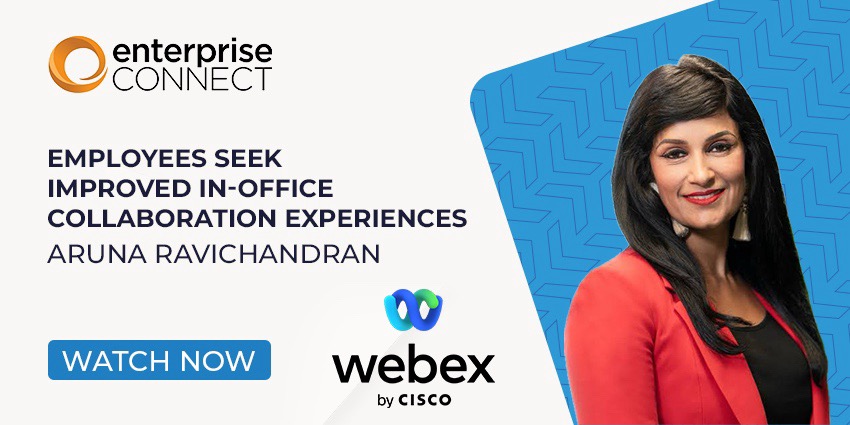Advanced analytics was traditionally the stronghold of data scientists, black-boxing more advanced capabilities to regular end-users. Microsoft intended to change all of this back in 2016 when it first brought its Power BI app to Microsoft Teams. This important interoperability meant you could access Power BI reports and datasets on a Teams channel, collaborating with your co-workers without having to switch from one platform to another.
Of course, it would also help build Microsoft’s captive user base with two target audiences now coming together.
And the company has retained its steady focus on strengthening the integration between Power BI and Teams.
- In July 2020, Microsoft announced a new Power BI app for Teams that would streamline user experience when opening and sharing Power BI reports on the Teams platform. The new app also introduced easy shareability, handy automations, and templates for generating actionable insights.
- In the same month, Microsoft updated its Teams documentation, detailing how to embed interactive reports on Teams channels. We also learned an interesting nugget of information: you could share Power BI reports on Teams chat as well. The interoperability meant that you would see a link preview when copy-pasting a report/dashboard URL onto the Teams message box.
- In September, Microsoft updated the documentation for Power BI, mentioning its plans for the future. For Teams, collaboration on Power BI would be automatically rolled out onto the Teams platform. And, it would be available to admins, workspace owners, and end-users alike.
All of this points toward a clear direction: democratisation of data analytics and weaning Teams users off third-party analytics platforms that could provide competition to Power BI. Just as Microsoft 365 consolidated the entire ecosystem, taking it beyond its most widely used office suite, small but meaningful integrations like Power BI x MS Teams brings Microsoft one step closer to its vision for a unified productivity experience.
So, it’s not surprising that this would be the headliner item for Microsoft Ignite 2020. Our team at UC Today is following this much-awaited virtual conference closely across the last week of September to bring you the latest news and updates.
One key update that caught our eye was enhancements in the Power BI app for Microsoft Teams. We are looking forward to:
- More empowerment for end-users – you will get a wider variety of options when it comes to accessing and manipulating Power BI reports via Teams.
- App improvements – scheduled for public preview later in the year, a new and improved Power BI app will reduce you typically take to discover data from across the organisation.
- Simpler visualisations – you will be able to visualise Excel data from within the Teams platform and share it immediately. This brings three crucial Microsoft assets together: Power BI, Excel, and Teams to boost user engagement.
The ultimate goal is to create one, centralised space where you do all your work from discussing what insights you need, finding those datasets, visualising them, deciding the action with feedback from your co-workers, and finally, allocating the task.
This is truly data democratisation, at its very best!