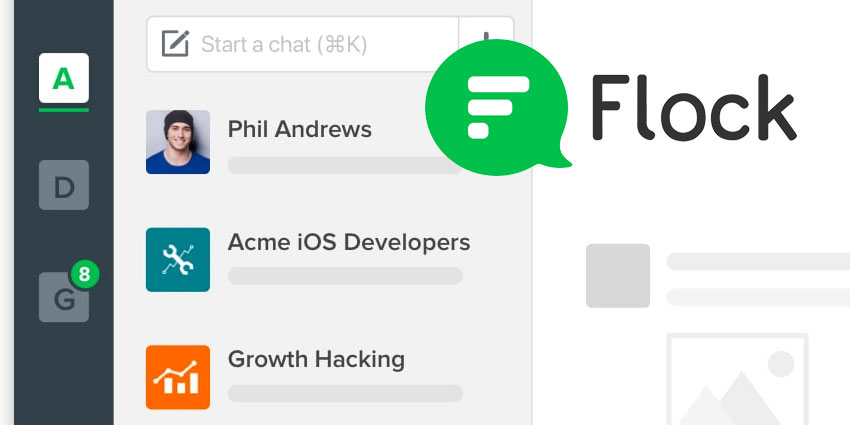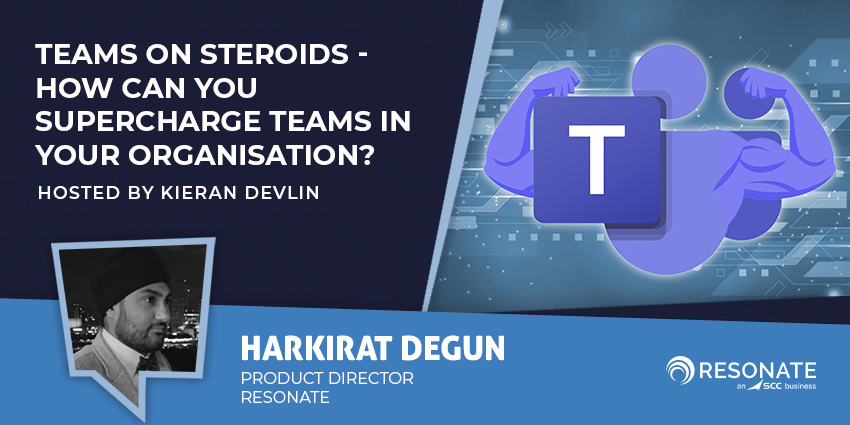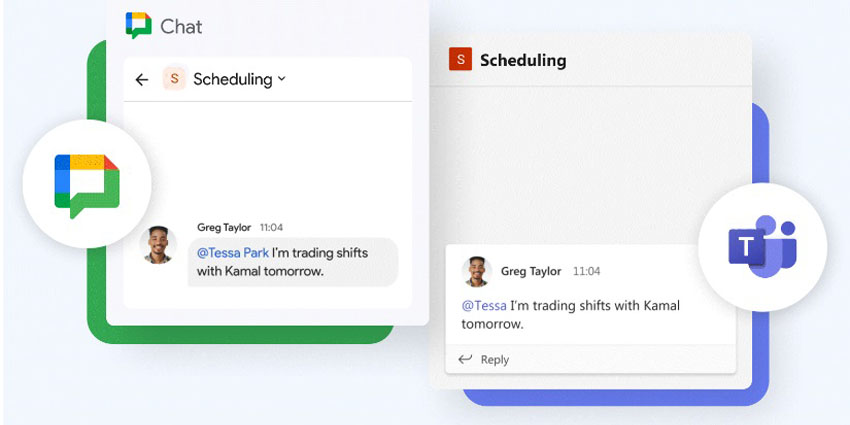In an environment where it’s becoming incredibly difficult to keep distributed teams connected, collaboration and real-time communication apps like Flock are here to help. These innovative team messaging apps give employees a better way to communicate without relying on endless email streams and office memos.
With Flock, businesses can bring their teams together in real-time, regardless of whether they’re relying on in-office staff members or remote workers. When all your workplace conversations are safely maintained in the same place, you can avoid the silos and scattered communication that lead to business failures today.
So, is Flock right for your team? Let’s find out.
Features of Flock
Flock is a cloud-based collaboration tool designed for instant team communication and file-sharing. With Flock, staff members can collaborate easily over the web through their computers or smartphones, using features like screen sharing, real-time chat, and video or audio calling.
Flock even allows employees to tag each other in messages, so experts are less likely to miss out on essential requests. Capabilities include:
- Direct one-to-one chat and group conversations via channels
- One-click video calling
- Share files, Google Drive links, and apps
- Advanced search functions make it easy to find crucial information
- Guest access to discuss projects with clients and collaborators
- Entire-team broadcasting options
- Full company directory
- Mailing lists
- Tag and bookmark messages
- Team management and access control
- Instant audio conferencing
- Set reminders and email alerts
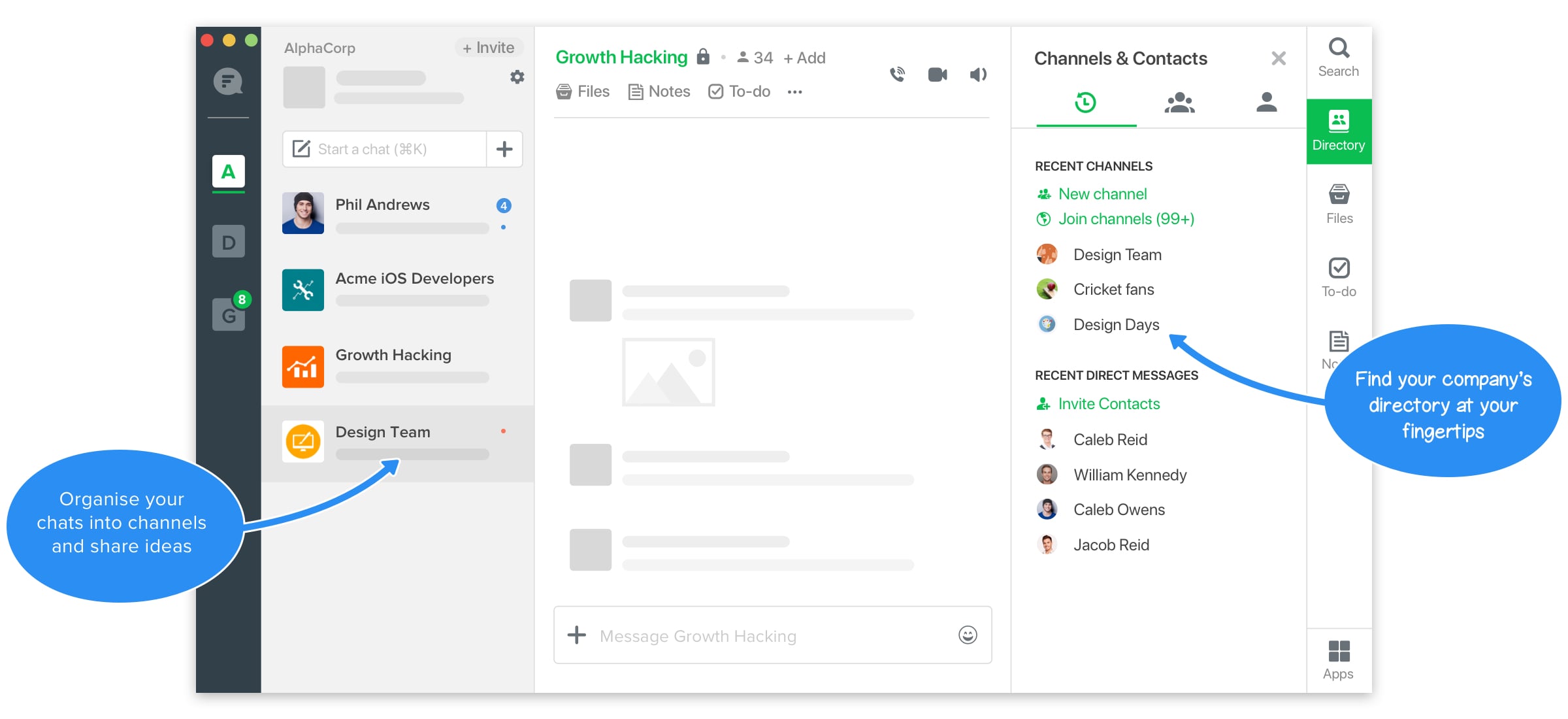 Benefits of Flock
Benefits of Flock
Improving workplace productivity is easy with a tool like Flock to help you. More than just a team chat tool, Flock allows for everything from one-on-one and group messaging, to video calls at the touch of a button. Benefits include:
- Easy productivity: Enhance team productivity with a range of in-built tools for file sharing, instant reminders and more. You can even create a channel for the project you’re discussing and turn messages into to-do lists for members of your team.
- Find information quickly: Finding information is simple with Flock’s advanced search functions. You can also tag people in messages to make sure that they find the content that’s relevant to them, or bookmark essential messages for later.
- Integrate with your favourite apps: Ensure easy end-to-end collaboration with integrations for tools like Goole Drive, Trello, Twitter, Dropbox, and You can even build your own custom apps and integrations via the Flock API.
- Enhanced security: Flock ensures that you’ll always feel safe using your collaboration apps. TLS 1.2 encryption is included as standard, and there are strict controls available for managing user rights and data access. What’s more, everything is hosted securely in the AWS cloud.
- Work inside or outside of your team: As well as setting reminders and working in real-time with your in-house employees and remote workers, you can also create secure channels for guests. Ideal for working with freelancers, vendors, customers, or other people who you want to give restricted access to your files.
Target Market & Regional Availability
Flock is a cloud-based chat collaboration tool ready for any company, of any size. Though businesses from various backgrounds across the globe can benefit from Flock, it’s particularly well-designed for small companies who like the simple and straightforward nature of the app.
How to Buy & Pricing
Like many team messaging applications, Flock comes with a free plan. There’s no limit on the number of channels you can create or messages you can send in the free account, although you are limited as to the number of integrations you can create. Flock also offers Flock Pro for $4.50 per user per month. Everything in the free plan is included, with no limit on message share history. File sharing capacity increases to 1,000 per month and premium support is available. Users of the Pro plan also get 10GB of storage per user and advanced admin controls. Enterprise options are available on a per quote basis.
Finishing Thoughts: Pros, Cons, and Alternatives
Flock is a simple, well-designed collaboration and team chat tool. It includes all of the primary features you would expect from a team chat application, plus a few extras too. What’s more, Flock can integrate with many of the best collaboration apps on the market, so you don’t have to worry about giving up your favourite tools.
Pros:
- Very user-friendly interface
- Easy to use on any device
- Work with people inside or outside of your team easily
- Plenty of fantastic security features
- Integrations with apps like Google Analytics, Drive and Trello
- Reminders available to avoid missing deadlines
Cons:
- Lots of frequent updates can create lag in the software
- The interface is a little bland for some users
- Cluttered UI
Alternatives to Flock include:
- Slack
- RingCentral Glip
- SamePage
- Trello
- Microsoft Teams