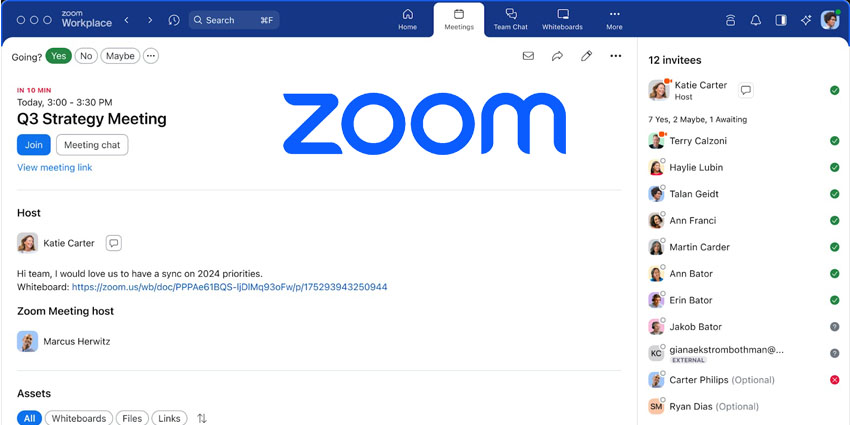It’s been a hectic year for Microsoft so far. The company’s daily active users (DAUs) soared as more people started to work from home. Meanwhile, every Microsoft event went virtual, as the company remained committed to pushing growth and sticking to its release roadmap. True to its word, Microsoft Teams is now launching meeting and calling experiences with multi-window capabilities.
And this makes a bigger difference than you might think.
What would a multi-window meeting and calling experience look like?
Let’s say you’re on a group call, involving your entire team and cross-departmental stakeholders. It’s your turn to present, but you realise that one slide is missing from your file version. Starting a chat within the meeting window could be distracting – what if you could pop out the chat interface and quickly ping a team member to send you the requisite file?
Now, you’d imagine that a necessary functionality like this would be enabled on Teams by default. Well, from August, multi-window meetings and calls, enabled by a chat pop-put feature will be the *only* setting available on Teams.
How do multi-window meetings and calls work?
First, you’ll have to turn on the capability on the Teams client. Go to your avatar on the top right corner and click on settings. From here, you can turn on the new calling and meeting experiences feature by simply checking a box. Close the Teams client and restart the app to enjoy multi-window meetings and calls.
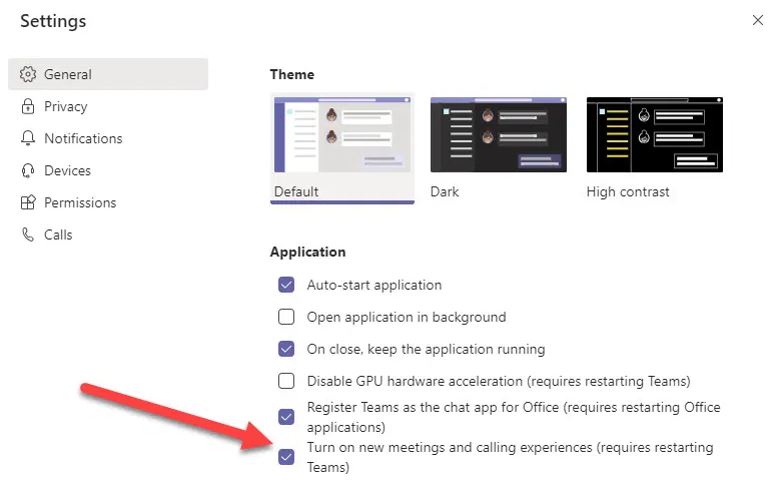
Using the feature itself is pretty simple. You can double-click on a conversation from the chat list to pop it out. The context menu for every chat will carry this option as well. If you already have a chat open, there will be a pop-out button on the right corner.
As this setting becomes the “new normal” for Teams meetings and calls, double-clicking on someone’s avatar will also open chat in a separate window.
When will this feature be available?
Looking at the Microsoft Teams release roadmap (ID no 57292, if you want to get specific), it’s clear that the feature is in the roll-out phase. By the end of June, we expect this new experience format to be available as an optional feature – you’d have to turn it on from the settings as we mentioned. In July, this will be the default view, but you will still be able to disable it from your settings.
By August, however, the new multi-window experience will be enabled by default, without any more user controls. We’d recommend taking these initial two months to update your internal training and documentation, equipping employees for the very near future.
Why multi-window and why now?
Multi-window experiences don’t come in isolation. Microsoft is also moving meeting and call controls to the top of the meeting window, and every time you join a meeting, it will appear in a new window. All of this serves a singular purpose: optimising the UI real estate without ever locking your view of the underlying content.