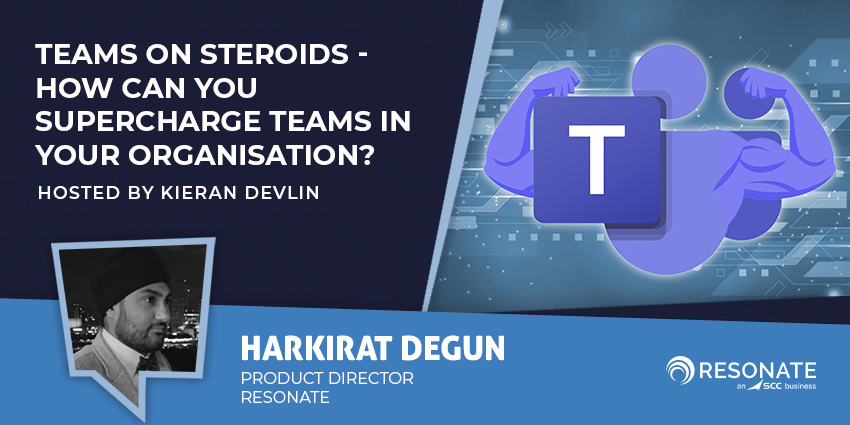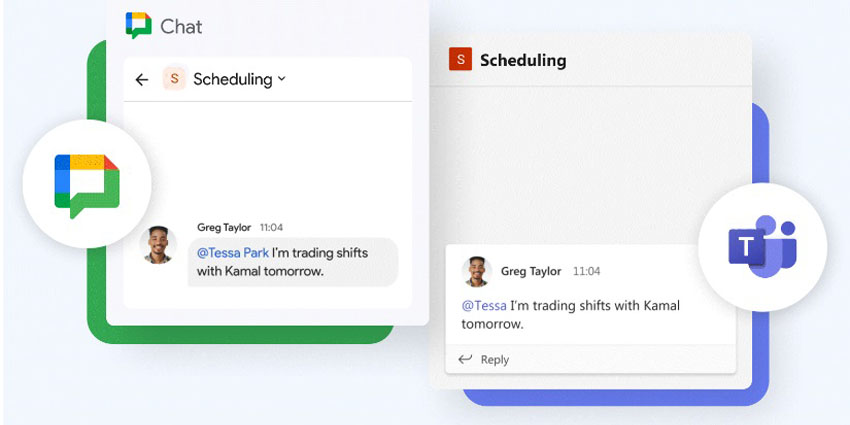Watch and subscribe on YouTube.
It’s Q4 of 2020, the holiday season is close, but Microsoft shows no sign of slowing down. It recently launched another series of updates for Microsoft Teams, promising to extend the Teams experience further with in-roads into offline use, Android support, and data compliance. This month, UC Today’s Rob Scott sits down with Microsoft MVP and UC solutions architect, Tom Arbuthnot, – to discuss what’s new with Microsoft Teams, and how you can leverage it better at your company.
In this session we discuss:
- Recording and Contact Center API no longer part of Advanced Comms
- Microsoft Teams native ARM64 client for Windows 10 on ARM
- Teams Offline mode
- Features coming to Microsoft Teams Room for Android This quarter:
- 1080P outgoing video resolution
- 3×3 gallery view for Microsoft Teams Rooms on Android
- Large gallery view and Together Mode on Microsoft Teams Rooms on Android
- Breakout rooms (consume/join)
- Spotlight for Microsoft Teams Rooms on Android
- Dual front-of-room screens support on collaboration bar
- Center of room meeting console support for Microsoft Teams Rooms on Android
- Wired HDMI ingest for Microsoft Teams Rooms on Android
- Personal mode for Microsoft Teams Rooms on Android
- How short retention deletion policies negatively impact Microsoft Teams user experience
- Talking Teams event – Navigating Direct Routing on the 17th-18th November
Scroll down for some of the key highlights from the conversation.
Microsoft Makes it into Two Gartner Magic Quadrants
In October, Gartner announced that Microsoft is now part of its Magic Quadrant for Meeting Solutions, 2020 in a Leader position, alongside Cisco and Zoom. in fact, these three companies are miles ahead of its next-best competitors, i.e., Google, LogMeIn, and BlueJeans.
“It is a hotly contended space at the moment with Zoom and Google and others in play there, so nicely done,” Tom congratulated Microsoft.
Interestingly, Rob pointed out that the meetings industry is constantly evolving and Gartner’s classification might not be set in stone. “It is an interesting quadrant, you know. I don’t know whether the kind of modelling of that particular Magic Quadrant is right for today’s market – given that there is so much to video meetings and equipment – but it doesn’t seem to cover everything in there,” he suggested.
Soon after, Gartner revealed that Microsoft was the #1 player for its Magic Quadrant for UCaaS 2020, as well. You can read more of Tom’s exclusive insights on these announcements on tomtalks.blog.
A New Call Recording API for Compliance
A few months back, Microsoft launched a new type of license called Advanced Communications. This bundled together a variety of abilities for meetings, and included more advanced APIs, for compliance, call recording, and contact centres.
But going by the recent November update, it seems like Microsoft has decoupled the Advanced Communications license from the API library. “They have said that it isn’t required anymore to have that Advanced Comms license to use the contact centre APIs or the compliance recording APIs,” Tom confirmed.
The APIs were pretty affordable, to begin with – at a starting price of $12 for an Advanced Communications license. Now, the compliance recording API can be used until the 31st of July, 2021, at no additional charge.
“That is a very specific date. I haven’t got anything more that’s public yet, but if you’re using the API or you need to sometime in the future, it’s worth having conversations with partners and Microsoft about what the plan is there,” Tom recommended. It is safe to assume that the API won’t be free forever, and Microsoft’s exact wording was that the license would no longer be required until the 31st of July.
However, till then, this is good news for finance and legal teams.
Finance and legal teams can use the API to maintain a compliance recording for every single PSTN call, across every user’s every meeting. And this includes peer-to-peer meetings as well, Tom told us.
Resource-Hungry Teams Becomes More Efficient
Microsoft is known for its resource-hungry applications, and Teams is no different. That’s why it is so important to have a native ARM client for Windows 10, compatible with the newest run of fast, efficient devices.
“ARM is a type of chip that powers modern mobile devices and it’s a chip design that many people license. And manufacturers like Qualcomm and then Apple have their own take on it, but it’s kind of based on that same approach,” explained Tom.
ARM is gradually moving beyond mobile to power laptop-like machines as well, including the Surface Pro X. This requires a special edition of Windows 10, aptly named Windows 10 on ARM.
“These machines are super lightweight with loads of battery life, and they can emulate traditional x86 applications. So, technically, you could always run Teams on it, but it was running on bare emulation. What they’ve done now is produced a dedicated ARM application for Teams that’s native – i.e., better performance, better battery life, better reliability,” he decoded what this announcement means for Teams users.
While the impact would be limited for now, a native Teams ARM client means that Microsoft probably plans to roll out ARM devices more widely in the future. If the company starts prioritising these lightweight, extremely efficient systems, we might even see native clients from other UC vendors. But for now, Windows 10 on ARM as a platform is probably not big enough for the other vendors to go native, Tom said.
Offline Mode for Microsoft Teams
Microsoft Teams has been teasing a full-featured offline mode for a while now, and the November update saw some more moves in this direction. Rob pointed out that the North of England often witnesses patchy internet, prompting him to often work offline.
Indeed, a spike in traffic and declining download speeds have been an ongoing trend since the beginning of the pandemic, nearly everywhere around the world. This even prompted Netflix and YouTube to reduce their default bitrates for video streams in Europe.
So, the Teams offline mode would be a welcome addition for several users working from home.
Some features like the calendar or real-time chat won’t work without access to the cloud, but Teams will now let users browse chat messages, access files that are synced with OneDrive, and even compose messages that can be added to the queue for automated sending once connectivity is back up (note that this last feature is still in the works).
One important consideration for offline mode is security. Admins should carefully assess how much sensitive data like encrypted messages, passwords, etc. are residing on a device and locally.
Microsoft Teams Rooms for Android Gets Closer to Feature Parity
Android getting a mention in Microsoft products is always interesting, and it doesn’t happen very often. The new Surface Duo launched a few weeks back was an exception, bringing the productivity of Microsoft 365 to the Android mobile environment.
The Teams Rooms experience on Android will also get closer to that on Windows, thanks to Microsoft’s feature parity plans. “1080p outgoing video (previously it was 720p), 3×3 gallery layout, large gallery layout, together mode, breakout room support, and many others – all these are features from Microsoft Teams Rooms for Windows, that will now come to Android,” said Tom.
This update was a long-time coming, given that Android was traditionally treated as a “lighter, lesser cousin” with the Microsoft ecosystem.
“The last one is that they’re adding a personal mode for Teams Rooms systems, which is a direct response again to more people using these devices at home or in the executive office. You can have a mode where you run a dedicated system, but it’s not in a room – it’s just running on a personal endpoint,” Tom added.
This could be a direct response to more users opting for Android in their room systems, calling for feature parity.
New Data Retention Policies: Is the Trade-Off Worth it?
Microsoft recently introduced the somewhat counterintuitively named data retention policy feature, which has been questioned by customers in some scenarios.
The feature ensures the Microsoft 365 will store Teams data for a certain period of time, but it can explicitly delete it when it has crossed a specific time threshold.
“In terms of use cases, there are Sarbanes Oxley-type scenarios where you’re absolutely required to keep data for x period of time, but you can’t allow anyone to delete it. But on the flip side, lots of people want to maintain the minimum amount of data they’re legally required to. If there’s a legal issue or a court case and they’re compelled to do discovery, they need only present what they keep,” Tom said.
“Microsoft Teams chat could come under attack because people tend to be a bit more casual in chat, they’re freer to say whatever they want because it’s chat. Legal firms often say that we should retain chat for less time than say emails or channel messages as channel messages are about projects, where users are going to be formal and correct. This makes sense if your job is to minimise exposure, but then you can end up in a funny situation where it gets taken to the extreme – where you set private chat retention to 24 hours,” he explained the dilemma companies might face with this feature.
There would be a clear trade-off in terms of usability, as a very short retention period of 24 or 48 hours turns persistent chat into instant messaging.
“I send you a message on Friday, but you didn’t happen to be around. It’s going to be deleted before Monday, so I can’t rely on chat anymore. So, I send you a chat, see you didn’t reply, and then send you an email – it queues up for you as a user. I’m not a lawyer, so I am not giving legal advice, but there’s definitely a trade-off here between usability and risk exposure,” he said.
There is even a risk that extreme retention policies would end up crippling corporate tools like Teams, and employees end up using shadow IT instead.
As Tom said “We’re super compliant, we’ve locked it all down, we’re great. But everybody’s using WhatsApp – so how de-risked have you really made it?!”
Looking Forward to Lots More…
We ended the podcast with a quick mention of the new Jabra PanaCast 180-degrees Panoramic Webcam that we received for review. This new device might power the next chapter of Microsoft Teams monthly updates, so do watch this space.
At the time of recording this podcast, we were also looking forward to the Microsoft Teams Direct Routing event on UC Summit. The event has now ended, but you can watch complete sessions here by registering.
At the event, Tom Arbuthnot joined Randy Chapman from Symity Unified Communications on how to plan for a winning UC migration.
“All of our customers have gone aggressively to Teams for meetings and for COVID-related responses. Many of them are massively accelerating telephony, because they’re working from home and they need cell phones, also while saving money by consolidating onto a single platform. There are lots of different options for those migrating out of the old PBX – do you do it in-house? Do you outsource it? Do you outsource the carrier but in-source the SBC? We went through all the options and the pros and cons there,” Tom said, giving a quick glimpse of the insights he shared at the event.
You can still catch Tom’s complete session with Randy here.
Thank you for joining us on another edition of Microsoft Teams updates. Please view the full video on our YouTube channel, and don’t forget to like, share, and subscribe.
For more info on Microsoft Teams opinions and news visit our Microsoft category.
You can also join in the conversation on our Twitter, LinkedIn and Facebook pages.