The decision to migrate your business calling infrastructure is a big one, after all, the potential disruptions to internal and external communications could cause frustrations and delays on both sides of the business.
Though horror stories are real and should be learnt from, there is also guidance out there to avoid these gremlins and ensure a smooth migration to Teams. Allow Solution Architect, Callum Hardie from Exactive, to talk you through some of the big questions when migrating to Teams.
How can IT Teams eliminate any bugs before rolling out a Direct Routing solution to the workforce?
The best piece of advice to give here is to make sure you follow a proven framework and methodology. A thing to remember is that this is not just about the technology but around the planning and future use of it, so a Change & Adoption plan that details how you are going to use these technologies is a good idea.
If one of the concerns starting the project is getting the bugs out before it hits the end-users, then one of the key questions you should be ‘how are we going to deploy’? I would always recommend you broaden the scope of your pilot to get as much of a variant of your user base as possible. Each department will use the technology in different ways and you’re more likely to find the bugs this way.
What is a co-existence model and will it work for me?
The most common use of the terminology ‘co-existence’ is when describing what features your users have when making the journey from Skype for Business to Teams and the coexistence between the two platforms. One of the more simplified diagrams I use in helping depict the co-existence between the two is below. Although this only covers Skype for business, Teams can co-exist with your on-premises PBX or analogue devices for example.
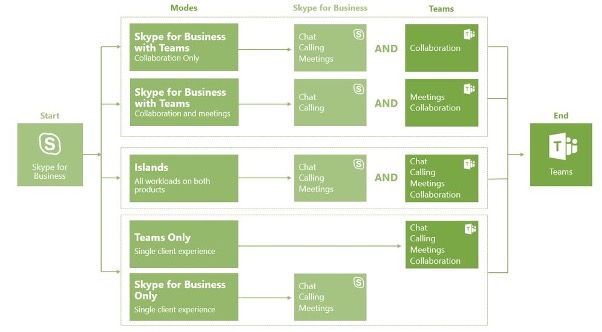
The reasons for co-existence have not changed. The most obvious answer is that sometimes it’s impossible to switch one system off and turn another on without any interruption to the end-user. Some other common examples include:
- Complex Estate (large user base, phased approach)
- Sweat Existing Assets (ISDN Contracts, PBX Maintenance)
- Seamless user experience
- Business process changes
The scenarios above should not prevent an organisation from starting their journey to the cloud if the two systems can co-exist, which has historically been a barrier. With Teams, this barrier no longer exists.
How can businesses be sure they are selecting the right solution?
The first assessment an organisation would typically make is whether or not they have the internal skills to set up Direct Routing themselves. However, if your telecoms are provided by an MSP, the chances are the organisation could provide you with Direct Routing. But there are three factors to consider when choosing the correct provider.
1 – Migration & Adoption Services:
I would say this is key for any technology-based project. It may be the best piece of software ever but if it is adopted in the wrong way or migration is poor from the offset, then the return on investment for businesses will be very low. In some cases, the plumbing of the Direct Routing is provided, and the migration and adoption is left up to the client to decide, but I would always recommend using a provider who has migration and adoption services in their portfolio.
2 – Ongoing Support:
It’s important to ask if the provider offers ongoing support. If support is not in place, then the end-user experience and adoption may be negatively impacted if the system goes down for extended periods of time, or simply the system isn’t functioning in the way the end-user would like.
3 – Ownership:
Although the provider may offer ongoing support, they may not have access to troubleshoot the hosting platform. This also applies to the Network and whether your provider owns and maintains the SIP that is being utilised by the platform. Both of which will affect the standard of support you receive.
For more information on migrating your communications infrastructure to Teams visit Exactive.







