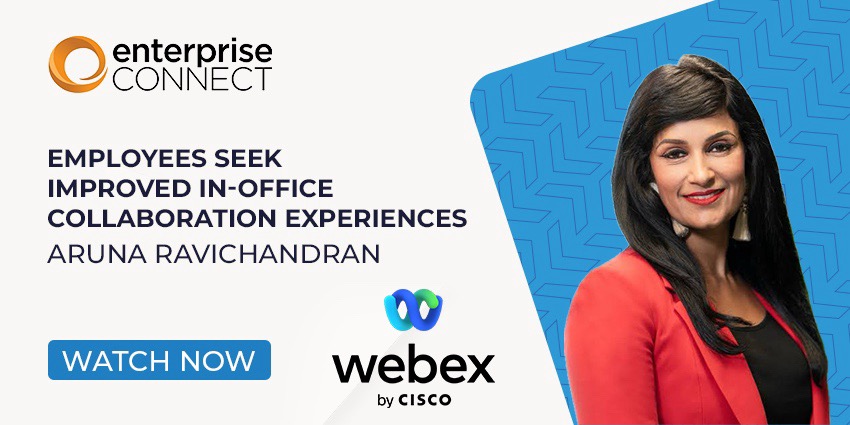As our meeting habits undergo a tectonic shift, Microsoft Teams has been incredibly quick on the uptick. The company is rolling out one upgrade after another to improve your Microsoft Teams Rooms experience, introducing low touch controls, remote monitoring, and smarter collaboration. Right before Microsoft Ignite 2020, when we sat down with Office MVP, Tom Arbuthnot of Modality Systems, for our monthly chat, he hinted that Microsoft is paying close attention to Teams Rooms and this would be a major focus area for the next quarter.
For instance, it ironed out a small but annoying glitch you’d face when using Teams Rooms and the Surface Hub together.
“You have two Microsoft devices that do similar – but not the same – thing. Microsoft Teams Rooms is your audio video device for Teams meetings with touch and whiteboarding. Surface Hub is your collaboration board. Till now, the two didn’t have any recognition of each other even in the same space. If both devices joined, you get that classic “we have to mute one, we have to meet with the other” dilemma,” Tom told us.
This has been effectively addressed with one of the latest announcements from Microsoft on the eve of Ignite 2020. Let’s dive into the details, and also look at a couple of more features that promise to enhance Rooms usage.
Coordinated Meetings let you unlock the best of Teams Rooms and Surface Hub
Coordinated Meetings bring much-needed interoperability between Rooms and Surface Hub. You can now connect both devices to the same space, during the same session, and one device would automatically go on mute. You can collaborate on the Surface Hub while using Teams Rooms for the primary audio and video. The interoperability also extends to remote collaborations as users on both devices can now draw/brainstorm on the same canvas across locations.
Updates to the Teams admin centre reduce touch dependence
The Teams Admin Centre is getting new meeting room management capabilities that will reduce your dependence on shared surfaces. You can look forward to a centralised portal for all your calling and meeting devices, including phones, Teams Rooms, and the new Teams Display hardware category. Through the portal, you could either conduct immediate troubleshooting or delegate the task to a device management stakeholder (or a Microsoft partner, if you have one) on a secure line.
Device management goes remote, but you have to upgrade to Premium
For those already on (or planning to upgrade to) Microsoft Teams Rooms Premium, the company is rolling out additional device management capabilities. There will be a native portal for remote security monitoring and device firmware management right from within the Admin portal. Notably, Microsoft Teams Rooms Premium has been out since July – this announcement could be part of the company’s strategy to increase adoption and upsell where possible.
All of this marks good news for companies relying on Microsoft Teams Rooms in a big way. Ignite 2020 is the perfect opportunity to share the news widely, but we are glad to see that these updates are well on their way, with smarter device management for Rooms Premium arriving by the end of 2020.