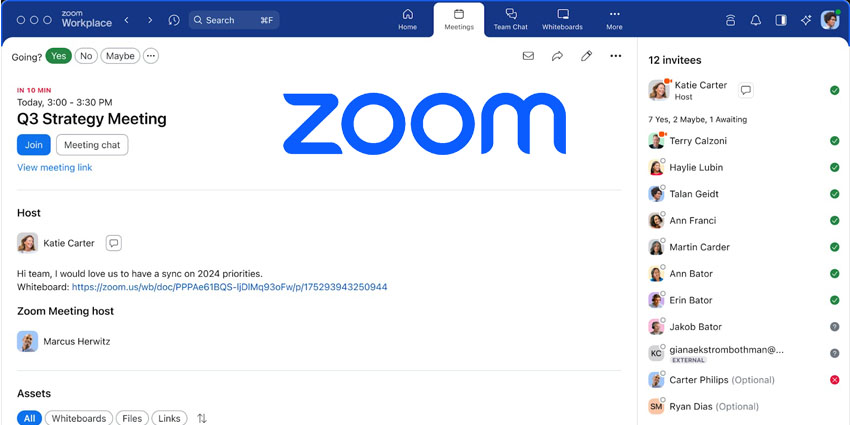With the potential of a recession in the U.S., IT leaders are starting to worry about their budgets. This is, according to a recent survey on technology spending, which Hunter Willis, Product Marketing Manager at AvePoint pointed out. There’s even data to support his claim. And across the board, IT teams say they plan to decrease spending ahead of the new year. Willis says the goal is for them to get rid of redundant technologies.
He raised another point of interest during our recent interview, citing data from Otka which found 77 percent of Office 365 customers also have subscriptions to services like Slack and Zoom. It seems, with Microsoft Teams growing at such an exponential rate – IT management may want to ‘rethink their strategy and subscription costs,’ as Willis puts it.
He believes efficiency is the key to reducing budgets and choosing a collaboration tool that keeps employees productive. Apps like Slack fall short of this because they allow users to preview documents, but they require secondary apps to edit them. This is neither efficient nor productive. He added:
“Teams users can create, open, and edit Office files within the app itself. Even more, Microsoft Teams offers video chat, Outlook, and other tools”
This makes Microsoft Teams one of the strongest collaboration tools on the market.
60 Percent of Enterprises Plan to Use Teams

According to a recent survey, 60 percent of enterprise leaders say they plan to use Teams this quarter. Willis says it is possible to get an enterprise up-and-running on Teams quickly and offered some insight into how to ensure a smooth transition. Willis believes, to ensure a smooth transition, enterprise management must determine how they want to structure Slack Channels into Teams. “The goal here is to make sure users are trained in Microsoft Teams and feel comfortable with the app” – he told me.
Willis also stressed the importance of making sure you have a governance plan and that IT teams, as well as content owners, can manage Teams. “This includes SharePoint and the other Office 365 group connected apps behind Teams. You also need to make sure you use a migration solution.” There are a variety of solutions available for enterprise leaders who want to move their business comms to Teams – many of which make the process painless, inexpensive, and can free up IT to handle urgent requests.
Not Convinced Yet? You Should Be
For enterprise leaders who are not convinced by the power of Teams, Willis says it all comes down to value, adding he’d challenge organizations to look at the potential of any application in the long run. “Remember that the earlier they adopt (of course, with proper planning, contextual user training, and change management processes), the faster they will see a return on their investment.”
According to Willis, organizations that restrict features overburden IT teams with complex management practices they could solve with Microsoft Teams. When you consolidate cloud applications, the benefits are near-endless and include cost savings. IT management who feels the burden of managing complex communications will benefit the most from moving to Teams – making the move worthwhile.