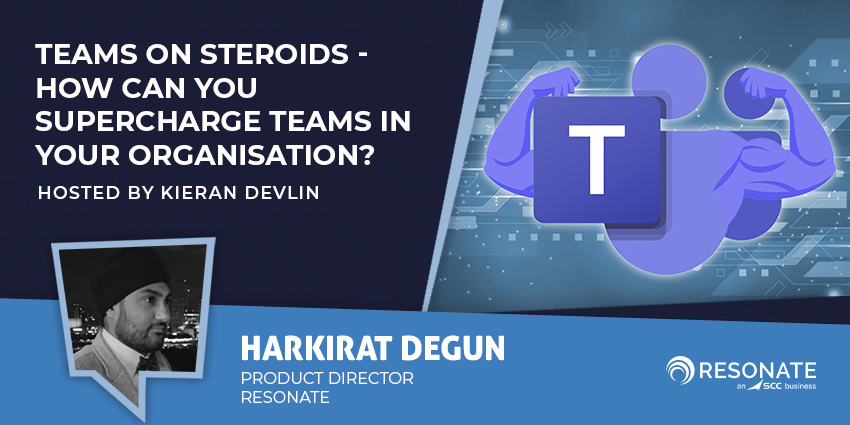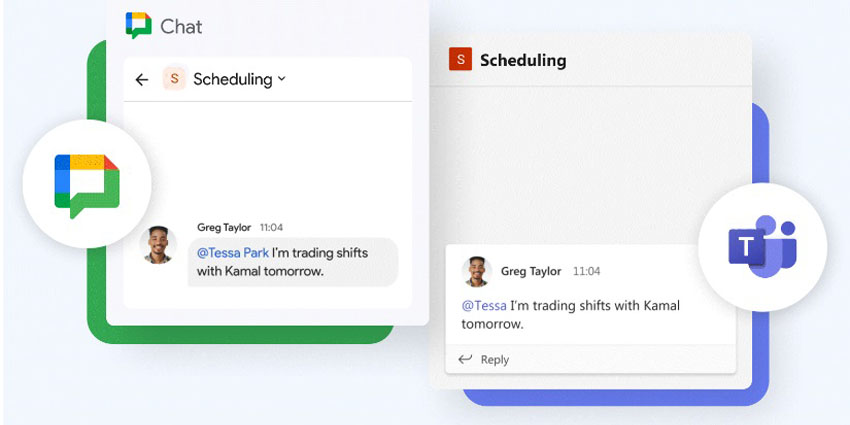Video meetings are a standard part of the new work schedule.
With so many people working from home, or operating in hybrid environments, videos allow us to stay connected when face-to-face conversations aren’t available. Unfortunately, there’s a downside to having constant video contact with colleagues.
“Zoom fatigue,” named for the Zoom video conferencing service, is a phenomenon that describes the exhaustion we feel after too many video meetings. Remember, you’re not just using video for your professional life these days. It’s probably a big part of how you connect with friends and relatives too.
Always being “on display” with a camera can eventually drain you, making it harder to get the most out of your day. Video meetings force us to focus more heavily on the conversation to absorb information; you can’t let your mind and gaze wander like you might in a phone call. Video also makes many people feel self-conscious.
The question is, how do you overcome Zoom fatigue?
What is Zoom Fatigue?
Notably, Zoom fatigue doesn’t just happen with Zoom. It’s a phenomenon that’s common on any video conferencing service, from BlueJeans, to FaceTime and Microsoft Teams. Video simply requires more mental processing than other interactions:
- Our brains work harder: We struggle to process many of the non-verbal cues we rely on in person while being distracted by background noise and surroundings
- We’re always “on”: We’re hyper-aware of our appearance and what we look like, so we’re constantly nervous about whether we’re making the right impression
- We’re easily distracted: We’re constantly tempted to check on messages as they pop up during a meeting or read emails. The desire to multi-task is always there
- Our tech frequently fails us: Spotty WiFi, screen sharing issues, frozen screens and software clashes all get in the way of a good meeting
How to Reduce Zoom Fatigue
So, how do you reduce this Zoom fatigue that’s giving us all some major headaches?
1. Reduce Your Number of Meetings
First, the most obvious solution is to cut down the number of meetings you have. The chances are that you don’t need to attend every video meeting on your roster each day. Every business should have “no meeting” time blocks for employees that need a break from video. If you have a shared calendar at work, make sure that your teams know how to show when they won’t be available.
If you prefer, you could set up one day a week where all meetings take place or cut a couple of days out of the week where there are no meetings at all. For instance, break up the week by making Thursdays and Tuesdays meeting free.
In a world where video conversations quickly become exhausting, companies need a way to ensure that the only meetings they have are the ones that generate real value. Business leaders can also help out the team by making sure they only invite the people they need to discussions.
2. Try Other Methods of Communication
Video is the go-to way to engage in a meaningful meeting with plenty of context. Video offers a similar experience to face-to-face contact, which means that many companies are using it to replace virtually every conversation they might have in person. However, not every discussion requires a video stream. If you’re just checking up on your colleague, or sending some information, use a messaging platform instead.
You can @mention the person you need to reach on your platform of choice, or pin notes that you don’t want your employees to lose. Alternatively, consider a different form of communication, like a quick phone call or an email.
If you’re sharing information that doesn’t require feedback from your team members, then don’t hold a meeting; record a video. You can record conversations complete with a shared screen and other useful information, then send it to all of your colleagues. This allows business leaders to offer personal and effective instructions, without wasting any time.
3. Experiment with Video Features
If you’re starting to feel exhausted by all your video meetings – why not change things up? Solutions like Zoom and Microsoft Teams allow you to experiment with different screen views to influence how you see your colleagues. You can re-organize your grid or invite staff into a “Together” mode meeting on Teams to change things up.
If you find yourself constantly worrying about what’s going on in the background of your video stream, blur your background, or add a virtual one. If you’re feeling self-conscious, consider using the features available on Zoom to smooth out your skin or improve your appearance.
If you really need a break from video, then you could always ask your team whether it’s okay to switch your camera off for one of your conversations. Don’t forget to use things like reactions, and chat bubbles in meetings to make the experience feel more engaging too.
4. Make Meetings Shorter (and more spaced out)
If you do need a video meeting to get your point across, try to avoid letting it run on and go into tangents. If possible, set a limit on how long your meeting should be, and avoid letting anything go over that time. Having an agenda that you can follow for each discussion will help with this, as it ensures that you know each “action item” you need to cover.
For days when you need to handle multiple meetings, try to avoid having one conversation after another without a break. Back-to-back video calls can be overwhelming because you’re on display for long periods of time. Adding plenty of gaps into the mix where your team members can unwind and relax will reduce the stress.
If you’re concerned that your staff are going to lose focus during the meeting, set up life transcriptions and recordings so they can come back to it later.
5. Reduce On-Screen Stimuli
The cognitive workload linked to video calling is higher than it is for in-person meetings. Why? Because there’s a lot of extra stimuli on your screen. In general, when you’re on a video call, you might spend most of your own time staring at your own face. You can avoid this by just hiding your own camera from view.
For other distractions, you’re going to need to agree on some “best practices” with your employees. Ask everyone to use the same style of virtual background if they want to replace the clutter in their office with something more professional. Ask people to mute their microphones when they’re not talking to reduce background noise too.
It’s also worth making sure that you don’t get into the habit of trying to multi-task during a meeting. Everyone in the conversation should have other tabs on their screen minimised to focus on the conversation that’s actually happening.
Don’t Let Fatigue Get You Down
 Zoom fatigue is a very real problem for a lot of today’s team members – but it doesn’t have to be. Overcoming feelings of fatigue in your video meetings is as simple as setting up some basic best practices to reduce your feelings of overwhelm.
Zoom fatigue is a very real problem for a lot of today’s team members – but it doesn’t have to be. Overcoming feelings of fatigue in your video meetings is as simple as setting up some basic best practices to reduce your feelings of overwhelm.
Don’t forget to spend time away from the screen every so often too. Go for a walk around the house, pet your dog, or just take a quick look outside. Try to avoid being “always on.”