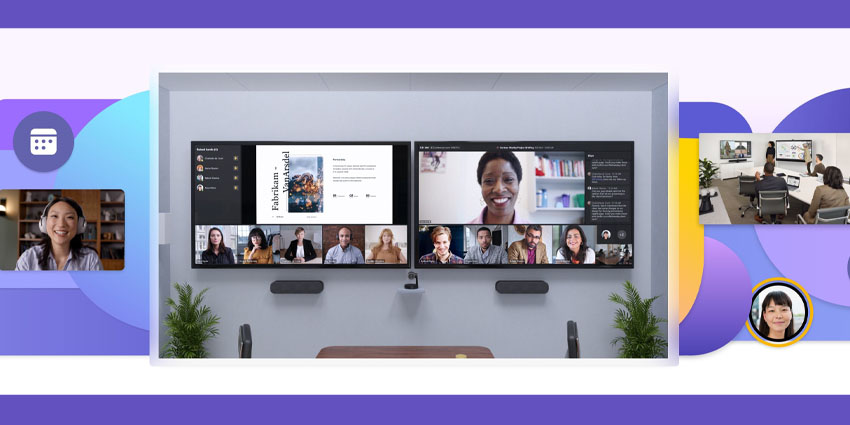What is a Microsoft Teams room, and why do so many companies need them in 2022?
Perhaps the ultimate solution for the world of hybrid work, “Rooms” are all-in-one kits of collaboration software and hardware built to bring people together. Microsoft Teams Rooms are dedicated packages of tools for the hybrid workforce centred around Microsoft Teams.
The “Rooms” concept as a solution for video conferencing and meetings has become increasingly common in recent years, as workplaces have evolved and team members have started spending more time outside the office. Today, Rooms offer a convenient all-in-one alternative to traditional AV systems, which required comprehensive setup and management.
Let’s explore the realities of Microsoft Teams Rooms.
Defining Microsoft Teams Rooms
Microsoft Teams Rooms, sometimes called “MTR” systems, are all-in-one, easy-to-use solutions designed to deliver consistent Teams experiences to modern teams. The inclusive and easy-to-use technology promises a more convenient meeting experience, allowing business users to turn any shared space into the ultimate collaborative environment.
Like most companies offering collaborative technology today, Microsoft provides a range of different sized “Rooms” for various companies. Options include everything from “Focus room” environments built for between 3 and 5 people to medium spaces for 11 people, and large boardroom spaces.
Microsoft offers “Rooms” through a host of devices created by leading partners like Dell, Logitech, Yealink, HP, Lenovo, Polycom, and Crestron. These solutions are flexibly designed to adapt according to the needs of each company. There’s also access to managed service solutions which allow you to pass more of the headaches of managing your Rooms over to an external company.
What are the Components of a Microsoft Teams Room?
Microsoft Teams Rooms can provide enhanced video conferencing capabilities to virtually any space and all the tools you need to collaborate and share knowledge efficiently. You can start meetings with one-touch joining options, instantly project a display to a room, and share content with remote participants.
The beauty of Microsoft Teams Rooms is that you don’t have to mix and match the components you need for a forward-thinking meeting experience yourself. Instead, you get everything you need for a great user experience built into a single package, including:
- Compute module (for running your Teams experience)
- Access to the Microsoft Teams Rooms dedicated application
- Touchscreen console (for controlling your Teams experience)
- Peripheral devices like speakers, microphones, and cameras
- Up to 2 external screens for projecting your meeting software onto
- HDMI inputs for plug-and-play functionality
You can deploy your Microsoft Teams Rooms in virtually any meeting space and access further add-ons and peripherals whenever you need to expand your experience. Microsoft’s meeting room environments are designed to flex and scale with your business as your meeting needs continue to grow. Plus, Microsoft offers many helpful articles and resources to help with deployment.
For companies looking to add extra functionality to their Microsoft Teams Rooms, you’ll also be able to unlock additional devices, like whiteboards, where you can share visual content with your in-office and remote participants digitally.
Deployment Options with Microsoft Teams Rooms
Microsoft Teams Rooms are designed to be flexible to suit the needs of different companies. With that in mind, there are various deployment options available. You can customise a Microsoft Teams Rooms experience on your own, mixing and matching different tools and peripheral devices from your favourite Microsoft Teams vendors.
Alternatively, users can save time (And potentially money) by accessing a pre-built all-in-one vendor from a Microsoft partner. Depending on the partner you choose, you may be able to access unique financing options for your Teams Rooms. Some companies offer “Rooms as a Service” solutions which allow you to pay a monthly fee for the technology you use essentially.
There’s also Microsoft Teams Rooms managed service – a cloud-based IT Management and monitoring service which helps to ensure Microsoft Teams devices and peripherals stay up-to-date and secure. The Managed Service experience is usually recommended for companies quickly to scale their hybrid meeting experience.
With the remote managed service, you can deliver high-quality meeting experiences across multiple remote sites, accommodating any growth pace. Companies accessing the managed service offering will gain access to software and machine learning tools to automate problem detection and resolution and a team of dedicated experts to solve everyday problems.
Rich analytics, reporting, and learning opportunities are also included in the service.
What are the Benefits of Microsoft Teams Rooms?
Microsoft Teams Rooms are flexible video conferencing and collaboration solutions designed to make meetings easier for the age of hybrid work. Microsoft Teams Rooms systems are quickly taking the world by storm with a range of deployment options and access to extensive collaborative tools. Some of the significant benefits include:
- Inclusive, interactive meetings: Microsoft is committed to helping every remote and in-office participant feels as engaged as possible. This means implementing various tools, including AI cameras and optional whiteboarding tools, so everyone feels more involved.
- Features for better collaboration: Microsoft Teams is one of the top collaboration tools. The company is constantly introducing new features to help people connect. This includes live captioning functionality.
- Intelligent cameras: Microsoft Teams Rooms hardware deployments come with access to AI-empowered tools, like cameras which can automatically detect and track speakers. There’s also access to multiple video streams so everyone can get involved in the conversation.
- Ease of use: Microsoft Teams Rooms are designed to be as hassle and friction-free as possible. You can easily start and join meetings through a single touch and meet face-to-face with virtually no distractions or disruptions.
- Deployment options: A range of deployment options, including managed services solutions, means you can easily set up the perfect meeting room for your needs and scale your services as your business grows.
Microsoft Teams Rooms could be the perfect investment for companies searching for a flexible way to bring teams together in the age of hybrid work. No matter what size of a meeting room you might need, Microsoft and its partners have you covered.