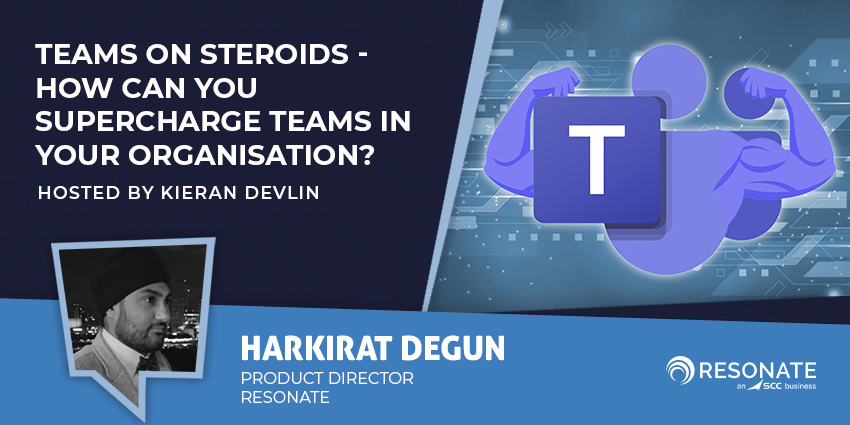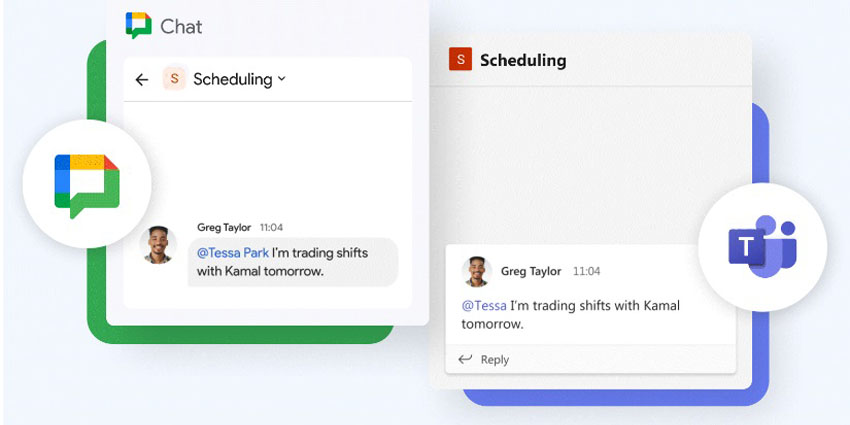Zoom is among the most popular video conferencing solutions in the world. In May 2022, the company announced that over 198,000 enterprises use Zoom, up by 24% from the same quarter last year. The collaboration vendor saw revenue from larger enterprise customers increase by 31 percent. Its continued growth results from constant innovation and new features launched regularly to meet user needs. For those looking to adopt Zoom in 2022, or upgrade their implementations, here are the most advanced features to note:
Zoom One Packages
Zoom One is a comprehensive communication and collaboration tool and one of the platform’s latest advanced features. The new service also offers multilingual captions, meetings, whiteboards, continuous chat, and phone services.
Customers may scale their preferred product bundle up or down, selecting six tiers ranging from Zoom One Basic to Zoom One Enterprise Plus. Zoom One Basic, the first tier of Zoom One’s six services, offers real-time transcription, Zoom Chat, a basic Zoom Whiteboard feature set, and 40 minutes of free Zoom Meetings for up to 100 participants. As an add-on, Enterprise Plus offers unlimited calling.
Zoom’s New Digital Whiteboard
On April 19, 2022, the company unveiled the new Zoom Whiteboard. Zoom Meetings, the Zoom desktop client, and Zoom Rooms for Touch devices are all seamlessly linked with this cross-platform, continuous, and online visual communication solution. New devices and applications have recently been added to the product as upgrades. The latest Zoom feature enables users to create, edit, and share whiteboards for asynchronous conversations that are persistent after a meeting while also letting them share whiteboards during meeting sessions.
Direct Guest Join
Direct Guest Join is a collaborative effort between Zoom and Microsoft to simplify fundamental video communication in workplaces. Without buying extra licenses or using other services, Zoom Rooms can call into Microsoft Teams meetings and vice versa. Customers of Microsoft Teams and Zoom may effortlessly join one other’s meetings with the push of a button thanks to the Direct Guest Join feature. It is also compatible with room-based Android, Windows, and Mac computers.
Jumpstart
The organization’s new app-building solution on the Zoom Developer Platform is Jumpstart. It is simple to rapidly include Zoom’s video conferencing features into an existing app. Jumpstart produces code that integrates Web Video SDK capabilities into a new or existing project by inputting a few primary setup fields and choosing from Video SDK functionalities and branding inputs. This is particularly helpful if a business only has internal IT workers or a limited budget.
The New Law Enforcement Request System
Law enforcement and government authorities may safely submit, monitor, and receive information using the LERS, a secure request system. LERS also supports transparency reporting and improves the review and response process for Law Enforcement Response teams. Law enforcement personnel and governmental organizations may safely submit user data requests and preservation, emergency, and withhold access requests using LERS. This advanced feature will ensure safe and compliant communication on the Zoom platform.
Gesture Recognition in Zoom Meetings
With gesture recognition, Zoom allows users to express their feelings to others and promotes natural interactions. It enables matching meeting reactions to be automatically shown in response to visual cues like a raised hand. Users may activate this feature at the group and individual account levels, and it currently supports the Raise Hand and Thumbs Up responses. It requires a client version of 5.10.3 or above. By default, this setting is switched off at the client level.
Zoom Meeting and Webinar Avatars
Avatars, accessible for Zoom Webinars and Zoom Meetings, swap your physical look for a computer-generated entity that imitates a user’s head movements and facial expressions. They are a quick and enjoyable way to interact with guests and have a little fun. They also provide a fair compromise for users who want to express themselves via body movements and facial emotions but don’t want to appear on camera.
Zoom’s Very Own Archiving Solution
When customers and workers select virtual communication, organizations with compliance obligations can’t depend on paper-based processes. Account administrators may set up an automatic system to gather and store conference or webinar data to a third-party platform of their choosing using Zoom’s archiving offering—this aids businesses in meeting compliance mandates and numerous regulations, particularly those about the financial industry.
This advanced Zoom function, in contrast to cloud recording, only collects the meeting and webinar information or metadata required to comply with specific compliance standards. It can also record audio, video, and chat conversations if necessary. The data gathered relies on how the administrator has configured the solution. Zoom collaborates with organizations like Theta Lake, Smarsh, and Global Relay to provide this capability.
Workspace Reservation
Users may reserve office space from Zoom for on-site work, giving companies the adaptability they need to accommodate a hybrid workforce. Businesses with at least one Zoom Rooms license subscription are entitled to this capability. Users may reserve open workstations with or without Zoom equipment. These meeting spaces can be booked using several methods, including the Zoom website, Kiosk, or Zoom Rooms for Touch devices. It also allows users to examine floor maps, see where their coworkers are seated, and view floor plans.
Auto-Generated Captions Available for Free
Auto-generated captions will immediately offer speaker subtitles on a Zoom video conference or webinar. Only premium Zoom Meetings and Zoom Webinars customers can access this function, which offers automatic captioning during a Zoom video conversation. Using the meeting toolbar, participants may still privately ask the meeting host to allow real-time transcription during the conference.
Did this article help you catch up on the newest and most advanced Zoom features? Tell us on social media and check our website for regular updates and upgrades on Zoom video conferencing.