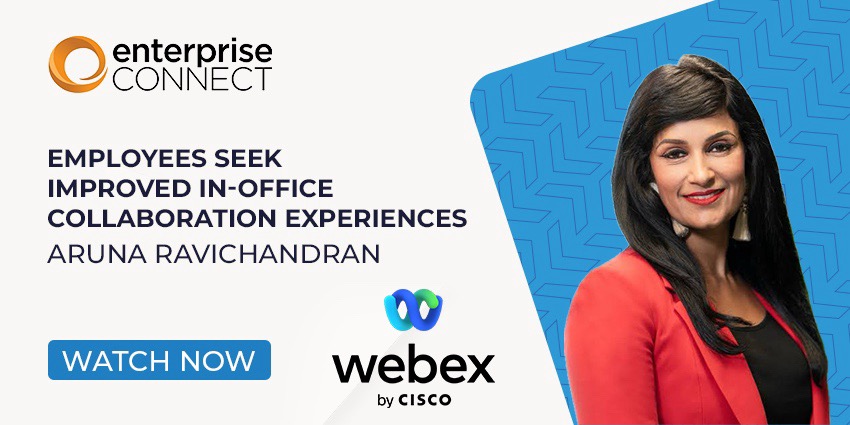Enterprise Connect is now in full swing and, as expected, hybrid working is the undercurrent of the entire event.
The first keynote of the three-day event saw Microsoft Teams General Manager, Nicole Herskowitz, address the hybrid challenge that many businesses are grappling with, as well as reveal a range of updates for the Teams platform.
“As we’ve all experienced, the way we work has significantly changed over the course of the pandemic,” she said.
“We’re entering a world where hybrid work is the new norm; some of us want to continue to stay remote, some of us want to work in person and many of us want a combination of the two.
“This is the hybrid work paradox for so many businesses.”
Herskowitz said that Microsoft is working through these same challenges and is basing its latest Teams innovation on what it has found to help aid the shift to hybrid working.
She explained that Microsoft has broken hybrid working down into three key areas:
- 1:1 meetings and calls
- Group meetings
- Events
However, in the rush to get up and running in remote working environments, many businesses have neglected two of these pillars.
“We think about these areas as a continuum that covers all types of communications with one-on-one calls on one end, group meetings in the middle and large-scale events at the other end,” she explained.
“Each of these three areas requires digital transformation in the hybrid world. And yet, out of necessity, many organisations have just solved the most pressing most common need first, the middle, making it an all-online-meetings, all-the-time world.
“These organisations still need to modernise on both edges of that continuum.”
Herskowitz then went through how Microsoft is innovating across these three areas.
Starting with the middle pillar of meetings, Teams now has a number of features designed specifically for meetings with both remote and in-office attendees.
Earlier this year the Teams whiteboard was given a revamp, while PowerPoint was integrated deeper into Teams to help employees deliver effective presentations when not in the office.
Meanwhile, the recently announced “intelligent camera” category will use AI to pick out different faces in a single room and present them in a gallery mode, as if they were all dialling in remotely. The technology to do this will be made available to a handful of vendors – including Jabra, Neat, Poly and Yealink – later this year.
She also opened up on Microsoft’s recently announced speaker coach feature, which is designed to help people speak and present confidently on Teams.

“Public speaking isn’t always easy,” Herskowitz said. “People are often nervous even paralysed when presenting, but with a new speaker coach in Microsoft Teams, you now have a private assistant who gives you insights on how to be more professional and thoughtful.”
Webinars and Events
Microsoft made a big play for large virtual events earlier this year at Microsoft Ignite.
At Enterprise Connect, Herskowitz revealed new features to go a step further, including the ability to assign multiple organisers to a single webinar to relieve the pressure on individuals. A new Q&A experience will also presenters moderate, mark and dismiss questions from attendees.
Perhaps the biggest announcement was that Teams webinars will be integrated into LinkedIn Live, meaning events can be streamed directly to the LinkedIn platform.
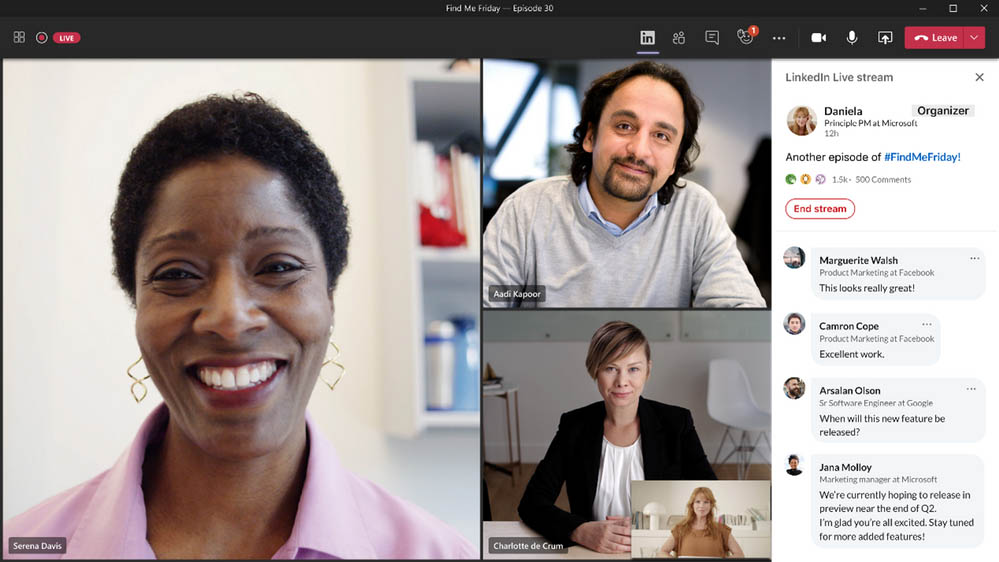
“Teams will be a fully integrated preferred partner with LinkedIn live, meaning you can easily live stream your team’s webinar and broadcast it to LinkedIn live.
“To schedule simply add the LinkedIn Live app right within teams, sign into your LinkedIn account, and then set up a scheduled live event.
“When you’re ready to go live, you join the event, just like a team’s meeting. Once you click ‘go live’, you connect with your social network and see real-time comments and reactions, flowing in from the LinkedIn stream. All right within teams.”
Voice and Calling
The biggest news from a 1:1 calling and meeting perspective came in the form of Operator Connect, which will be made available this week with nine additional carriers added.
Microsoft Teams Calling Plans were also extended to a further five countries, taking the total to 33.
Herskowitz also revealed that Microsoft is now supporting “sophisticated calling scenarios”, such as adding voice to channels within Teams.
“This functionality allows organisations to add call queues to teams channels where users chat share documents and generally collaborate,” she explained.
“Now that collaboration includes voice capabilities calls can be routed to that channel, allowing members of the team to answer calls as they come in, members of the channel can also opt out of the queue, simply from their team settings.
“This is a perfect solution for your departments that need to speak live with customers or colleagues, like an HR support team, your IT help desk or any shared services in your organisation.”
Other voice features announced include:
- Seamlessly transfer calls between devices: Users can now transfer between different endpoints without interrupting the call, by opening Teams on the devices you want to switch to and tapping ‘move call’
- Spam call identification: The spam identification feature identifies likely spam calls, allowing users to let the good calls through and decline the rest. Additionally, Teams digitally attests outgoing calls to prevent these calls from being rejected by external recipients
- Apple CarPlay support: User can now join calls and meetings using your vehicle’s built-in controls or hands-free using Siri
- One-to-one call transcription and recording: Teams Phone will permit users to record and capture transcription of one-to-one calls by the end of 2021