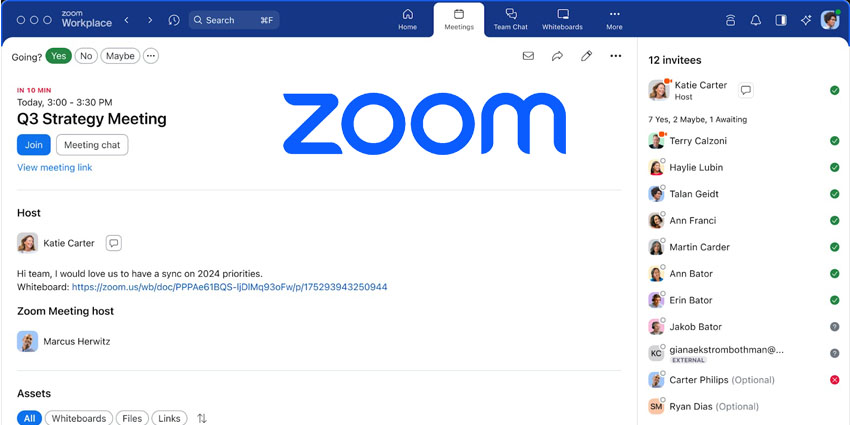There’s more to communication in the current landscape than emails and phone calls.
Video is quickly emerging as the ultimate way to connect with virtually any audience. Around 98% of people say that video conferencing helps with building relationships inside and outside of their company. Additionally, 90% of today’s workers believe that video adds more context to a conversation, so it’s easier to get a point across.
Video is the medium that comes closest to mimicking face-to-face interaction in the digital environment. No other service allows us to share the unique nuances of things like body language and facial expression.
The question for many businesses isn’t whether they need to add video conferencing into their communication stack in the years to come. Instead, we’re increasingly asking ourselves what kind of video technology we need, and how we can make this conferencing environment as accessible, yet secure as possible.
What is Video Conferencing, How Does it Work?
It wasn’t so long ago that video conferencing was largely regarded as an inaccessible technology for smaller businesses. The expense of the video conferencing tools on the market, and the amount of IT assistance required to get solutions up and running meant that only a small portion of the marketplace could approach video.
That’s all changing now. According to Grandview Research, video conferencing is growing at a rate of 9.9% from 2020 to 2017. Technology like plug-and-play huddle room systems that allow us to host video meetings in real-time and WebRTC for online streaming has made this environment easier than ever. We’re even discovering new and improved ways to make video more immersive.
Today, all you need to launch a video conference is a few basic tools, such as:
- A computer screen, projector, or monitor to broadcast video
- A network for data transferring, usually high-speed broadband or a LAN connection will be best for most businesses.
- Two or more video cameras for video input. You’ll also need microphones so you can add audio to the meetings too.
- Headphones, laptop speakers, or professional speakers so you can listen to the people on the other hand of the call.
- Software for compressing video or audio into packets that you can distribute over the internet. You can choose either a stand-alone conferencing tool, or something that implements video into a full collaboration service.
As remote teams and globalized businesses become more dependent on video for contextual connections, video is quickly becoming a crucial component of the collaboration hubs that businesses rely on every day. Services like Microsoft Teams and Slack give business users the freedom to start a conversation with instant messaging, then upgrade to video whenever they need to.
Combined with additional features like automatic noise cancellation in headsets and background blur for video meetings that support remote workers, video conferencing is becoming a more natural part of the communication stack.
Video Conferencing Trends
The demand for video conferencing has increased rapidly in recent years, particularly thanks to the uptick in the number of employees working from home. The number of telecommuting workers has increased by around 115% in the last decade, even before you take into account the COVID-19 pandemic that arose at the beginning of 2020.
On top of that, video conferencing has also gained steam in an environment where new generations are entering the workforce. Millennials and Gen Z are far more accustomed to communicating through video because they grew up with access to things like Facetime and other video-enhanced technology. These new users are demanding the same kind of accessible video interactions and meetings in the workplace as they get from home.
The biggest trends in video conferencing right now include:
- The rise of AI: Artificial intelligence is playing a part in virtually every aspect of communication. AI virtual assistants in a meeting can eliminate the complications of setting up a video call with a colleague, by automatically starting a discussion based on an event in a calendar. AI tools can also make gathering information from video calls easier. These tools can automatically transcribe or translate conversations to make meetings more manageable and searchable. Natural language processing is rapidly making time-consuming tasks like note-taking a thing of the past.
- Improved video quality: The arrival of 5G and updated video codecs mean that business leaders can access much more immersive video in the current landscape. Vendors are offering everything from 4K video, to high-quality streams that users can access from virtually any device. Thanks to AI implementation and face and body mapping, users can also access features like background blurring and custom backgrounds too.
- Biometrics: Computer vision and biometrics are simplifying the way that teams access video. For instance, with these tools, a camera can automatically recognize a team member when he or she walks into a room and set up a meeting based on that person’s profile. Camera systems can also use the image of a person as a form of two-factor authentication to improve security too.
- Huddle rooms: The video meeting rooms of the past, defined by large systems and complex technology, have rapidly been replaced with smaller, ad-hoc spaces. Huddle rooms with plug-and-play room kits designed to get video conferences up and running in a matter of seconds are much more accessible today. Thanks to huddle rooms, business leaders can retain crucial office space.
- Updated security: As video becomes a more essential component of the communication landscape, businesses are increasingly searching for the best ways to keep their employees and teams secure. 96% of respondents believe that video conferencing improves the connectedness of team members. However, a remote employee could easily log into a public Wi-Fi connection or system that puts your entire business at risk. The right policies and procedures need to be available to prevent this.
Video Conferencing Vendors
The increasing demand for video conferencing services means that countless companies are now adding video to their offering. Some companies started with videos and built out from there, like Zoom Communications. Others began with an internal collaboration service and added video as a crucial component, like Microsoft Teams, RingCentral, and Avaya Spaces.
Here at UC Today, we like to keep on top of what the latest video vendors in the digital market are doing. That’s why we have a full list of video conferencing providers here for you to browse. What’s more, each year, the UC Awards delivered by our team highlight the biggest and best players in the video conferencing landscape.
Although the features that you look for from a video conferencing vendor will differ according to your needs, we recommend examining some of the following features.
- Video quality: How clear is the video that you can get from your provider? Can you deliver a professional experience even with limited bandwidth? Does the video quality come at the expense of something else, like audio quality?
- Collaboration tool alignment: Many modern vendors now offer video conferencing as a component of a full collaboration suite. There’s more to collaboration in most environments today, than simply video. If you want to ensure that your employees can connect and communicate in the way that suits them, look for other features combined with video, like audio conferencing and messaging.
- Simplicity: How easy is it to set up a video conference for your team members? One of the things that has helped video to grow at such a rapid rate is how accessible it’s becoming. Your employees need to feel just as comfortable starting a video conference as they do sending an email or picking up the phone.
- Security: How will your vendor keep your video communications secure? Are there strategies in place to encrypt your communication packets in transit and at rest? Can you be sure that no-one will be able to join your video conference without an invite from a senior member of staff?
- Future proofing: How is your vendor preparing for the future of video conferencing technology? Are they investing in artificial intelligence and virtual assistants? Do you know if they’re making roads into things like 5G and video quality improvements? You might not need these features now, but that doesn’t mean you won’t want them in the future.
Video Conferencing Events
If you’re struggling to figure out which video technology is right for you, one of the best things that you can do is visit an AV focused or collaboration event. Here at UC Today, we always stay on the cutting edge of the market by attending as many events as we can. We also bring our readers plenty of interviews and insights from the expo floor.
Of course, there’s nothing better for getting your specific questions answered than visiting events for yourself. A video conferencing event could also show you how to use your technology more effectively. For instance, did you know that around 50% of video conferencing users say that they waste up to 10 minutes each meeting on meeting setup?
Use the time you spend at local events to:
- Explore the latest technology: See how video conferencing tools are paving the way for new opportunities in things like 5G, AR, and VR. You might even have a chance to interact with some of the latest bots and assistants.
- Discover true security: Find out how each vendor can offer the security and compliance you need to keep your business safe. Different vendors take different approaches to security. You’ll need to know that you can host and preserve meeting data with peace of mind.
- Improve adoption: Many video conferencing providers and collaboration tool vendors offer special services to help train your users and boost adoption. If your employees have never used these tools before, it might be a good idea to look for extra help.
Video Conferencing Reviews and Comparisons
As the marketplace becomes more cluttered with new solutions from a wide variety of vendors, choosing the right investment isn’t easy. You’ll need to make decisions about everything from video collaboration tools to the kind of hardware that you need to support meeting and huddle rooms.
Although there’s no one-size-fits-all environment for the perfect video conferencing experience, there are steps you can take to boost your chances of success. For instance, reading UC Today’s video conferencing reviews that we publish here on UC Today will give you an insight into the features you can expect from each vendor. You can also read the testimonials left by other customers online. Remember to check for:
- Customised solutions: Find a vendor that can offer you the video conferencing experience that you need. This could mean combining legacy equipment with modern hardware through integrations, or even adding video to your existing platform through APIs.
- Simplicity: As the world of remote working grows, and new generations enter the workforce, your employees want their VCaaS experiences at work to be as simple as the ones they have at home. One-click conferencing tools and plug-and-play meeting rooms are sure to gain more steam in the years to come.
- Reliability: Your video conferencing provider needs to provide the up-time you need to maintain consistent conversations in your workplace. It’s also crucial to ensure that they have the right security and protections in place to defend your private data.
Once you’ve searched for the essential features that matter most to your team, you can narrow down your options by looking for extra capabilities. For instance, do you need a video tool that integrates well with the other communication and collaboration options in your landscape?
Are you looking for something that you can extend and update with APIs whenever you choose? Perhaps you want a vendor who can offer you everything from hardware to software in the same place. Once you’ve narrowed down your list, our UC Today comparisons will help you to make that final choice!
The UC Today Video Conferencing Smart Guide
The age of video-first communication isn’t just on the horizon anymore; it’s here.
Businesses are relying on video now more than ever for everything from meetings with employees, to even customer service experiences. Video can deliver more context to a conversation between internal team members and employees on the field. It can also deliver face-to-face interactions when extra human touch is required in a conversation.
In a world where video is more valuable than ever, you need to make sure that you have the right guidance. The UC Today Smart Guide discusses everything you need to know about video conferencing, from buyer’s checklist considerations, to team collaboration software and video endpoints.
Get your extra guidance today!