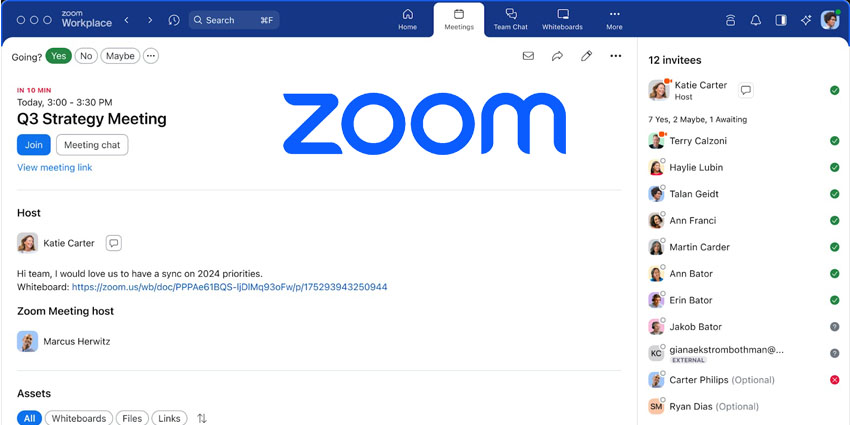There’s no shortage of options for keeping companies connected in the current collaboration market. Whether you’re looking for immersive HD video calls, or you just want a quick source of instant messaging, there’s something for everyone.
Google and Microsoft are two of the biggest names in tech, both offering their own collaboration tools as part of a complete productivity stack. Google’s contribution is Meet, the video meeting tool that combines with Google Chat to provide an easy mode of communication.
Microsoft, on the other hand, offers Teams, the world’s go-to choice for business-ready conversations in a digital landscape. Let’s take a look at how the two compare.
Microsoft Teams Features
Microsoft Teams is part of the Microsoft 365 family of productivity products. If you use Microsoft technology on a regular basis, then adding Teams to your stack is a no-brainer. With Microsoft Teams, you can unlock everything from instant messaging, to business phone in the same place.
Teams integrates with all of the Microsoft apps, including Office and Skype. While the solution focuses mainly on threaded conversations that you can search later, it’s easy to set up audio and video calling sessions too. The simplicity and diversity of Microsoft Teams is why it now has 75 million daily active users. Features include:
- Fully integration with the Microsoft 365 suite
- High performance video conferencing
- Audio conversations and business phone
- Excellent search functionality
- In-line transcription and translation
- File and screen sharing
- Instant messaging and threaded messages
- High level enterprise security
- Business phone access
Probably one of the most compelling collaboration tools on the market, Teams covers everything from screen sharing to call recording on the same app.
Google Meet Features
Google Meet is the recently re-named version of Google Hangouts Meet. This video conferencing solution focuses heavily on face-to-face interactions. Like Microsoft Teams, the Meet service integrates with the rest of the Google productivity stack, G Suite. This means that you can easily share files and set up meetings using your existing tools.
The service supports millions of users every day, including enterprise and educational clients. With Google Meet, you can support up to 250 participants in a single call. Additionally, there’s live streaming available for up to 100,000 viewers, and the option to set up calls via Google Calendar. Features include:
- Video and voice calling
- Automatic screen focusing
- Access to G-Suite products including instant messaging
- High—level smart search
- Intelligent muting
- Screen and file sharing
- Custom control options for admins
- High-level integrations
- Gallery view for video meetings
Users on Google Meet can also dial into a conversation if they don’t have an internet connection available to click on a link.
Microsoft Teams vs Google Meet: Experience
Google Meet and Microsoft Teams are both very similar in the way that they provide meeting solutions as part of a comprehensive productivity platform. In both cases, adopting the meeting technology is likely to feel like a natural evolution if you already have a Google or Microsoft environment in place.
Microsoft Teams focuses mostly on quick and easy chat, although it has a range of other features to make conversations through audio and video easier too. Teams’ calling solution for business phone is still lacking a few features at this point. However, the availability of things like direct routing means that companies can create the perfect all-in-one environment for communication and collaboration.
Similar to Microsoft Teams being available as part of the Microsoft 365 stack, Google is a standard part of the G-Suite, available for anyone who uses Google technology. The focus for Meet is heavily on video conversations, but the company makes it easy to launch a meeting in seconds. You can use Google calendar links, special links sent through email, and even dial-in phone numbers.
Google even has a range of dedicated Meet hardware available like the Chromebase and Chromebox. With excellent security and intuitive ease-of-use from both companies, it’s easy for anyone to adopt either technology.
Microsoft Teams vs. Google Meet: Integrations
Both Google and Microsoft Teams are beginning to recognise that they need to play nicely with other productivity and collaboration tool providers if they want to stay ahead of the competition. Both of these tools are starting to roll out more partnerships, integrations, and add-ons.
Microsoft Teams offers a wide selection of ways to expand your Teams experience, with things like integrations with Cisco Meetings and hardware, and various add-on options in the Microsoft store. Of course, the most compelling integrations that Microsoft has to offer is still within its own technology stack, in the form of Microsoft Office 365.
Google takes a similar approach to Microsoft, offering integrations with its own tools first. However, there are ways that you can expand your Google Meet experience. For instance, you can connect your collaboration tools to Slack and Zendesk, Flowdock, and various other tools. This makes it easier to build a more complete environment for communication and collaboration.
Both Google and Microsoft also integrate with a range of hardware partners, so that companies can set up more immersive meeting experiences in-office. Microsoft even has a range of endpoints with dedicated “Teams” buttons, thanks to industry partnerships.
Microsoft Teams vs Google Meet: Which is Right for You?
Choosing the ideal collaboration tool for your business isn’t always easy. There’s no one-size-fits-all solution out there. The good thing about Microsoft Teams and Google Meet, is that they’re both offered as part of a complete collaboration stack. This means if you’re already using tools from Google or Microsoft, it will be easy to make your choice.
Alternatively, if you’re starting from scratch, it’s a good idea to stick with Microsoft if you’re looking for something that’s messaging-focused, with the option to expand into video and audio. Meet is more comprehensively focused on video meetings, with the option to access other tools if you need them. This might make Google a better choice for a video-first company culture.
Which tools will you be using to stay connected? Let us know in the comments.