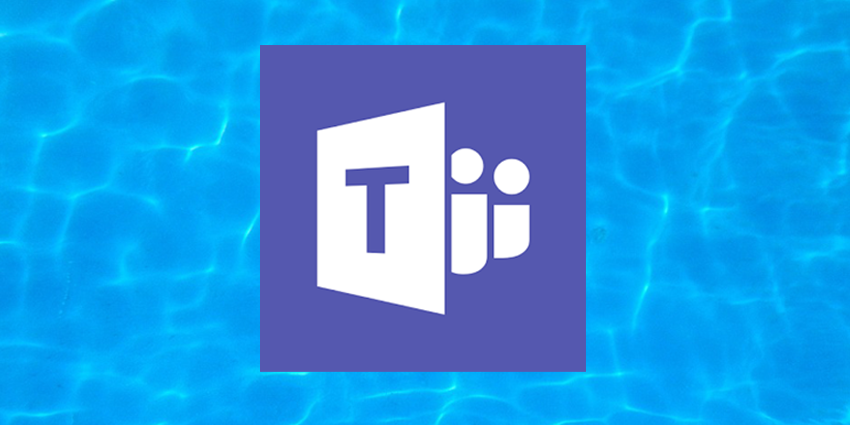For years, Microsoft Skype for Business has been changing the way that people communicate, both in the business and consumer worlds. Now, the technology giants that they’ll be able to have the same transformative effect on the collaboration space, with their “Teams'” client.
Following the official announcement that Teams will eventually be absorbing Skype for Business, Microsoft has been scrambling to prove to their audience that this collaborative tool can stand up as a true alternative to standard PBX platforms. Despite their significant position in the marketplace, Microsoft has been developing at top-speed lately, just to offer feature parity with more mainstream UC solutions – and the truth is that they’re struggling to keep up.
While Microsoft clearly has big plans for Teams as their central communications tool for Office 365, we’re still waiting to see how the brand will blow its competitors out of the water. Even with all the features that have been released lately, there’s some concern over whether “Teams” can really be a replacement for the phone system.
With Cisco’s acquisition of BroadSoft now complete, IT professionals are left to wonder which horse they should be backing – Spark, or Teams.
Branching Into the “Call Communications” Space
The first thing that Microsoft needed to do to convince their customers of Teams’ potential as a UC app, was introduce the right calling features. They did this in December of 2017, pushing out “HD audio and video call” solutions for iOS and Android apps. The system already allowed companies to make audio and video calls to team members who already had the app installed, but now you can call external numbers too.
The only catch is that you’ll need to have an Enterprise Voice License alongside your Office 365 subscription to tap into the call features. This provides a “calls” button at the bottom bar of the application which opens a dial pad for you to call your chosen phone number.
Alongside the option for external calls, Microsoft also rolled out a new “Assignment” tab, with an option to hide or add chat conversations for iOS and Android.
Previewing Call Analytics
While opportunities for voice and video calls is obviously a step in the right direction for Microsoft’s journey into unified communications, it’s hardly on par with the rich feature sets you can get from other mainstream UC vendors. Fortunately, Microsoft is aware of this fact, and they’ve begun to deliver a “preview” into features like “Call Analytics” for the Teams feature.
The analytics tool gives users the option to track the quality of their meetings and calls when they’re using Teams. This capability is designed for help desk professionals, but it’s only in the preview stage, to begin with, even though it shows up as “Available Today” on the Microsoft roadmap document.
Teams and Interacting with Apps
While better call features might still be in the pipeline, Microsoft has been making a more immediate effort with their Teams integrations. In January 2018, the communications brand launched the biggest update for the Teams tool since it launched, according to Microsoft. The upgrade makes it easier to interact with third-party applications and find new services with an “app directory”.
According to Microsoft, the launch of the new Teams app store feature will make it easier for users to discover new services and apps for their day-to-day collaborative needs. What’s more, a personal app view also allows customers to see their most commonly-accessed apps in a simple user interface, highlighting items that have been assigned to them, whether they’re Microsoft Tools like Planner or third-party solutions.
Once again, this is a step in the right direction, but it simply means that Microsoft is getting closer to competing with rivals like Slack, who already delivered their own app directories back in 2015. Of course, Microsoft is making extra efforts to ensure ease of use, by simplifying the process of controlling apps within Teams through an innovative command box.
The Teams User Interface and Commands
The command box and user interface of Microsoft Teams is where the company has begun to show their innovation and expertise. Slash command shortcuts allow users to perform actions quickly, like setting their Teams status by typing “away” in a command box or sending an invite to a colleague.

Microsoft also introduced a new “Who” application for Teams, which uses the underlying search technology in Office 365 to help users search for the right people in an organisation, either via name or topic. The application is the finalised version of a feature previewed over a year ago in Teams, according to the company, and it’s an insight into Microsoft’s aim to go “beyond” the chat app.
In fact, according to the Vice President of Constellation Research, Alan Lepofsky, the integration features offered by Teams could be their key to a competitive edge in the UC space. While chat apps are dime a dozen, enterprise solutions for UC that deliver real, noticeable value will always be in demand.
The Race to Catch Up
We’ve seen several powerful updates to the Microsoft Teams experience in the last few months. One highlight was the Audio Conferencing feature, which is now “generally available” for users. This system allows people to dial into audio sessions with their phones, and it’s automatically enabled for Office 365 subscribers with audio conferencing enabled.
Another great update was the “anonymous” Join option, which allows Teams users to arrange meetings with people outside of their own organisation. The recipient doesn’t even have to be a Microsoft member to join the meeting – which makes it easier for companies to interact with their suppliers, clients, and partners.
Of course, as great as all the updates might be, many of them are simply an attempt by Microsoft to catch up with UC vendors who are already years ahead. The launch of stronger solutions for app integrations, and opportunities for voice and video conferencing allows Teams to become a more reasonable competitor for Slack, Cisco Spark, and even RingCentral’s Glip, but it’s still got a way to go if it’s going to convince enterprise users that Microsoft has the ultimate UC strategy.
Right now, there are now accurate insights into how many people are currently using Teams, but Microsoft does claim that 125,000 different organisations tried the app during an event in September 2017. We’ll have to wait and see whether the company can roll out features fast enough, and creatively enough to get ahead of other rising stars.