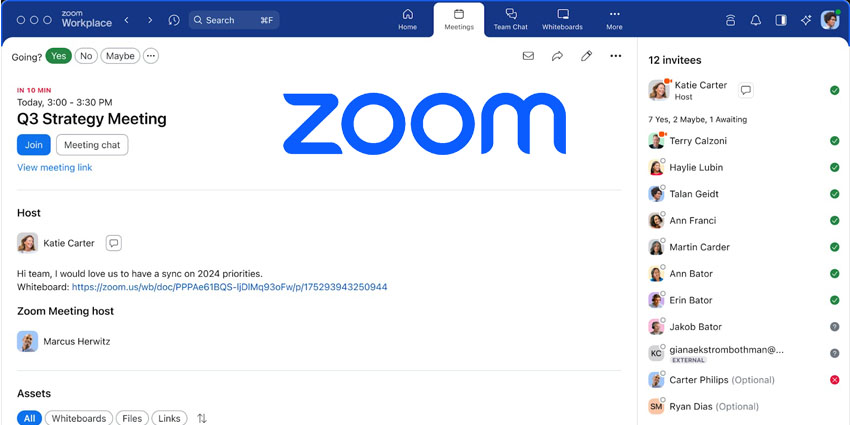Leaders in enterprise video communication services, Zoom are well-known for their reliable and innovative cloud platform for audio and video conferencing, as well as chat, collaboration, and more. Recently, the company announced a host of new, rich enhancements for both their software-based conference rooms “Zoom Rooms”, and their Meetings platform.
The Zoom Feature Updates
As the need for a more “consolidated” meeting room experience grows more significant, Zoom hopes that their platform updates will help end-users to access a more agile communications strategy. Some of the most recent enhancements include:
- “Speech to Text” Recording Transcripts: Based on machine learning, Zoom’s recording transcripts can help businesses create more accurate, and searchable text transcriptions of audio meetings and webinar recordings. This feature could be particularly helpful in training, content creation, and legal use cases – as well as offering an insight to anyone who might miss a meeting. Zoom is the first company to bring this feature to market, and it’s available to Education, Enterprise, and Business plan customers
- Zoom Rooms Scheduling: Zoom has also updated its Scheduling Displays to ensure that they can work seamlessly for Zoom Rooms, as well as any other collaboration service a company might want to use. By purchasing a single Zoom Rooms account, you can outfit your whole business with scheduling displays which show information on upcoming meetings, and permit reservations to be made. Standalone Scheduling display services will be delivered late in the first quarter of 2018
- 7×7 View: Zoom now offers customers the opportunity to see as many as 49 different video feeds on the same desktop at once. Overall, the Zoom solution supports up to 500 feeds, and you can flip through pages of 49 at a time, using the right-hand side of your Zoom window
Simpler Set-up for Zoom Rooms

While all the recent Zoom upgrades are exciting, there’s one that stands out more to companies searching for a simpler adoption strategy for their communication network. Today, Zoom is working harder than ever to make sure that it’s easy for any business to roll out their own Zoom Rooms experiences.
Whether you’re purchasing hardware, or deploying professional services, Zoom solutions can be accessed in a matter of minutes. For instance, customers can use Zoom Rooms to connect with a meeting even if you don’t have an account, and customers can deploy hundreds of rooms in separate locations using an IT activation code, to make access faster for everyone involved.
According to the CEO and founder of Zoom, Eric Yuan, Zoom’s focus is on removing the hard work and complexity from the meeting room environment. The company is dedicated to ensuring that their Zooms Rooms service is easier to deploy so that businesses don’t have to worry as much about scheduling productive meetings and managing their services.
What’s more, with other additions to the portfolio like speech-to-text translation, you don’t even have to watch a video to get useful information, all you need to do is search for the data you need in a text transcript. According to Zoom, success in today’s communication industry is all about making the technology easier to access, so everyone can enjoy it.