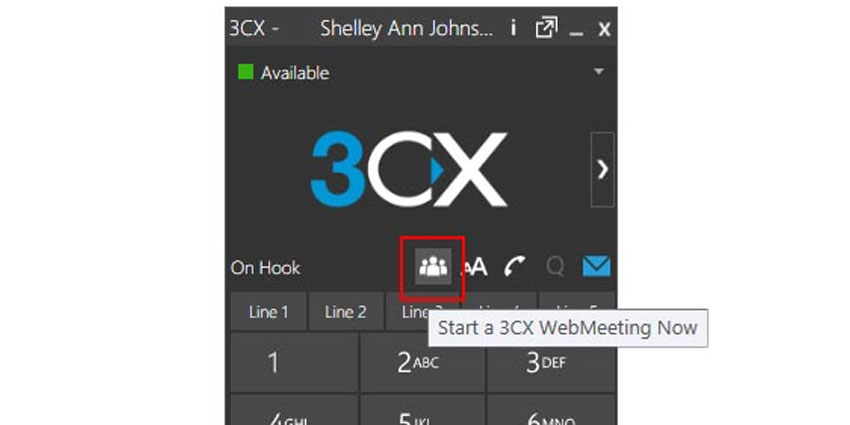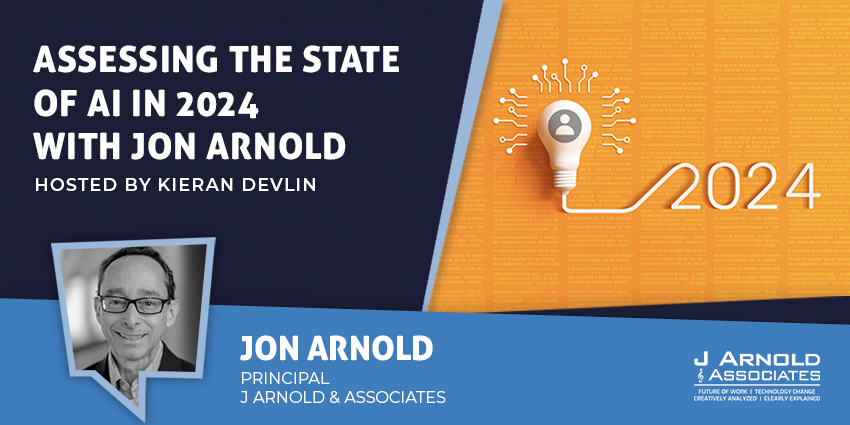3CX, manufacturers of the eponymous open source IP PBX software with a stellar client list, first launched its WebMeeting video conferencing platform in 2014.
Now, with the stable release of latest incarnation, 3CX has chosen to bring back an old favourite – the webinar whiteboard.
In this review, we will recap some of the core features of WebMeeting before asking how much of a difference whiteboard support makes to the product, and whether it is enough to get potential new customers excited. We’ll also summarise and evaluate other new features and improvements on this release.
Just a quick reminder before we start – UC Today does not endorse, market or have any role in the sale of any product. Our reviews are solely the objective opinion of the reviewer and intended only to help our readers make informed decisions about their UC product purchases.
How Does It Look?
As the purpose of a video conferencing and collaboration platform is to share video and documents in a virtual meeting, visually there isn’t a great deal of the WebMeeting 9.3 interface to describe. In terms of overall presentation and style, it compares favourably to competitors, with a little more colour and clarity of organisation than WebEx, and with a similarly easy to navigate menu of icons to Skype for Business.
Aside from this menu and a large 3CX logo in the top left corner, the rest of the space is given to communication, whether it be video streams, shared documents, chat dialogues or, indeed, the whiteboard.
What Can It Do?
WebMeeting 9.3 does all the things you would expect from video conferencing software. You can set up and attend video conferencing calls, share screens or specific documents, use IM, revert to voice only calls, add new users at the click of a mouse, and so on.
WebMeeting is fully integrated with 3CX phone system, so if you are an existing customer, you can run all webinar and conferencing features from the 3CX softphone. For everyone else, there are two options for using WebMeeting – as a hybrid solution via a desktop client and Microsoft Azure, or as a web platform through WebRTC. 3CX make a lot about WebMeeting being a ‘clientless’ video conferencing platform, referring to WebRTC support.
Both client and web versions are near enough identical. If you set up a conference, after you have chosen ‘internal’ contacts to invite (those using the same WebMeeting client), you can invite ‘external’ contacts via email. The email will prompt respondents to attend the meeting either by downloading the 3CX client, or by accessing it via a WebRTC portal.
Support for WebRTC also means users can access WebMeeting from any Windows or Android device through their web browser (Apple does not support WebRTC).
So – on to the whiteboard. One of the criticisms levelled at previous incarnations of WebMeeting was that it was not as feature rich as competitors like WebEx, especially in areas like note taking and screen markup. Bringing back a whiteboard is intended to redress that balance and make WebMeeting more conducive to off the cuff brainstorming, idea sharing and training.
Previously a host could broadcast a presentation in a programme like Powerpoint and use its tools to make notes and amendments, but it was all very one directional. Everyone in conference could not start spontaneously drawing diagrams or making mark ups to the same file. The whiteboard offers a space to do that, it is easy to drag and drop files into it live, and everyone can draw and write simultaneously, using either pen tools or typing using text boxes.
A similar improvement also sees basic draw tools added directly to the PDF sharing tool, again so everyone can join in marking and commenting on a PDF document live.
What do we like?
The whiteboard is a big improvement. As anyone who has ever tried to teach anything will testify, having a space to make ad hoc notes and draw diagrams in invaluable in sharing and explaining your thoughts. The fact that this can be edited simultaneously by everyone in a conference makes it a great resource for remote collaboration.
I also like the fact that all meeting recordings are now automatically converted to MP4 and PDF and emailed to participants, making minuting so much easier. Oh, and WebRTC support is just fantastic for being able to connect to more people, regardless of whether they already run a 3CX product or Microsoft Azure.
Who is it for?
WebMeeting is a useful product for anyone who spends a considerable amount of time in virtual conferences. For businesses already running 3CX phone systems, it makes sense to add a next level of UC capabilities to the mix. For other users such as remote workers, consultants and online instructors or tutors, the WebRTC support offers a great way to get face to face time with clients or students with nothing more required from either party than a Windows or Android device.
What is it compatible with?
WebMeeting 9.3 is fully integrated with the 3CX softphone system. It is also supported by Microsoft Azure, and can be accessed online from any Windows or Android device via a WebRTC portal.
Summary
WebMeeting 9.3 is vying for attention in a very crowded market place. Where not so long ago video conferencing platforms were a niche of their own, now developers are falling over themselves to add live streaming to their collaboration software, or collaboration tools to their UC platforms.
The whiteboard adds the sort of team collaboration features that previous versions of WebMeeting were missing, and so puts it back on a par with competitors. WebMeeting’s biggest strength is its support for WebRTC, which justifies 3CX’s marketing of it as a ‘clientless’ video conferencing solution because it offers fully flexible, mobile deployment through a web browser – as long as you are on a Windows or Android device.
Are you a WebMeeting user? Do you welcome the return of a whiteboard? And do you find the WebRTC support useful? Whatever your thoughts, we’d love to hear them in the comments section below. And why not get your friends and colleagues involved by sharing this article with them.