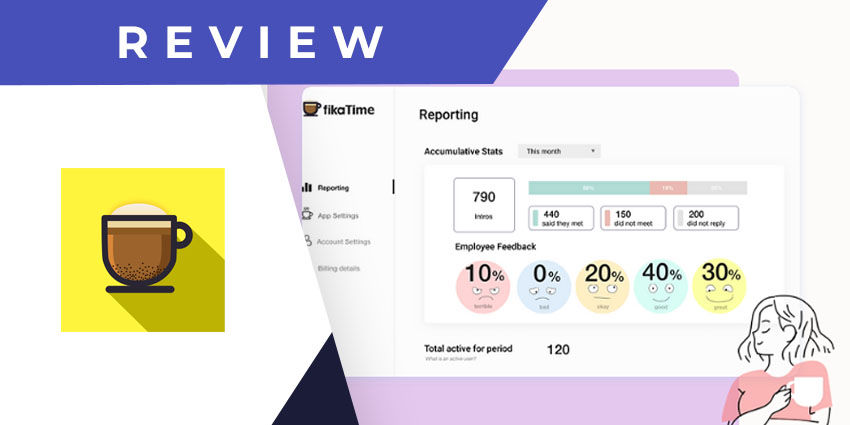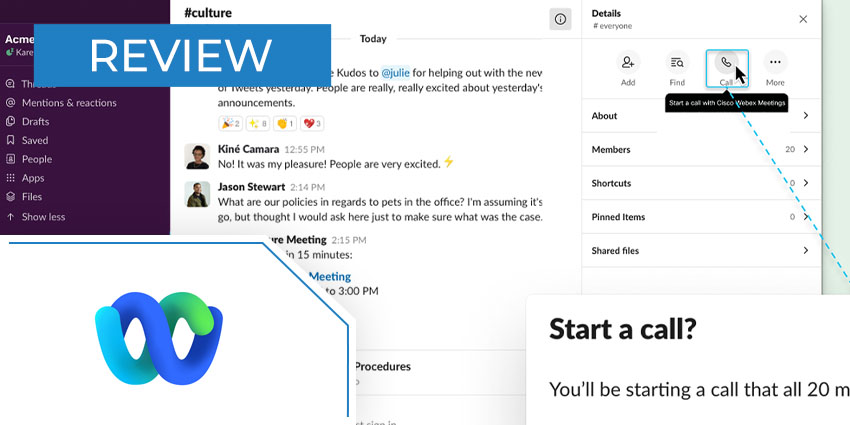Supporting better collaboration in your business isn’t just about giving your employees access to real-time communication solutions or file sharing strategies. If you want to transform the way that people work together in your group, then you need to help them manage the piles of data they share and interact with each day.
File management tools like Zoho WorkDrive (formely known as TeamDrive) give your employees a secure and shared environment where they can access crucial information, create documents, and make teamwork happen naturally. Whether your co-workers are right beside you or located half-way across the planet, Zoho WorkDrive will keep you working seamlessly together, no matter what.
Here’s what you can do with Zoho WorkDrive.
Features of Zoho WorkDrive
Zoho WorkDrive is a reliable and secure online platform for file storage, management, and collaboration. Designed to support small and large enterprises alike, WorkDrive allows employees to work together with their co-workers regardless of where you are. Users of WorkDrive also get access to the Zoho Office Suite Editors portfolio, where they can create notes, graphs, and presentations in a matter of minutes. Features of Zoho WorkDrive include:
- Access to Zoho’s Office Suite with Zoho Writer, Zoho Sheet, and Zoho Show
- Device agonistic – connect with co-workers wherever they are
- Simple file sharing
- Organise files into team folders for different projects
- Role management
- Administrator controls
- Workspace management
- Functional groups
- Activity reports and audit trails
- Data security
- End-to-end encryption
- Two-factor authentication
Benefits of Zoho WorkDrive
WorkDrive by Zoho replaces the complexity of the overflowing email inbox with a simple and organised environment for knowledge sharing. Employees can share information quickly and easily, without compromising on data security or privacy. Some of the benefits of Zoho WorkDrive include:
- Scale as needed: Not only can you add extra team members to your team folders with a couple of clicks, but you can also add functionality to your WorkDrive experience. Basic plans start with a storage limit per team of 1TB; then you can upgrade as your knowledge base begins to grow
- Find and manage your files easily: Arrange your data in subfolders and folders within each team environment, so that it’s easier to track the information you need. Zoho WorkDrive comes with advanced search functionalities that allow you to find the data you need with nothing but a file name or keyword
- Encryption at rest and in transit: Zoho WorkDrive focuses on keeping your data safe while ensuring that the right people can access the correct information. Everything is encrypted at rest with 256-bit encryption standards, and in transit with Perfect Forward Secrecy. There’s even the option to upgrade your security with two-factor authentication
- Advanced Admin Controls: You choose exactly who should have access to the data in your WorkDrive. Decide where you want your files to be shared, and if you want people to use files internally or externally. You can even create links that automatically expire after a certain length of time so that you know people aren’t coming back to use your content again later
- Set up in minutes: Zoho WorkDrive is easy to access and use. Quickly add team members to your strategy with invitation links or add them to the group using their email address. Onboarding new people couldn’t be simpler. What’s more, everyone in your group will be able to access WorkDrive using the device they prefer
Target Market & Regional Availability
WorkDrive by Zoho is a file storage and collaboration system designed to support small and large enterprise companies alike. With team folders, large or small groups can work together seamlessly, with access to a range of features via desktop or mobile device. Reach out to the Zoho support team to find out whether WorkDrive is available in your region.
How to Buy & Pricing
The “Starter” Pack for WorkDrive with a 1GB upload limit is available at $2 per user per month. If you upgrade to the “Team” package, you’ll get a 5GB upload limit, and storage starting at 1TB per team. You’ll also have access to extra features like unlimited file versioning and password protected links. The “Business” package is available at $8 per user per month for a 24GB upload limit and 5TB of storage per team. You get everything from the Team package, as well as domain verification, file locking, audit trails, file recovery, and two-factor authentication. For enhanced enterprise packages, ask Zoho for a personalised quote.
Finishing Thoughts: Pros, Cons, and Alternatives
Zoho WorkDrive is one of the most popular file sharing and document management solutions on the market today. Great for securely handling business documents, WorkDrive will make sure that your employees have access to the information they need to be their best at work.
Pros:
- Easy data management
- Advanced admin controls
- Plenty of security and privacy features
- Granular permissions levels
- Sharing and interacting is easy
- Access on any device
- Scale your elements as your business grows
Cons:
- “Send as link” isn’t always fluid
- No instant chat or conferencing features
- No option to generate forms
Similar tools to Zoho WorkDrive that your company can consider include:
- Samepage.com
- Asana
- Slack