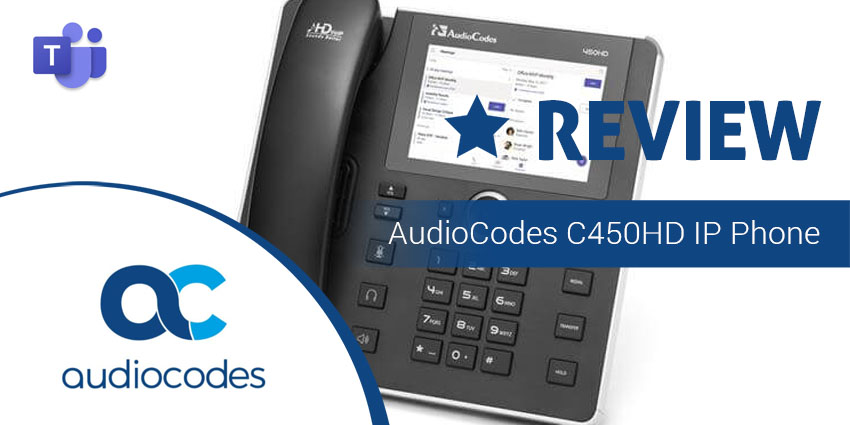Collaboration technology is quickly emerging as the ultimate tool for the business landscape. As employees spread around the world, taking advantage of mobile and remote work solutions, businesses need a way to keep everyone connected. Investing in the right collaboration software, like Microsoft Teams, is an excellent first step.
However, it’s essential that companies also consider the hardware and endpoint requirements of their collaborative teams too. That’s where experts like Yealink step in with state-of-the-art solutions for audio quality and conferencing. Yealink’s portfolio includes a range of phones created explicitly for Microsoft Teams users.
Today, we’re looking at the Yealink T56A Microsoft Teams phone.
Yealink T56A Teams Phone Features
The Microsoft Teams certified T56A phone from Yealink is perfect for modern office workers. Offering an all-in-one environment for communication, productivity, and collaboration, this device enhances the Microsoft Teams experience with world-leading SIP technology from Yealink.
This device comes with a powerful 7-inch touchscreen that offers access to a directory. Rich features, combined with key calling functionality, and great usability, provides employees with a convenient landscape for Teams communications. Features of the Yealink T56A SIP phone include:
- Immersive 7-inch capacitive touch screen
- Optima HD audio
- Microsoft Teams interface
- Android OS foundation
- Support for Office 365 and device application upgradability
- USB 2.0 port, and support for a USB headset
- Bluetooth headset support
- Dual-port Gigabit Ethernet and PoE support
- Wi-Fi support (pending)
Yealink T56A Teams Phone Benefits
The Yealink T56A Teams phone empowers the modern office worker. With its 7-inch touchscreen for clear directory management, and easy-to-use functionality, the T56A is a delight to use. The Teams ready interface is particularly helpful in a world where collaboration tech is becoming more crucial to productivity.
The T56A solution offers key calling, speedy responses, and a convenient office environment for people in every environment. The Yealink T56A also comes with Yealink Optima HD voice technology. Some of the main benefits of this phone include:
- Easy involvement: The T56A combines professional software and hardware to ensure crystal clear voice communications. Thanks to the Yealink Optima HD voice, and the hardware of full-duplex speakerphone technology, the T56A provides an excellent audio experience.
- Ease of use: Yealink wants to encourage ease of use for every employee. This means offering a fantastic 7-inch capacitive touchscreen that users can access for directory information and key calling functionality.
- Teams optimised interface: Ideal for use with Microsoft Teams, the Yealink T56A supports key calling functionality, making it easier than ever to collaborate with partners, reduce learning costs, and increase user adoption rate.
- Efficient management and provisioning: The T56A includes Yealink efficient auto-provisioning mechanisms, including phone configuration and deployment. Admins can unlock centralized deployment and updating technology.
- Support for various device platforms: Aside from Microsoft Teams integrations, the T56A phone also supports various device management platforms. This includes access to Unify Square, Yealink, and Microsoft solutions.
Yealink will continue to provide support for Microsoft Skype for Business Online for as long as Microsoft offers this functionality. Yealink will also support upgrading firmware from Skype to Teams.
Yealink T56A Teams Phone Verdict
As businesses around the globe continue to look towards collaboration solutions like Microsoft Teams, employees need access to the right hardware enhancements. Having support for Microsoft Teams technology is just the first step. Companies also need to provide employees with endpoints that they can rely on too.
Yealink devices support companies in every stage of their migration to new communication solutions. The T56A phone is just one of the ways that companies considering an upgrade to their innovative UC solutions can take that all-important next step. This easy-to-use phone encourages ease of use for every employee, including fantastic provisioning and management tools for administrators and supervisors.
Yealink provides a combination of excellent audio quality, key Microsoft Teams functionality, and leading solutions for managerial teams. Overall, companies get access to the perfect environment for unified communication and collaboration growth.
Have you explored the features of the Yealink T56A Teams phone for yourself? Let us know what you think in the comments below, or on social media.