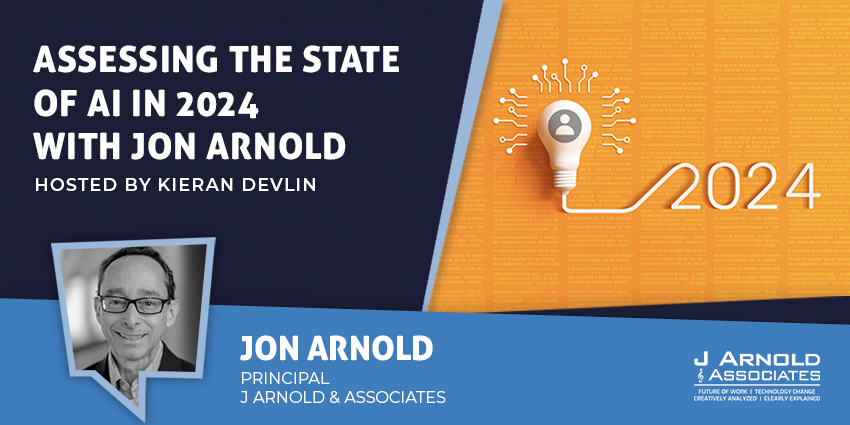The long-awaited upgrade to the popular MiContact Centre Office call reporting suite (formally known as Mitel Customer Service Manager) has finally arrived, and it’s everything you probably expected.
The service is powered by Xarios Technologies, Mitel’s OEM partner, and acts as a new module contained within the MiVoice Office Application Suite. At a basic level, MiVoice Office Call Reporter provides historical call reporting, which in turn paves the way for Mitel customers currently operating MiContact Centre Office or Mitel CSM (as it’s known in the trade).
Housed within the latest MiVoice Office Application Suite 5.0, Call Reporter doesn’t require an
additional server, which means more efficiency for your server room. In addition, if you want to virtualise the latest app suite in a Microsoft Hyper-V or VMware host then you can.
The coders at Xarios have obviously been busy. In fact, the latest app suite not only comes with call reporting but it also now includes call recording too! Mitel & Xarios have even launched trial licences – so you can try before you buy.
Best Features
- Fully Featured Web-based Interface – User access to the call reports is through the MiVoice Office Application Suite website, no client-side installation is required. Permission to access reporting, sharing features and scheduling can be controlled through user roles.
- Advanced Filtering – All your call information is stored in the call database (both internal and external calls), including but not limited to: DDI, Caller ID, Agent ID, Hunt Group, Time of call and Extension. In addition, each time a call is answered by a different extension on the telephone system, it is segmented as a separate row in the database. This allows users to see all call segments as a call is transferred to a business. So, with this service, you can achieve true ‘cradle to grave’ reporting or call segmentation.
- Shared Filters & Reports – Users have their own set of reports and filters which are separate to other users. With permission, users can create shared copies of filters and reports for other users to see and use. This is a solution that was previously unavailable on MiContact Centre Office.
- Service Based Scheduling Engine – The built-in scheduling engine allows users to have reports delivered on a regular basis, either by email or copied to a network share.
Call Reporter and MiContact Centre Office Comparison
When I first caught a glimpse of the new Call Reporter I was blown away. Not only is it built on the latest web technology, it’s also really simple to use. However, one thing is missing from Call Reporter; live wallboard statistics.
Fortunately, Xarios have explained that this is the first release of many, and live wallboards were currently in development. If you’ve seen MiContact Centre Campaign Manager’s live stats then you’ll appreciate how good-looking the wallboards will be. Worth the wait I reckon.
Xarios have also further outlined that these new developments clearly demonstrate Mitel’s commitment to the MiVoice Office 250 product portfolio. Customers that are currently running MiContact Centre Office can run the new Call Reporter alongside whilst they wait for complete feature parity.
Licensing
Here’s how the licensing works for the new MiVoice Office Call Reporter app:
- MiVoice Office Call Logging – Bundled free with new Mitel systems for a limited number of users, however, there is a site-wide option available.
- MiVoice Office Call Reporter – Licensed by the number of extensions on the Mitel phone system.
- MiVoice Office Reporter Scheduler – Site-wide license (optional).
Call Logging Edition
The ‘Call Logging’ license is a site-wide license that gives the user access to the following reports:
- Call List General (like an itemised list of each call)
- Invalid Dialled Numbers
- Lost Calls
- Unreturned Lost Calls (a true picture of your lost callers for the day)
- Trunk to Trunk Calls (calls that come in and then get transferred out to an external number)
- ACD Agent List (for contact centres with Agents logging in and out)
- DDI Number List
- Device List (endpoints such as IP phones, digital and analogue phones)
- Trunk List (external SIP or ISDN lines)
All reports can be filtered by call information or date and time using personal or shared filters. This effectively is the very basic, low-cost reporting solution.
Call Reporter Edition
The Call Reporter license expands on this above ‘Call Logging Edition’ functionality to provide the user access to grouped reports for the analysis of call traffic. The solution provides templates that group the reports by:
- Calls by Extension
- Account Codes (commonly used for call outcomes in contact centres)
- User
- Trunk
- DDI
- Telephone Number
- Time
Call reporter is licensed by the number of extensions programmed on the telephone system. It is split into three break points; 16 Extensions or fewer, 32 Extensions or fewer and Site-wide.
UC Today Opinion
This is a huge step in the right direction for Mitel and their Customers. The MiVoice Office 250 phone system is a very capable communications platform and by unifying all apps into a single server, it just got even better.
Having worked with MiContact Centre Office previously, one of my gripes was its graphical user interface (GUI). I’m really pleased that they have made it browser-based now, no more local installations and report sharing limitations. Moreover, customers can now have even more telephony apps with less hardware. An IT department’s dream.
Watch this space; as Mitel & Xarios release more features, we’ll bring you the latest updates right here on UC Today.
Please feel free to add your thoughts to the comments section below, and if you know someone else who might have an opinion, share this article with them and invite them to join in the conversation.
If you’re thinking of buying Call Reporting & Analytics, or still deciding whether your business needs it, please take a look at our comprehensive, independent buyer’s guide.
Call Analytics Series Sponsors