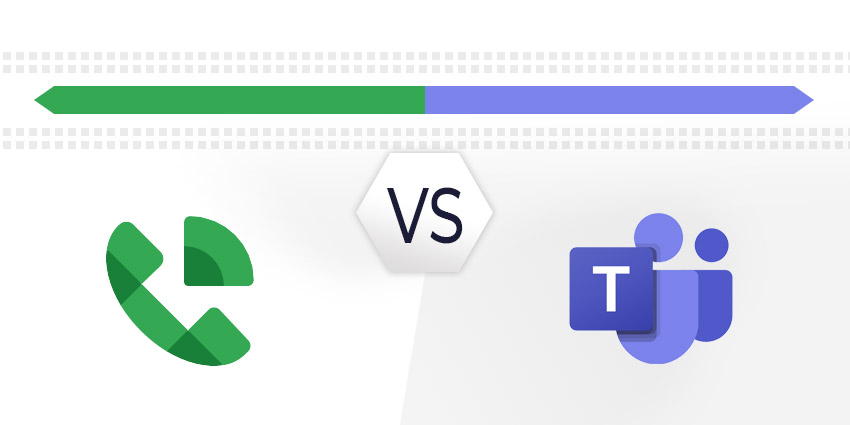The digital workspace has quickly emerged as the heart of the modern business environment. With old-fashioned office spaces growing increasingly rare, we’re all turning to ecosystems like Microsoft Teams and Google Workspace to remain productive.
As standard, both of these environments offer business users access to a range of useful features, such as the option to save, share and collaborate on files in the cloud. However, for true business productivity, companies also need access to voice. This is where solutions like Google Voice and Microsoft Teams Phone System come in handy.
Both Google Voice and Microsoft Teams Phone system allow companies to expand on the functionality of their productivity tools with access to VoIP technology. Today, we’re going to explore the features of each option to help you make the right choice.
Microsoft Teams Phone System Features
Microsoft Teams Phone System is a basic, and easy-to-use VoIP solution for companies invested in the Microsoft Teams ecosystem. It’s one of a selection of options provided by Microsoft for adding voice to your productivity suite. Other options include direct routing or Microsoft Operator Connect.
Phone System is the simplest option for Teams VoIP if you want to avoid working with another provider for your voice. The solution allows companies to replace on-premises PBX functionality with a set of features provided by Microsoft, accessible through Microsoft Teams and Skype for Business. You can use Phone System to make and receive calls, transfer conversations, mute and unmute calls, and so much more. Features include:
- Cloud auto attendants for organizing internal and external callers
- Cloud call queues with music on hold and custom greetings
- Automatic music on hold for PSTN calls
- Call initiate / answer by name or number
- Call forwarding options and routing
- Group call pickup and forward to group
- Transfer a call and consultive transfer
- Transfer call to voicemail mid-conversation
- Call park and retrieve
- Call phone number from search
- Called ID display
- Device switching at the touch of a button
- Presence-based call routing
- Integrated dial pad
- Federated calling
- Make or receive video calls
- Cloud voice mail
- Cloud voicemail configurations
- Secondary ringer
- Distinctive ring alerts
- Busy on Busy
- Shared line appearance
- Call blocking
- Common area phones Media bypass support for Teams
Microsoft Teams Phone System covers most of the essential features today’s companies need to manage basic call requirements within the Microsoft ecosystem. Though extensive routing and geographical features aren’t available, it’s a good service for beginners in the cloud communication space to consider.
Google Voice Features
Google Voice is a VoIP solution offered as part of the comprehensive WorkSpace productivity suite from Google, previously known as G-Suite. Unlike Microsoft Phone System, Google Voice can offer support for both voice and text messaging, as well as basic features for call forwarding, voicemail, and call management.
With control options via the Google Workspace Admin control, you can assign and port numbers to your Google Voice ecosystem, and it’s easy to sort through potential spam calls using Google’s AI assistance features. You can even transcribe voicemails automatically. Some of the major components of Google Voice include:
- Calling and SMS management features
- Control numbers and port numbers through the Google Workspace console
- Access calling features in specific countries
- Access real-time voicemail transcription
- Voice number works on the web and smartphones alike
- Personalized voicemail greetings and music on hold
- International calling at lower rates
- Forward calls and block the numbers that may be fraudulent
- Use AI to detect potential spam calls
- Scalable number access with ring groups
- Multi-level auto attendants
- Integrations with Google Meet and Calendar
- Comprehensive directory management
- Smartphone apps for easy use anywhere
- Desk phone support
- eDiscovery for SMS, voicemail, and calls
- Data region management
- Advanced reporting with BigQuery
The Google Voice approach to VoIP in the age of remote and hybrid work is a little more advanced than what you can access from Microsoft Teams. With Google Voice, you’re getting a wide range of advanced reporting and intelligence features to help you get the most out of every call. There are even features to help with compliance, like data region management.
Who Needs Microsoft Teams Phone System vs Google Voice?
Google Voice and Microsoft Teams Phone System are simple, easy-to-adopt solutions for companies who want to quickly bring their phone environments into the cloud. If you already have an investment in Google Workspace or Microsoft Teams, it makes sense to consider the benefits of using the same ecosystem for your VoIP technology.
Microsoft Teams is an extremely easy-to-use solution for cloud-based calling, with all the essential tools you’ll need to start managing your calls online. However, it’s also somewhat basic. The limited features of Microsoft Teams Phone System are why most people accessing UCaaS and CCaaS functionality within Microsoft Teams prefer to use direct routing or Operator Connect. A lack of access to intelligent tools and features for routing might be problematic as your business scales.
Google Voice is somewhat more advanced than Microsoft Teams Phone system, with access to features like AI with automatic voicemail transcriptions for easier eDiscovery and data management. You can personalise voicemail greetings, screen calls before you answer them, and access features to protect against spam calls and fraud.
Google Voice is better suited to the agile company searching for intelligent voice solutions for their team, while Microsoft Teams is a fantastic easy entry point to cloud communications.
Which Service Should You Choose?
For most people, the decision of whether to use Google Voice or Microsoft Teams Phone System will depend on their existing investments. If you’re already heavily involved with the Google or Microsoft ecosystem, you’ll want to use the phone system connected to the tools you already have.
Google Voice is a little more advanced out of the box, but Microsoft Teams does make up for this by offering a range of options to enhance your phone system. Direct routing or operator connect allow you to build the perfect UCaaS environment with the provider of your choice.