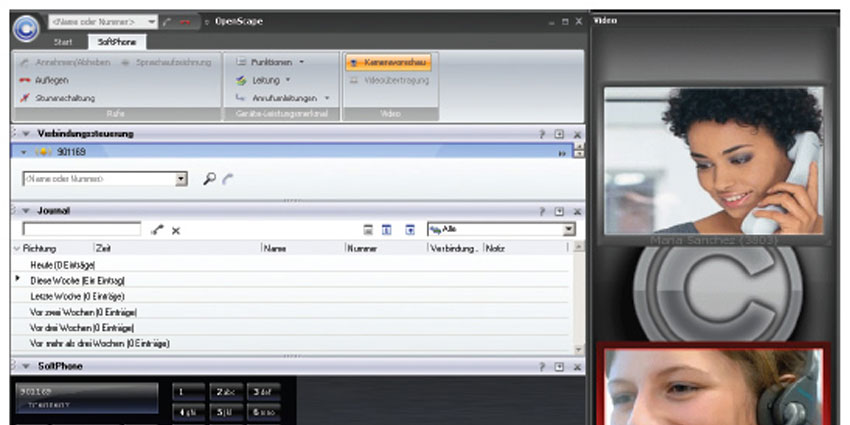As the latest IP based communication software that can be used on both OpenScape and HiPath Communication systems, Personal Edition Professional V7 is an application that offers a number of innovative and exciting features designed to improve the efficiency, productivity and collaborative input from both stationary mobile workers.
That being said, throughout this article we shall be reviewing the pros and cons of this product and giving our honest opinion about what kind of businesses we think would benefit most from choosing this solution.
Before we continue, however, we just need to state that we are not selling this product and any information we give is just our own personal opinion that has been given to help potential buyers make the right choice for their business.
Look and Style
By offering users a modular interface that can be easily adapted to suit specific personal requirements, the OpenScape Personal Edition Professional V7 allows the operator to easily build individual window setups that utilise their own separate functional units in order to maximise efficiency and productivity. Along with this, users can also choose to attach a toolbar to the screen of their desktop computer that grants them speedy access to essential telephony functions at the click of a button as well as a softphone feature for on screen access to function keys.
What can it do?
With OpenScape Personal Edition V.7 (OPE7), users are given a number of exciting and innovative features that promise to deliver a cost-effective communication solution that aids efficiency and continuity in the workplace. By allowing users to retain their internal phone number irrespective of where they are taking or receiving calls from, the OPE7 is ideal for remote workers who spend the majority of their time away from the office. Thanks to this feature, the multiple contact numbers that make the individual and the company look unprofessional in the eyes of a client are no longer an issue.
Also, by using the LDAP service, several corporate and personal directories can be integrated into the OPE7 without having to connect to the directory server, meaning a user’s important contact lists can be accessed from any location. Again, this is an ideal solution for any remote workers or any other operatives that spend a great deal of time away from the office as they are able to take the information they need with them wherever they go and are no longer tied to the office.
Alongside this, the OPE7 also offers a video feature that enables users to engage in face-to-face conversation over SIP lines and allows up to three participants per call, making it ideal for small conferences. For conferences with a greater number of participants, the OpenScape Desktop Video Conferencing feature in the OpenScape UC Application can be used for videoconferences with more than three participants.

What are our favourite bits?
For the added mobility it gives to users whose job role means they have to spend a lot of time away from the office, we feel that the retention of a personal phone number is and incredibly beneficial feature and one that could really help make a difference. As well as freeing users from the restrictions of working from a desktop phone, this feature also helps improve the reputation on the company as a whole by ensuring that every time a client calls a private number they will always receive an answer from the person they are calling (if not immediately then by call back when the missed call is seen).
What didn’t we like about it?
Though the video calling features are good, we would have preferred it if conference calling could be accessed in the same place rather than having to open up a separate application with the desktop video conferencing feature. Having said that, the task isn’t very difficult and doesn’t take much time to complete.
Who would benefit most from this phone?
As we have mentioned already, the OPE7 is an ideal communications tool for any users that require a solution that enables them to work from any location. With this software, remote workers and field salespersons can easily access important contact lists from their companies directory server, take/receive calls on their office number and even take part in video conferences directly from their laptop without having to step one foot inside the office.
How compatible is this software?
To use this software, users must be operating through Windows 7 or Windows 8 on any of the following systems: OpenScape Voice V6, V7, V7R1, V8 (SIP), HiPath 3000 V8, V9 (HFA, SIP) HiPath 4000 V6 (HFA & SIP for video), OpenScape 4000 V7 (HFA, SIP only for video) OpenScape Office LX/MX V3 (HFA, SIP).
Where to buy and for how much?
After completing a quick Google search, we can confirm that OPE7 user licenses begin at approximately £33.00/$40.00.
What do we think?
If we take into consideration that this software is built for individuals who are looking for a solution that will offer mobility, functionality and added efficiency for vastly improved business communications then the OPE7 is ideal. As well as providing remote workers with the information they need whenever they need it, it also puts them in constant contact with their client and enables them to deliver the kind of service that will retain custom, boost profits and build the kind of strong reputation that benefit them throughout their career.
However, this is only out personal opinion and if you disagree with any of the points mentioned in this review, or would like to offer some of your own personal experiences with this software to other readers, please feel free to add to our comments section below.