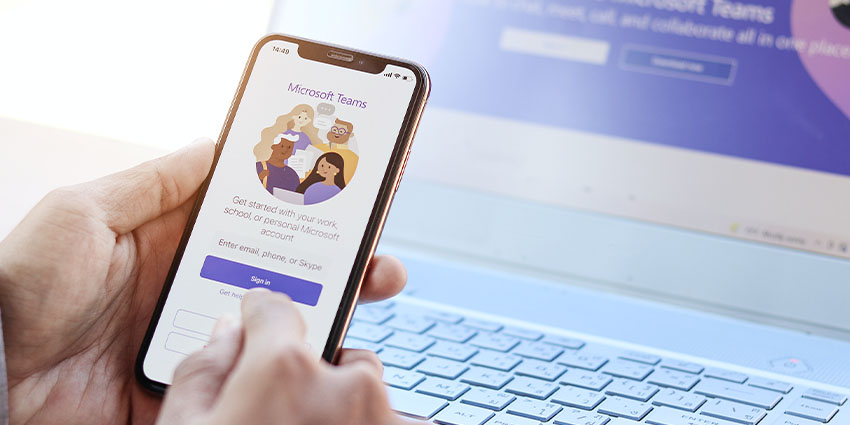As companies look to revamp their digital technologies to support globally distributed workforces, they’re increasingly choosing unified communications platforms like Microsoft Teams. Many organizations choose Microsoft Teams for business telephony to improve the user experience and simplify IT infrastructure.
What Are Microsoft Teams Calling Plans?
Within the Microsoft network, calls to Microsoft Teams users are free. However, a business must purchase a Calling Plan if it wants its consumers to be able to make regular phone calls and they are not already listed with a service provider or have a PSTN operator subscription.
Microsoft Team Calling Plan is a monthly service that gives customers a phone number and a certain quantity of minutes. All services are offered directly from Microsoft through Office 365, and there is no extra PSTN carrier contract. It is accessible via a per-user license. For customers in 16 countries, the company delivers calling packages.
The Teams Phone System, a standalone or add-on license, functions in tandem with the Plans.
What Are the Calling Plans Options?
Microsoft offers three variants of the Teams Calling Plan:
- Domestic Calling Plan:Licensed users of Microsoft 365 or Office 365 may dial numbers in the nation or area they have been allocated.
- International Calling Plan:Users with licenses may make international calls to 196 countries and regions. An individual who already has a national calling plan may add this calling plan to their account.
- Domestic and International Calling Plan:Licensed users may dial local numbers in the nation or area where the Microsoft 365 or Office 365 license is registered, as well as international numbers in 196 nations and regions.
To choose the right option, companies should consider a few critical questions. Are calling plans offered where I live? Which user areas will be able to utilize the calling plan? Does my workforce need to call abroad? Do my employees have licenses for Calling Plans? With Calling Plans in Microsoft 365 or Office 365, every user in your organization must have a unique direct inward dial (DID) phone number, and a corresponding validated emergency address. Companies can either port their existing numbers or purchase new ones from Microsoft.
How to Set Up Microsoft Teams Calling Plans?
The process of setting up a Plan is fairly simple. Choose the correct country from this page, then see whether the Phone System is offered there. Before purchasing any licenses, carefully review the features. Users will be unable to utilize Microsoft Teams Calling Plans if they are unavailable (which is the situation for smaller regions). The business advises against direct routing in these circumstances and instead advises utilizing on-premise PSTN infrastructure.
Add a Phone System license next from the admin center. An administrator may add Calling Plans once the Phone System is live to provide entirely cloud-based telephony. Depending on the need, one can select either a Domestic Calling Plan or a Domestic Plus international calling plan. The plan will have a set of built-in numbers that may be assigned to specific customers.
The administrator may also set up Teams to enable cloud-based call queues, the cloud auto-attendant, and call-in-based audio conferencing. This completes the Teams Calling Plan setup process.
Microsoft Teams Calling Plans Pricing Explained
Calling Plans are available in a variety of pricing models. MCOPSTN1 is a Domestic Calling Plan that includes 3,000 domestic minutes in the US or 1,200 domestic minutes in the EU. This plan costs $12 per user per month. MCOPSTN2 is a domestic and international Calling Plan, with 3,000 domestic minutes in the US or Canada, 1,200 domestic minutes in Europe, and 600 international minutes. It costs $24 per user per month, exactly double the MCOPSTN1 plan.
MCOPSTN5 is another domestic Calling Plan that includes 120-minutes of domestic calling. It is available only to specific organizations, and the company has disclosed no public pricing. Similarly, the MCOPSTN6 domestic Calling Plan includes 240-minute domestic calls with no public pricing.
The minute restrictions are packaged for each company and are not set per user but instead by plan and country. For instance, if a corporation in Germany has three users with MCOPSTN2 Domestic and International, then these three users have a total of 3,600 domestic minutes and 1,800 international minutes. After the local or international minute cap is reached, the plan is deemed “utilized,” and Microsoft Teams Calling Plans are then paid per minute.
Another option to continue calling after minutes are consumed is through Communications Credits — the maximum amount of pre-paid money that may be spent per minute. Numerous things may be done with this pool of credit, but in the context of calling plans, it is employed to pay per minute for use beyond the plan.
How to Configure Microsoft Teams Calling Plans?
The first step to the Calling Plan configuration is adding the Calls tab to the Teams client. Users must have 1:1 calling enabled in Teams and should be using a Teams client with support for 1:1 Teams calling to see the Teams’ Calls page in Teams. The admin center’s Set-CsTeamsCallingPolicy capability facilitates this.
Setting up the dial pad comes next. Admins must equip users for Phone System and Calling Plans to activate the Dial Pad option in Teams and let your users place and receive PSTN calls. Additionally, you must ensure that “Allow private calling” is activated in the Teams calling policy for customers solely using Teams. To further extend the capabilities of this solution, the company has announced a new solution called Teams Phone with Calling Plan. It brings together calling, chat, meetings, and collaboration into a single app, enabling users to make phone calls from anywhere, on any device, making Teams a true UCaaS solution.