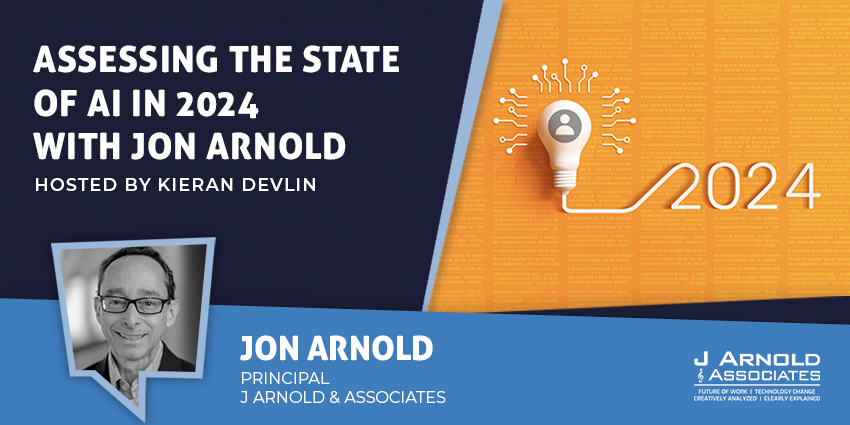Online collaboration with Microsoft Teams is powerful, especially through the past few years when remote work environments became the norm. However, with the acceleration of online collaboration, the production and growth of data over this time has been untameable.
As communication and collaboration are at the heart of every organization, tools like Microsoft Teams act as a habitat for critical information, documents, and other company material. In addition, Microsoft Teams’ seamless integration with SharePoint, Outlook, and OneDrive, making it the primary medium for file sharing and meetings.
The high velocity of communication and collaboration can translate into poor Microsoft Teams security practices, such as unauthorized or accidental sharing of data. Thus, it becomes necessary to ensure that a platform as popular as Microsoft Teams is secure and protects data integrity. With so many people relying on MS Teams’ compliance abilities, it is crucial to understand how secure Microsoft Teams really is and steps you can take to ensure better practices to keep your important business information complaint and secure.
Microsoft Teams Security Standards
All Microsoft 365 suite products are classified into four compliance categories; Microsoft Teams falls under Category C, implying that compliance obligations are enabled by default. This further establishes MS Teams compliance with several regulatory standards such as ISO 27001, ISO 27018, HIPAA Business, EU Model Clauses (EUMC) and others.
Besides the categorization, there are several out-of-the-box features built to help businesses maintain a compliant collaboration environment, like information barriers, communication compliance, data loss prevention, retention policies, eDiscovery, and others
Keeping Microsoft Teams Compliant with In-Built Features
To ensure content protection across the Microsoft Teams ecosystem, an organization must establish information protection architecture so that your data stays trackable, protected, and compliant. Let us help you tighten the security loopholes and meet the compliance and litigation requirements with insights on how to make the most of existing MS Teams compliance functionalities:
1. Sensitivity Labels
The in-built Microsoft Information Protection (MIP) sensitivity labels enable the classification and protection of your Microsoft Teams data. Enable the creation and definition of sensitivity labels a requirement, to ensure all your “secret” data is encrypted. These labels help you configure the privacy of teams, control external sharing, manage access from unmanaged devices, and, arguably most important to Microsoft Teams security, manage guess access.
2. Data Retention Policies
On one hand, you can create retention policies that specify when to store Microsoft Teams data to stay compliant with business, regulatory or litigation requirements. On the other hand, you can also use retention policies to manage the removal of data that is no longer needed. Apply retention policies to your entire organization, specific teams, or users to store the data for a specified period before deletion or to be stored elsewhere. Unrequired information can simply be moved to OneDrive or SharePoint once the retention period is over to free up space in Microsoft Teams.
3. Advanced Threat Protection (ATP)
This feature detects and blocks user access to malicious content in Microsoft Teams. ATP also wards off unsafe files in platforms that dominate the file storage and file sharing services in
Microsoft Teams, like SharePoint and OneDrive. Therefore, you must make sure to turn on ATP for SharePoint, OneDrive, and Microsoft Teams.
4. Data Loss Prevention (DLP)
To automatically block unauthorized users from accessing or sharing sensitive data in messages (i.e., private chats, channels, shared channels), or documentation, you must set up DLP policies. By utilizing DLP policies you are enforcing secure user behavior in MS Teams and preventing data breaches. An integral element that ensures your DLP policy actions are applied correctly is accurately classifying and labeling the data shared in Microsoft Teams, so do not forget about sensitivity and classification labels for high precision in the classification of data.
5. Electronic Discovery (eDiscovery) and Legal Hold Electronic Discovery
This is a Microsoft 365 tool that lets you identify and return electronic information to be used as evidence in legal cases. With eDiscovery, you can recreate conversations that took place within Microsoft Teams for the legal team to get the entire context of the conversations. In addition, you assign members with specialized permissions to an eDiscovery case and define the parameters of a search query for content relevant to an investigation.
Maintaining Microsoft Teams Security with the Right Implementation Partner
There is a significant difference between saying your MS Teams environment is compliant and understanding as well as ensuring it truly is. What you can do to create and support a secure and compliant collaboration workspace is partner with the right solution provider.
Choosing your partner for Microsoft Teams security right from the start of the deployment journey is critical to adoption success. Therefore, you need a solution provider that prioritizes the platform’s adoption, governance, and engagement of the platform from day one of the rollout.
With the right adoption partner, you can lean on their knowledge and expertise to pre-plan the setup and usage of Microsoft Teams in your organization. Klarinet Solutions is a well-versed player in the industry for rapid rollout with effective Microsoft Teams security. Engage with the team to transition from Microsoft Teams chaos to control with compliance.

Author: Matt Fishman, Co-Founder and Managing Partner, Klarinet Solutions
Fishman is the co-founder and managing partner at Klarinet Solutions, which offers tailored, innovative, and efficient SharePoint solutions.
With over 20 years of expertise architecting, managing, and deploying Microsoft technologies to elevate business experiences, Matt Fishman is an award-winning, solution-focused IT professional. Matt has been awarded the prestigious Valo Contributor of the Year, 2017. He brings together technical know-how with a knack for creative solutions that do the trick for any client challenge.