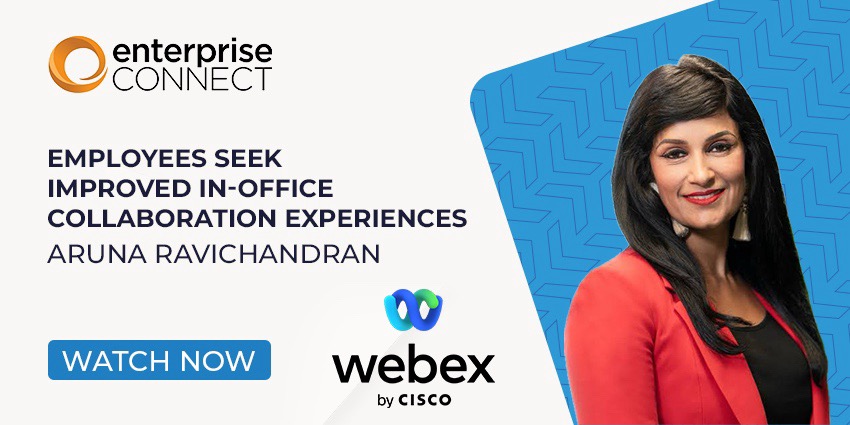Enterprise Connect 2023 has brought us no shortage of exciting news, including new updates from Microsoft Teams Rooms. Microsoft’s latest announcements showcase improvements designed to facilitate a better hybrid work experience, including new Teams Rooms features, upgrades, and devices.
QR Code Sign-In
As part of their efforts to make it easier to reserve and sign into seats, Microsoft unveiled the upcoming QR code sign-in feature. This allows users to access their Teams account by scanning their code on the Teams display and using their mobile device, rather than needing to enter their credentials manually every time they want to sign in.
Updated Teams Rooms Interface
Microsoft Teams Rooms on windows is getting an upgrade with a new user interface. This brings new themes to Teams Rooms homepages and function screens, including custom theme options.
Updated Teams Rooms on Android
Android devices are getting a major upgrade, with new enhancements, features, and capabilities rolling out for Teams Rooms on Android. These new capabilities include:
- Instantly create meetings with the Meet button, and invite participants from the table console
- Join meetings by ID, whenever you need to join a meeting that your room wasn’t invited to
- Extend meeting room reservations with a touch
- The Front Row layout experience, designed for hybrid meetings, is now available on Android
- Admins can control whether users need to opt-in to share content via HDMI or can share automatically
- Organizers with a Teams Premium license can watermark camera streams to safeguard confidential information
- Meeting participants can annotate shared content from the touch display room device
Microsoft Device Ecosystem Platform
One of the biggest announcements was the Microsoft device ecosystem platform, designed for shared spaces and optimized for Microsoft Teams devices. Microsoft states this platform, which is built on the Android Open Source Project (AOSP) “brings together the best of Microsoft and Android,” providing the security, management, ease of use, and security of Microsoft alongside Android’s hardware and software support.
This includes security designed for shared spaces, and hardware built on Microsoft’s PKI cryptography and Qualcomm’s Trusted Execution Environment. The management capabilities are improved with native support from Intune’s Android management solution, Teams Admin Center, and the Microsoft management watchdog service.
The first device using the new ecosystem is the Jabra PanaCast 50 video Bar System, a device designed to adapt to the needs of the hybrid workplace and grow with the latest developments in unified communications.
Microsoft Defender for Endpoint Plan 2
Another announcement focused on improving security for Teams Rooms devices with Microsoft Defender for Endpoint Plan 2. This security solution will be integrated into the Microsoft Teams Rooms Pro license and Pro Management portal, providing anti-malware protection and incident reporting with a set of security tools.
Microsoft Defender for Endpoint Plan 2 will be added to Teams Rooms Pro licenses in Q2 2023 and will be integrated into the Teams Rooms Pro Management portal interface.
Microsoft Teams on More Devices
Microsoft is also making sure that Teams can be used with and on more devices, from small touch boards to full room-sized video bars. This includes bringing new features to existing devices, and new devices made with Teams in mind:
- Cisco: Native Microsoft Teams Rooms experiences are now available on Cisco’s devices. Users can connect from a native Teams meeting to a Webex meeting (and vice-versa), and manage the devices through the Teams Rooms Pro Management Portal. One of the first Cisco devices certified for teams is the new Cisco Board Pro: a touch board that enables video meetings, digital whiteboards, and content annotations, among other features.
- Yealink: The Yealink DeskVision A24 is now certified for Microsoft Teams, allowing it to serve as a Teams display with a 4K camera, built-in speaker and mic, and several other premium communication features.
- Crestron: The Crestron AirMedia for Microsoft Teams is designed for the BYOD space, using a single USB-C connection for a plug-and-play experience. This comes as part of Microsoft Teams Rooms’ goal to make Teams Rooms easier to use and manage on a wider range of devices.
- Surface Hub: The Surface Hub 2S will be the first touch-enabled board running Teams Rooms on Windows. This will include features like Front Row, as well as streamlined compatibility with any Teams-certified Rooms devices.
- Poly: The Poly Studio X70 is one of the OEM devices newly certified for Microsoft Teams. This video bar is designed for large rooms, capturing groups of people and transitioning between speakers. It uses built-in Poly DirectorAI smart camera technology for intelligent framing modes, as well as audio technology to block distractions and background noise.
Microsoft Teams Rooms users can look forward to these new updates and features as they begin to roll out.