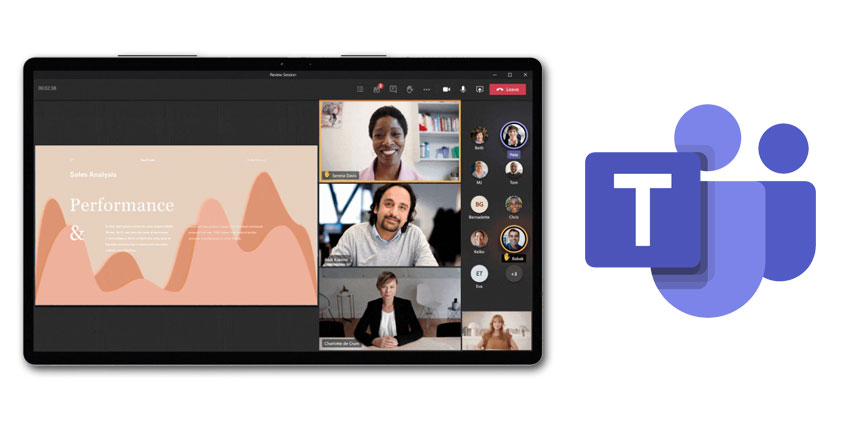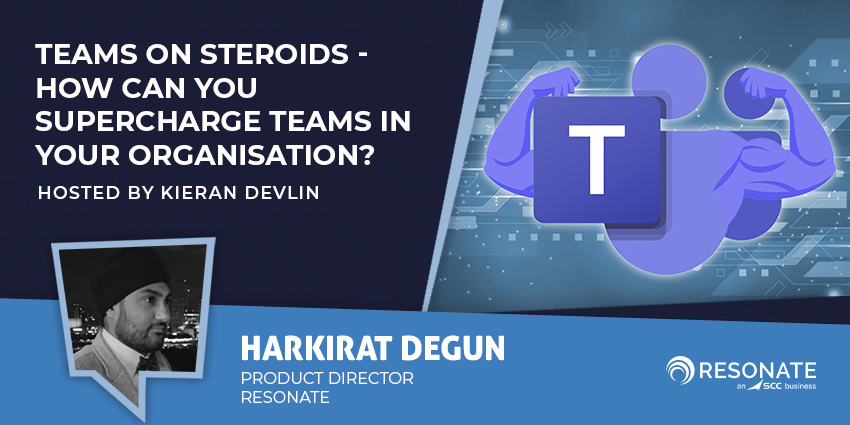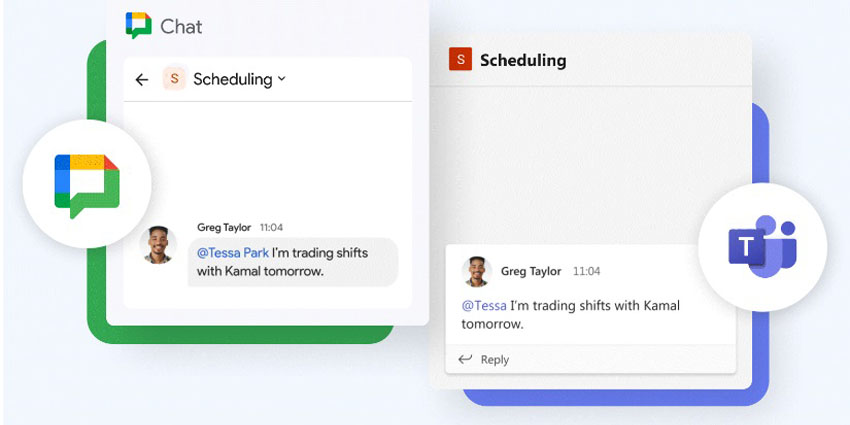Microsoft closed 2020 as the king of collaboration tools. By the time we rolled into the new year, the organisation had more than 115 million daily active users, and a massive share of the collaboration and communication market. Already, Microsoft has a powerful reputation as a tech industry market leader, offering everything from web browsers, to operating systems. Now, it’s poised to take over in the communication space too.
Fortunately, the leaders behind Microsoft Teams are consistently working towards that goal by rolling out new features to enhance the Teams portfolio. In the last few years, we’ve seen the constant delivery of various next-level features, from virtual backgrounds in meetings to noise cancellation in video calls. Now, Microsoft Teams is introducing a new “view” mode to make checking out presentations in a professional meeting easier.
Microsoft Teams Dynamic View
In a quick preview presentation, Microsoft showcased the “Dynamic View” mode that should make it much easier for users to enjoy video calls with presentations. When you’re sitting in a Teams call with multiple participants and dynamic content (like screen sharing or videos), Dynamic View delivers a customisable experience.
In Dynamic View, the presentation content will usually take up the majority of the screen as standard, but it’s up to you to decide where you want to place the participants you can see too. You can pin key participants in your video meeting alongside the presentation, and make sure that you don’t lose track of what’s going on.
Why Dynamic View?
The Dynamic View solution offers a compelling alternative to the current setup for Microsoft presentations. Currently, each person in the meeting will show up in a sidebar, which can make it difficult to see the people providing the presentation. With Dynamic view, Microsoft users can automatically optimise their view of the content, while customising the experience to suit their needs.
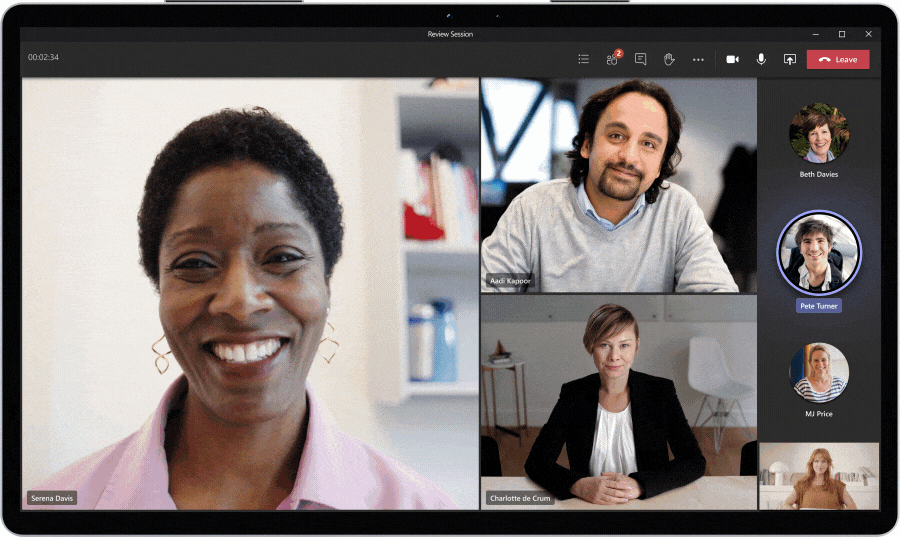
At the same time, Microsoft is also delivering a new way to determine when participants “raise their hand” in video chats, so you can keep an eye on who wants to speak if you’re leading the conversation.
The Microsoft Teams roadmap indicates that the latest changes will hit Teams sometime in March. This will be an exciting step forward for Microsoft Teams users, who have been discussing the potential of Dynamic View for a while, ever since it was announced way back in July 2020.