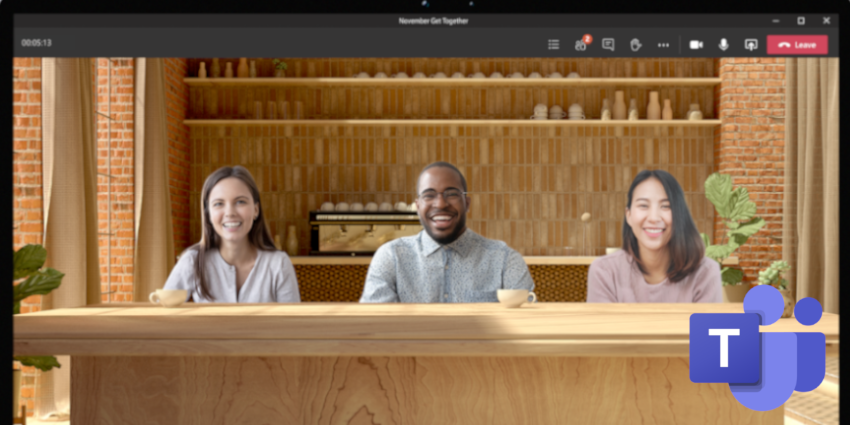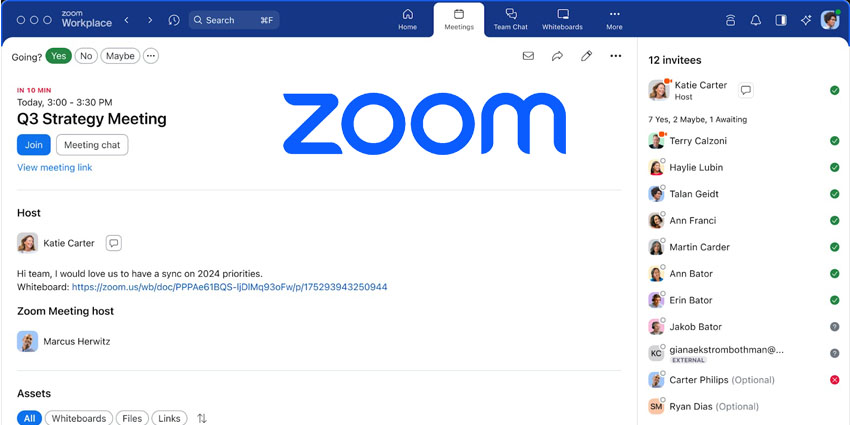Jared Spataro, Corporate Vice President, Microsoft Teams, and 365 started Microsoft’s most recent digital press conference off by setting the tone for what he called a “Trying past few months” for the team collaboration giant. Even Microsoft experienced outages during the novel Coronavirus period.
Its popular team collaboration app Microsoft Teams also exploded in user-count. In May, Teams skyrocketed to 75 Million DAUs and gained 31 million new users from the previous month of April. The pandemic forced many companies to reinvent themselves to succeed, or risk dissolving. While Microsoft profits have remained steady across the board, the company’s pushing for even higher margins and productivity with its latest suite of updates unveiled during the briefing.

Microsoft Teams’ recently released features could make workers “Feel more connected and reduce meeting fatigue,” Make meetings more inclusive and engaging,” and “Streamline the work process as well as save time,” Spataro added. Together mode, a fresh feature, harnesses the power of artificial intelligence to place meeting attendees in the same virtual space including classrooms, cafes, etc., with more options on the way I’m told. There’s a dynamic view, too, video filters, and a reflect messaging extension. And the Teams dynamic view is another valuable feature for users. It prioritizes video participants over audio meeting participants and gives them more control over who/what’s seen on screen.

According to Karan Nigam, Group Product Marketing Manager, Microsoft Teams, the team collaboration platform’s set to gain more scalability with the addition of two handy features, adding:
“Teams can host up to 1,000 meeting participants and we’re making 20,000 available for attendance to events such as virtual conferences”
Making meetings feel more inclusive, predictive, and not like it could have been an email is manifest in the form of a sweeping set of updates from Microsoft Teams and includes live reactions along with PowerPoint Live – which will soon make its Teams debut. Chat bubbles, speaker attribution for live captions and transcripts, post-meeting transcript files, interactive meetings for 100+ meeting attendees, and Microsoft’s whiteboard will all get much-needed redesigns, too, and suggestive replies are making their way to Teams chats, according to Microsoft.
As employees go back to the workplace, touchless options will remain key in helping to combat the further spread of the novel Coronavirus. This and other proactive measures got put in place by developers at Microsoft with its latest addition of a task app in Teams, Cortana, Microsoft teams displays, and touchless meeting experiences.

“Our work and workspaces are now more fluid,” Spataro stated. Having recently conducted its Workplace Index Report, Microsoft found that the boundaries around a 9-to-5 have changed, and 82 percent of managers said they expect to have more flexible work from home policies this year. So did educators, who responded in droves saying they’d enact more hybrid learning efforts into their curriculum structures in 2021.
Almost 60 percent of workers said they felt less connected to coworkers during this time, but new data, also out by Microsoft Teams, suggests, at the very least, growing rates of user adoption in countries like China which have started to reopen. Microsoft Teams increased by over 50 percent in China, over 100 percent in Singapore, South Korea, and New Zealand from early March to the beginning of June. Workplace empathy, however, appears to be on the rise across the globe, according to Microsoft research.
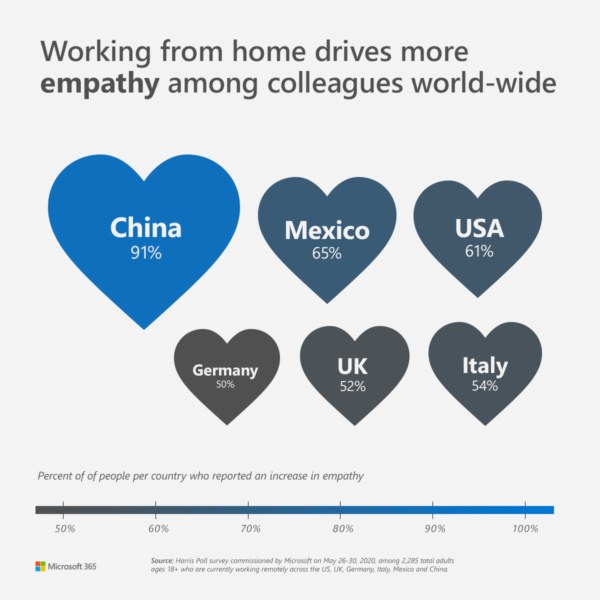
For full details, videos and more, visit the Microsoft 365 blog page.
What is your favourite new feature? Let us know in the comments below or on social media.