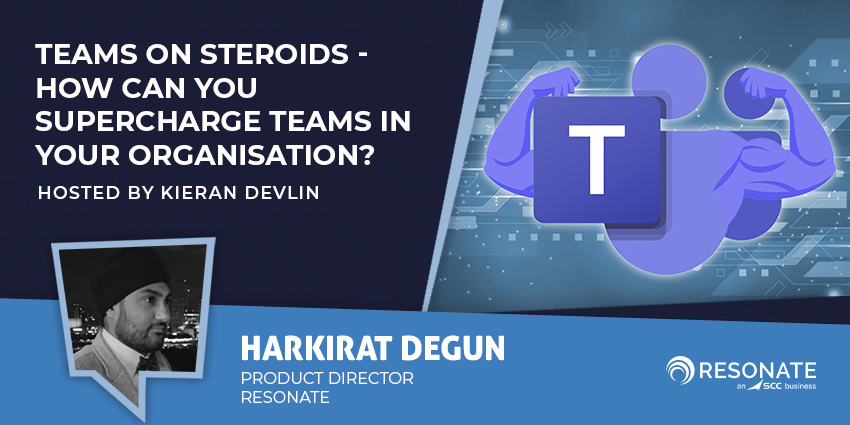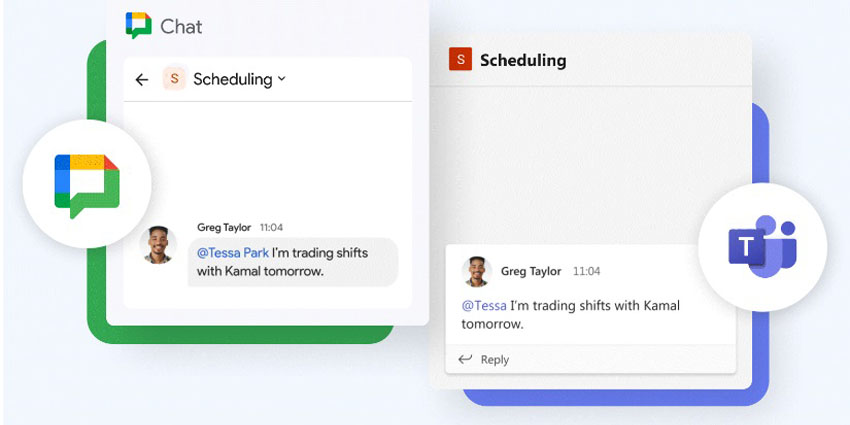As the return to the office continues for companies worldwide, the demand for collaboration tools is still greater than ever. Teams are now reliant on the messaging, video conferencing and file-sharing solutions that have provided connectivity during periods of remote work. Providers like Microsoft, Slack, and Cisco Webex are constantly rolling out new features to support teams in this new space.
For October, communication experts, Cisco, announced the arrival of a host of new features and functionalities for Cisco Webex. Here’s what you can expect from the latest offering.
What’s New in Webex Meetings?
In Webex Meetings, Cisco is introducing a new preview solution and in-meeting user experience. A larger and optimized Audio/Video preview window ensures that you look your best before you join a meeting. You can blur your background or add a virtual background here. There’s also the option to use a custom picture.
Cisco is also simplifying in-meeting controls. These are clearly labelled and easy to locate at the bottom of the meeting window, so they’re always in sight without covering content. Clearly labelled menus and buttons mean fewer clicks and confusion. Audio settings and camera settings are now conveniently accessible via the menus to the right of the mute and camera buttons. You can also access consolidated panel controls to the right.
When you’re sharing content, you’ll also have an easier experience. You can float the participant panel and place controls wherever you choose.
For those working from home, Webex is also introducing new ways to interact remotely. Facebook Portal users will soon have the option to leverage the Webex Meeting app from the device. Amazon Echo Show and Google Home Hub smart display device users will also be able to access Webex Meetings from them. Echo Show devices from Amazon can display meeting information. Nest Hub devices from Google can display meeting and recording information, play back recordings, and schedule various meetings.
Webex is also introducing capabilities for instructors using Webex Education Connector. This includes a new recordings library, attendance management options, and even an ability to edit recurring class sessions.
What About Webex Teams Collaboration?
Cisco is also introducing a host of updates to the Cisco Webex Teams collaboration experience. A new header in the app will give you a convenient way to get to common actions like “add a contact” or “create a space”. Additionally, Cisco is introducing voice clips for mobile devices like iPhone, iPad, and Android. Recording a voice clip is a quick and easy alternative to setting up a call.
In Webex Teams, you can now also access virtual and blurred backgrounds in calls, no matter where you are. Cisco offers the option to upload 3 images of your own too!
With Cisco Webex, companies can simplify complex interactions and tasks with one-click access to apps too. You can add website URLs as tabs that everyone in your space can access. There’s room for up to 10 tabs per team. You can also embed websites, cloud documents, BI dashboards and more. This feature will be coming soon to Cisco Webex Teams.
Updates to Webex Calling
For those using Webex Calling, new updates include multiline support within teams for Windows and Mac users. You can now access multiple phone lines with ease, using Webex Teams to manage group environments such as your contact centre or support group in one app. Webex Teams supports up to 8 phone lines with advanced calling features like call transfer, voicemail, and shared lines. Different lines can even get their own ringtone.
Cisco also revealed the arrival of virtual extensions, which support organisations in including non-Webex locations for calling as part of their dial plan. Administrators can assign virtual extensions to users not in their network. Virtual extensions also translate to routable numbers and send to the dialler’s PSTN for outbound calling.
Cisco customers hoping to strengthen their UCM experience on the cloud also have a new streamlined path to get there. The UCM cloud migration assistant from Cisco automatically extracts users, calling features and system settings from on-premise UCM environments, and replicates them in the cloud. The solution allows business leaders to customize migration data and optimize for cloud deployment. Migration assistant even comes with the flexibility to schedule migration on a site-by-site basis.
New Arrivals in Webex Devices
As part of the quest to create more intelligent hybrid work solutions, Webex is also introducing new devices. The company is integrating new sensors into Webex Room devices to monitor environmental information and help leaders deliver safer working spaces. The new sensors capture number of people, temperature, air quality, and even room acoustics.
Webex users can also access more intelligent workspace and room booking solutions. Cisco Webex Room Navigator provides an intuitive touch panel offering instant connections to room controls, video conferences, room book, digital signage, and more. The solution works both inside and outside of the meeting room.
For deskless workers, Cisco also announced the arrival of the IP DECT 6823 VoIP phone, which promises an amazing calling solution for deskless workers that need to remain connected and access all of the right mobility and security features. You can stay linked to your organisation wherever you are, with a simple and intuitive environment.
Cisco is even experimenting with new realities, to make frontline workers as effective as possible. The Webex Expert on Demand update with a new real wear headset helps remote experts to annotate images for easier and more effective troubleshooting. The hands-free experience comes with remote controls to zoom the camera and adjust volume.
Countless Updates to Cisco Webex
The Webex updates for October 2020 include everything from new changes to the Webex Control hub for teams that need greater visibility, to organizational health assessment tools for IT. Whatever you need to make your business more efficient and productive in the changing landscape, Cisco has you covered.
Check out the Webex blog for more details.