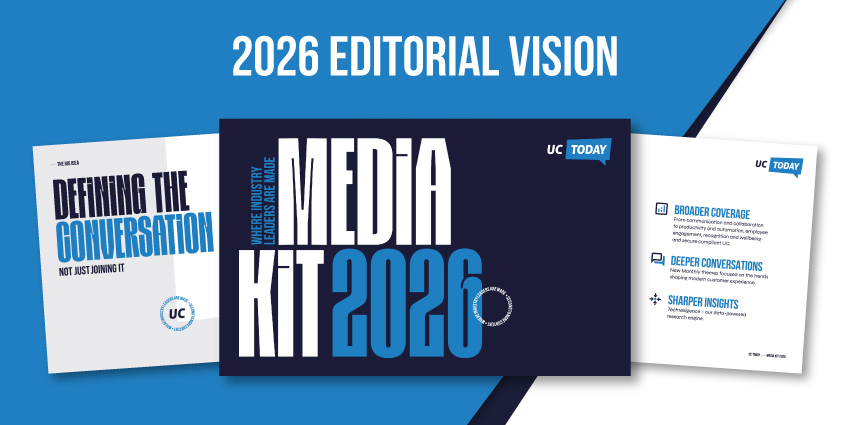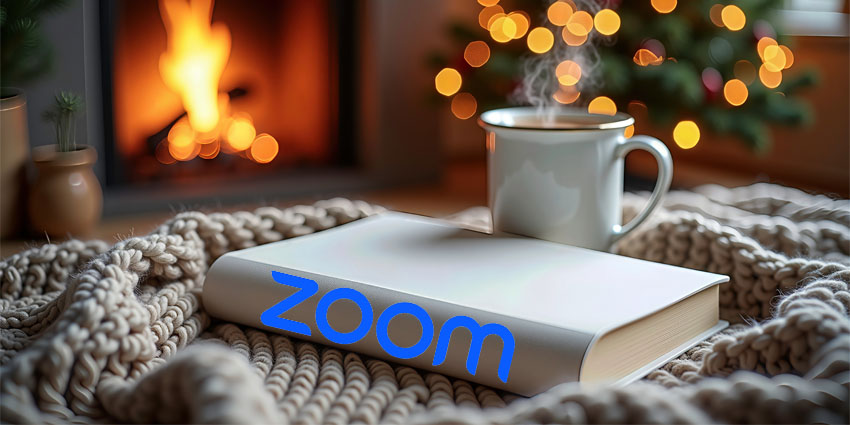Cisco is a giant in the networking and communication technology space, with offices in the strategic part of the globe. Today, it is recognised as an expert in telecommunications, cloud, and unified communications.
Cisco System acquired Webex at an approximate valuation of USD 3.2 billion back in 2007. This gave rise to what is now arguably the world’s most expansive business collaboration ecosystem. Cisco Webex has solutions for video conferencing, telephony, UC, meetings, team management, and contact centres. But today we are turning the spotlight on a relatively new and niche offering – Cisco Webex Share.
Cisco Webex Share is a plug-and-play device that lets your monitor mirror any screen from any location. Let’s delve deeper.
Inside Cisco Webex Share
It should be noted that Cisco Webex Share is available only as part of the Cisco product family; it’s not compatible with third-party video conferencing systems. That said, Share is a great addition to your existing line-up of Cisco meeting devices, making day-to-day collaboration much easier.
Its functionality is deceptively simple. You can plug in the device directly into a monitor’s HDMI port. This allows any Cisco user to wirelessly share their screen via the Teams or Meetings app. The implications for remote collaboration are virtually endless – let’s look at some of the features that make it happen.
- Dimensions – Share’s ergonomic design is probably its biggest selling feature. At 7.2 inches by 2.7 inches and only half an inch thick, you can plug the device into your primary display and simply forget about it. The fact that it weighs just 62 grams also helps
- Key components – Cisco Webex Share includes an ultrasonic transducer for wireless pairing, two microphones to detect voice activity, and the standard bevvy of connectivity support (Ethernet up to 1000 Mbps, Wi-Fi 2.4 / 5 GHz, and Bluetooth 4.1)
- Network capabilities – The device connects via secure HTTP with Real-Time Transport and Control Protocols
- System management – Like any other Webex device, Share can be managed through the admin portal which offers a detailed overview of system status and lets you activate, configure, and troubleshoot the system
- Greetings and calendar – Experience is everything in today’s user-centric economy. Keeping this in mind, Cisco has been careful to not overlook the starting screen with Share. As soon as you plug in the device, there is an automated greeting, your calendar for the day, and an invitation to share content
- Remote compatibility – In this aspect, Share is a truly revolutionary device. There’s no need for any cables or audio/video adjustment when projecting content on the screen. Once the device is paired, a mobile or work station using Meetings can quickly share content
- Workflow integration – You can share either the entire screen or a specific app. This is particularly useful for remote agents who want to stay logged in without interrupting their other scheduled tasks
- Activity analytics – Cisco Webex Share is part of the company’s collaboration insights, letting administrators track huddle room and meeting room usage. Depending on volumes and idle resources you can smartly scale your collaboration setup
Why Cisco Webex Share Makes a Difference
At first glance, it may look like Share only incrementally simplifies the typical “screen sharing in call” feature. But this isn’t really the case.
Cisco Webex Share allows both automated and manual content sharing. When you walk into a room with Share already plugged in, your laptop or mobile phone will pick up the device’s ultrasound transmission. The ultrasound carries data on Share’s identity and token, establishing a cloud-hosted pairing between your device and the display. Once the share stream begins, content can be directly sent via the cloud without any dip in quality or lag.
At the same time, the integrated microphone kicks into action, prompting you to navigate to the intended content. Once you leave the room, the display is paused automatically.
Manual pairing is particularly relevant for remote teams, governed by a four-digit one-time password.
What We Think
Share is a great addition to the Webex series of products. Continuing the Cisco user experience, the device can automatically detect user presence. It connects seamlessly to Cisco’s screens, meeting room software, and other solutions, and it doesn’t need any additional cables or configuration. Even charging the device is as easy as plugging your run-of-the-mill USB-C cable. So, if you’re looking for an incremental yet significant improvement for your current Webex setup, Share is definitely a device to look at.