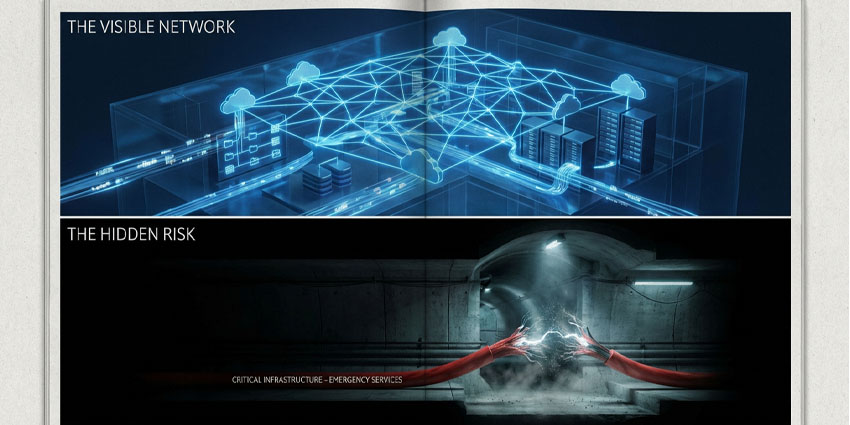Microsoft recently revealed an enhanced user interface for Microsoft Teams phone users. The updated interface are now available to all users on Microsoft Teams, thanks to a firmware update through the admin centre. According to Microsoft, the new look will help employees navigate rapidly between various immersive features in the app.
With the updated user interface, Teams users will be able to gain access to favorite features fast, manage a variety of settings, and even turn on auto-dialing.
What to Expect from the New Interface
The New Teams phone interface includes a variety of updates, such as an always-available Dialpad for devices when they’re in landscape mode. This helps with accelerating a user’s ability to make a quick call. In portrait mode, customers can toggle between favourite features and recent calls.
The favourites section is a great addition to Microsoft Teams phones. All favorite contacts from the desktop client and Skype for Business automatically appear as favourite contacts on Teams phones. Additionally, with call sharing and group call pickup, users can share incoming calls with the colleagues they choose. Group call pickup is an easy way to make sure a call gets through to the right person, without call forwarding requirements.
There’s also a host of new settings to explore, including the option to delegate to someone else in your team. Delegate management allows the person you delegate to make and receive calls for you. When you add delegates to your team, you have full control over what they can do.
Updating the Phone Experience
The range of updates to Microsoft Teams Phone includes a new option for ringtone customisation – a frequently requested feature for the company. Users can choose custom ringtones from a list and set different tones for different types of call.
There’s also a new option for tenant admins to add dialing plans to their organisation with normalization rules that enable extension dialing through Teams. The new feature release allows Teams phones to auto-dial in seconds when the user inputs an approved extension.
Microsoft Teams users can take advantage of all of these new features today. You can check out the wide range of Microsoft Teams dedicated phones available from various industry-leading partners now, including Lenovo, Poly, Crestron, AudioCodes, and Yealink.
If you already have a Microsoft Teams certified phone and haven’t seen the updates, check for firmware release schedules with your provider.