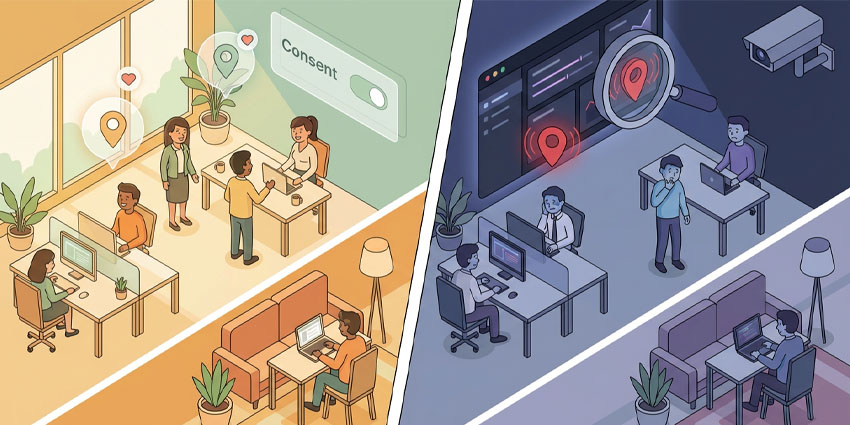The New York Times and countless other outlets have devoted a lot of editorial space of late to discussing the changing nature of the enterprise workforce. Specifically, “enterprise decentralisation” and the breaking down of geographical barriers that, in the past, may have hindered collaboration have been the prevailing trends, supported by the rise of the remote office and Gen Z’s expectations for flexibility.
What’s allowing for all of these changes to take flight is the slew of collaborative team applications either already available to enterprise teams or coming on the market. Fuze, Slack, Microsoft Teams and other communication platforms are part of a $3.5 billion global market that’s forecast to balloon by nearly 70 percent over the next three years, according to IDC.
But for this to succeed – both the continued trend of enterprise decentralisation and the growth of the UC market – enterprise IT teams need to be sure they’re deploying these solutions over network infrastructures that can handle a virtual avalanche of data from these new tech solutions.
This is easier said than done, as collaboration tools are just one category of application that’s taking up a growing share of network capacity in the modern enterprise. SaaS has never been more popular, after all, and teams leverage these cloud-delivered products for a wealth of operations, from sales tools to content management solutions, and for good reason: SaaS offers predictable pricing and relatively quick deployment as opposed to hardware-based solutions of the past.

These tools can be a double-edged sword for enterprise IT teams, however. Unlike legacy applications, which were largely owned and controlled in-house, SaaS tools are licensed and managed by a third-party. In theory, this arrangement takes some of the responsibility off of enterprise IT since they don’t own the hardware or control the cloud these SaaS products are delivered through.
But in reality, IT teams are still tasked with assuring end-user experience for all individuals leveraging the network, regardless of who “owns” the tool. So when there’s a performance issue with a SaaS app opposed to a legacy solution housed in a corporate data centre, IT will need a way to gain visibility into that environment even though they don’t own it outright in order to get to the root of the problem.
The problem is exacerbated by phenomena like shadow IT, which is even more rampant in a world where teams can quickly access and download SaaS solutions without the help (or explicit permission of) IT. Because collaboration tools require a great deal of network capacity to perform with minimal jitter or latency, IT needs to be hyper aware of situations where non-critical tools are sucking up network bandwidth at the expense of communication applications that are critical to business.
So how can enterprise IT be sure they have a true grasp on their network performance to ensure their communication tools run as smoothly as possible? Here are three tips:
Take stock of the apps leveraging the network and at what scale: For business critical communication tools in particular, ensuring these applications are getting the share of network capacity that they require is essential. While it’s important to focus on business critical solutions, teams shouldn’t ignore other apps leveraging the network since they may be eating up valuable bandwidth. If QoS is in use, active monitoring of the end-to-end network paths can reveal if DSCP markings are honoured across the entire connection. This approach will allow IT teams how much network capacity they’ll need to launch solutions at new locations based on current user behaviour.
Baseline performance and vet all of your solutions: Once teams have an accurate idea of their network’s “app landscape,” IT can then evaluate what’s shadow IT, which apps are business critical, and which apps “bandwidth vampires” at the expense of the former. If a team abandons Slack for a different messaging app, for instance, IT should evaluate if it was simply a matter of UX preference, or if it was actually a performance issue that IT could remedy to get all users back on the same platform. To that end, teams need to take a close look at the strength of the network in areas that may be ripe for weaknesses: Is network capacity at remote sites sufficient enough to support the needs identified in step one, as well as for new technology coming down the line? What about capacity at remote locations, or last-mile circuit health trends over time? With this knowledge in hand, teams can start mapping out a plan of action.
Maintain visibility for ongoing performance assurance: Once teams have optimised their networks to support collaboration tools and new tech, they should establish policies that aim to ensure users aren’t putting network performance in jeopardy. This doesn’t necessarily mean dedicating manpower specifically to policing end users and holding them to task, but employing lightweight – that is, low overhead and easy to control – solutions that can deliver real-time insights from a single pane of glass. Teams must then leverage this visibility ongoing to assure user experience and improve IT response times when issues – inevitably – arise.
It’s all about looking at the big picture: Sure, there are some solutions that can monitor the performance of Slack or Teams specifically, but IT focusing specifically on one type of app sacrifices the data that shows the impact of other apps on collaboration solutions.. Once armed with active and passive visibility across the enterprise network, enterprise IT can not only support their existing communication solutions but help prime the network for the unavoidable deluge of new technologies set to rock the enterprise space in the years to come.
Guest Blog by Adam Edwards, Chief Customer Officer at AppNeta