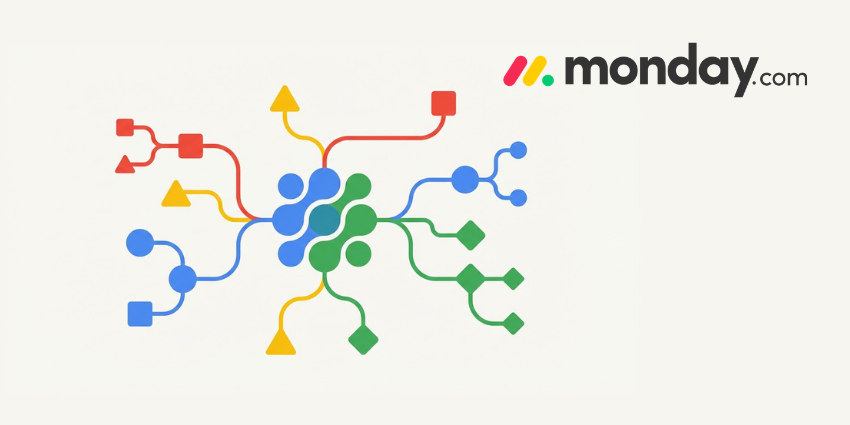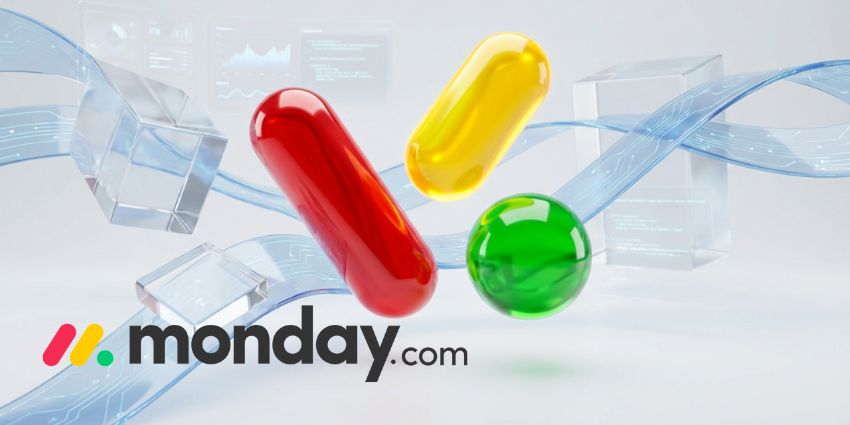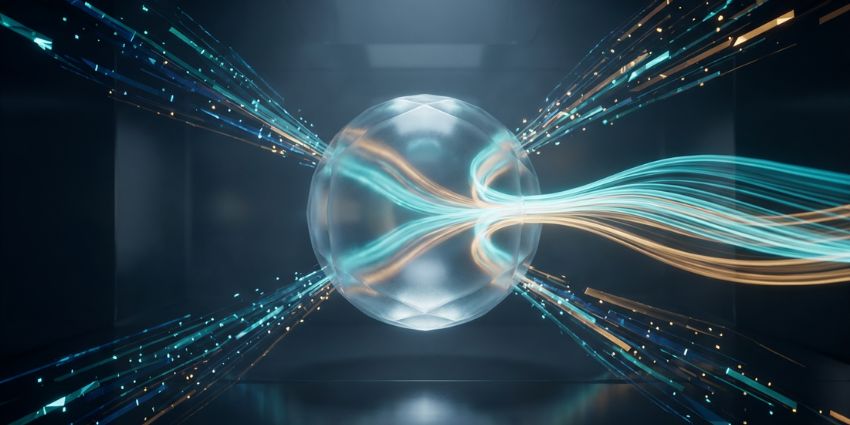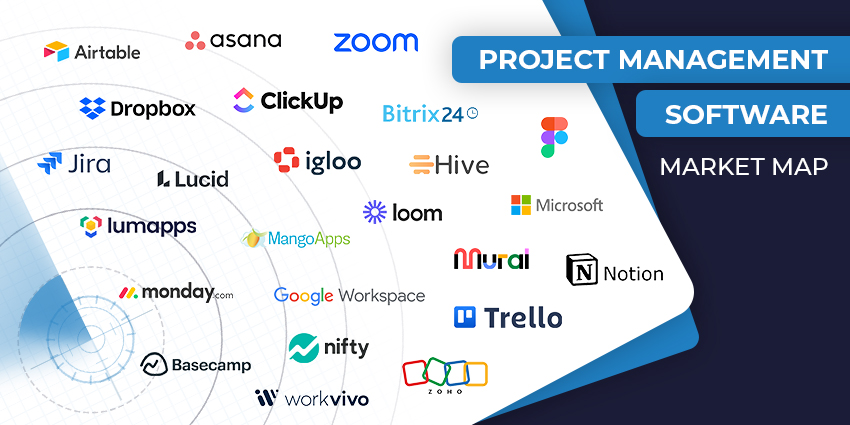Ready to take your team’s productivity to the next level? In today’s Asana review, we’re going to introduce you to one of the most popular and intuitive project management solutions that will help you to do just that. Asana is by far one of the best-known project management apps around.
It’s brimming with intuitive features, from multiple view modes for projects, to task management tools, time tracking capabilities, a unified inbox, and workflow automation capabilities. It’s also quickly becoming one of the best AI project management tools around, with a huge suite of generative AI tools and agents designed to boost team performance.
So, is Asana the tool you should be using to empower and enhance your teams? This in-depth review should help you make the right choice.
Quick Verdict: Pros and Cons
We’ve tried dozens of different workplace management apps, from Nifty, to Trello, and Asana is definitely one of our favorite options. It’s easy-to-use, intuitive, and designed specifically for streamlined collaboration. Plus, it’s constantly adding new features and capabilities that make it even more valuable for today’s hybrid teams.
In the past, it was difficult to describe Asana as a “traditional” project management solution simply because it didn’t offer certain features, like budget management or expense tracking. However, that’s starting to change. Unfortunately, this platform can be expensive, and there is a slight learning curve to overcome if you’re new to the platform.
Pros:
- Fantastic range of project views
- Highly customizable and flexible design
- Brilliant goal-setting and reporting tools
- Intuitive workflow automation
- Integrated AI capabilities
- Constantly evolving range of features
- Dozens of integration options
Cons:
- Premium plans can be expensive
- Slight initial learning curve
- Limited integrated collaboration features
Asana Review: Overview and Pricing
As we mentioned above in this Asana review, this platform has evolved significantly in recent years. Asana is absolutely packed with impressive features, from status updates to time tracking capabilities and custom reporting dashboards.
It even has some basic resource management capabilities, like capacity planning and workload tracking. Most recently, Asana upgraded its portfolio with a range of AI features, too, including a fantastic AI studio where business leaders can build autonomous agents capable of completing entire workflows independently.
The Pricing Plans
Although Asana’s premium plans can be a little expensive, the company does offer a capable free plan to beginners. It’s one of the most generous free plans we’ve seen, with support for unlimited tasks, projects, and messages, an activity log, and unlimited file storage.
You can even assign as many due dates as you like, access calendar views, experiment with search filters, and integrate Asana with more than 100 different apps on the free plan.
If you’re looking for more functionality, Asana offers quite a few different plans:
- Starter: $10.99 per user/per month: All the features of the free plan, plus support for up to 500 team mates, timeline and Gantt views, the workflow builder, project dashboards, advanced search, forms, custom templates, private teams and projects, and Asana AI.
- Advanced: $24.99 per user/per month: The features of Starter, plus Goals, 100 portfolios, workload tracking, forms branching, approvals, advanced reporting, time tracking, proofing, scaled security, and additional automation options.
- Enterprise: Custom pricing: All the Advanced plan features plus no user seat limits, unlimited essentials and views, workflow bundles, and resource management. You also get advanced integrations, SAML, and advanced admin features.
- Enterprise+: Custom pricing: All the Enterprise features, plus data loss prevention, audit logs and APIs, archiving integration support, enterprise key management, HIPAA compliance, data residency and more.
While some of these plans are expensive compared to those offered by other project management tools, we do like the fact that Asana AI comes built-in with no extra cost. Most alternatives do ask you to pay extra for your AI assistant.
Asana Review: Key Features
We could probably spend days talking about all the features you get with Asana, and by the time you read this, there could be even more to talk about. One of the things that makes Asana one of the best project management tools is that it’s constantly evolving, particularly when it comes to AI features.
With that in mind, let’s take a closer look at some of the platform’s key features and what makes them so valuable to today’s hybrid teams.
Project and Task Management
Asana gives you virtually all of the functionality you’ll need to manage projects effectively. Every user can create unlimited tasks on the platform, and assign them to team members with associated dependencies and due dates. You can even add “custom fields” to tasks, which we love.
These fields make it easy to sort through and filter tasks, so you can get a better insight into what needs to be done to complete a project. On top of that, each individual user gets their own dedicated inbox, where they can receive automated updates about work and assignments. Plus, administrators can create status updates in minutes to keep everyone on the same page.
What we really love about this platform, however, is the wide range of views you can choose from. There’s virtually no limit to the experience you can create. The “Board view” works similarly to a standard Kanban board, giving you tasks in the form of cards that you can drag and drop into different columns based on their status.
There’s a list view that catalogs all of your tasks for a specific day or project. You can even use this view like a spreadsheet, labeling tasks and using columns to count numbers. The timeline view gives you a big-picture view of your entire project schedule, and you can drag and drop tasks into different places as you work.
Plus, you’ll also get a calendar view, with automated deadline notifications, and a Gantt view, where you can see an end-to-end view of your work and instantly identify roadblocks.
Regardless of which view option you choose, Asana gives you a beautifully intuitive and user-friendly dashboard that makes it easy to keep track of everything.
Team and Resource Management Capabilities
Previously, Asana lacked any advanced resource and budget management capabilities, which made it difficult to define the platform as a traditional “project management” app. Lately, though, it has become a lot more robust, giving users access to a range of management features.
First, there’s a built-in time tracking module (although it’s only available on some premium plans), which makes it easy for users and supervisors to track how much time is spent on certain projects. Plus, Asana makes it easy to add sub-tasks to core tasks, tag teammates, and log changes throughout a project’s life.
One of the “custom fields” available for tasks also gives you access to an automated “cost estimate” based on your business data. Many competing tools don’t offer this as standard despite being incredibly useful for budget tracking.
Asana also allows you to draw dependencies between tasks, which makes it simple to map out the path of a project over time. Plus, certain paid plan users can also access various other resource management tools. For instance, you can use the capacity planning tools to create staffing plans that align your resourcing decisions with your deadlines and goals.
There’s a “workload” overview solution that helps you to track how busy your team members are over a specific time period too. This ensures that business leaders can assign tasks intelligently, without overwhelming or overburdening certain employees.
Asana Review: Workflows and Automation
Automation options are pretty much an essential feature of any great project management tool. Although Asana only offers access to automation capabilities on paid plans, it’s worth noting that the workflow builder is one of the most intuitive we’ve used.
We love how Asana gives companies access to templates they can use with ready-made rules and triggers for specific tasks, so you don’t have to spend forever setting up new workflows. Plus, we like how Asana breaks workflow rules into sections. This means you can build additional functionality into an existing rule, rather than having to connect a new one.
You can design rules for almost any use case, or browse through Asana’s comprehensive library of rule suggestions to help you get started. Plus, Asana is one of the few project management apps that allows users to create “bundles”. These bundles basically allow you to create and apply automated processes across a range of projects from one location.
Asana also has a fantastic forms solution for automating work requests and everyday approvals. In addition to automating processes within Asana, you can use integrations to incorporate external app actions into workflows. For instance, when we were conducting this Asana review, we created a workflow rule to send a Slack message to the task owner when the status changes.
As an added bonus, Asana organizes all of your workflows into a specific “segment” within the platform, so you can manage all rules and triggers from one place with minimal complexity. You can even share rules and workflows with team members.
Team Collaboration and Integration
While Asana excels in a lot of areas, it falls behind a bit from a collaboration perspective. There’s no online whiteboard for sharing creative ideas like you’d get with something like ClickUp. You also don’t get a team chat function, which comes as standard with most other project management app – although there is an inbox for tracking notifications.
There’s also a “Messages” view, where you can post updates for your team, which saves you a little time broadcasting messages to everyone. On the plus side, many of the plans support many collaborators, and you can set up guest accounts for external parties.
Plus, it’s relatively easy to share files and resources on Asana. You can even store unlimited files within the cloud-based platform and create connected work libraries.
However, if you want a comprehensive solution for collaboration, we’d probably recommend taking advantage of the platform’s integration options. The good news here is there are plenty to choose from. You can instantly link Asana to Google Workspace, Microsoft apps, Zoom, Slack, and even Salesforce.
There’s even a Zapier integration option for building your own workflow connections, and all of these apps work seamlessly with Asana’s automation tools. Plus, Asana does offer access to APIs on some plans to help you create custom app experiences.
Asana Review: Reporting and Analytics
Like many project management apps, Asana offers some fantastic reporting and analytical tools that are ideal for keeping track of your team’s performance and project outcomes. Alongside the status update reports mentioned above, you can create custom dashboards that Asana automatically populate with your data.
These dashboards are incredibly intuitive. They can visualize your data in seconds with charts, line graphs, and more. You can even draw information from different goals and projects into various dashboards and gain insights into spending and progress at a glance.
We particularly love the platform’s “Goals” feature, which makes it easy to align team members at every level. You can connect each goal to the projects and portfolios in your workflow that support it and track your progress over time. Speaking of portfolios, these give you an excellent unified environment where you can monitor project health in real time and share updates with teams.
The biggest issue with Asana’s reporting features is that most advanced capabilities are restricted to expensive premium plans. For instance, on the free and basic plans, you can’t gain access to Goals and advanced reporting metrics.
Asana AI Features
As we mentioned at the beginning of this Asana review, one of the top things that makes this platform stand out is its focus on advanced AI capabilities. Many project management tools now feature built-in assistants that can help you surface insights from projects, create content, and summarize information. However, Asana takes AI to the next level.
First, there are AI tools for project management, such as the smart chatbot that can answer questions about your projects. This bot can summarize project progress steps for you, create tasks for team members, and even generate status reports in seconds. It can also identify risks and roadblocks and apply auto-generated labels to tasks.
Asana’s bot can write content for you, build entire project timeliness, and even help you identify the best team members for task assignments. On top of that, Asana’s AI tools can also help with reporting and analytics. They can create smart goals based on your organization’s targets, convert data into visual reports for your team members, and share updates with teams.
Perhaps the most impressive AI feature on Asana, however, is the “Studio” solution. This allows any company to create autonomous agents to complete work for their team. For instance, you can make a bot that will gather data about a project, plan a roadmap, draft content, manage revisions, and even monitor the progress of the rest of your team.
Asana Review: Ease of Use and Customer Support
Asana is one of the most feature-rich project management platforms on the market, which unfortunately means it comes with a slight learning curve. It can take a little while to get used to all the features and learn how they work. However, that doesn’t mean Asana isn’t intuitive.
When you first log in, the platform guides you through setting up projects and managing tasks, and the software itself is very easy to navigate and use. The interface might sometimes feel cluttered, but it’s definitely not outdated or unnecessarily complicated.
Plus, if you don’t like how your standard “Asana” experience looks or feels, you can customize it. There are options for adding custom drag-and-drop widgets to your home screen and shortcuts to take you directly to the tools you use most.
Plus, it’s worth noting that Asana has a very intuitive mobile app, making it easy to track your projects on the move. When it comes to accessing customer support, Asana has a huge range of self-help resources, such as guides, videos, and FAQs.
The tutorials are some of the best we’ve seen from a project management company, and you can even book live training courses run by the Asana technical team. Unfortunately, there’s no phone-based support on any plan. Additionally, you’ll need an Enterprise-grade subscription if you want 24/7 live assistance and onboarding help.
Unfortunately, Asana also doesn’t have a live chat function (although an AI chatbot is available), but you can contact the team via email or social media.
Asana Review: The Verdict
Asana is one of the most impressive project management platforms available today for several reasons. It packs a massive amount of functionality into its toolkit, offering access to a brilliant range of tools for task and resource management. Plus, its AI features are more advanced than those offered by virtually any other competing company.
However, there are a few downsides, such as the lack of robust collaboration tools built into the system and the expensive pricing. That being said, you can address the collaboration issue with convenient integrations.
Due to its price tag, however, we’d probably recommend Asana to larger teams, with a decent software budget, who want a state-of-the-art project management tool. If you’re looking for something simpler, and more affordable, then you might want to consider options like Trello, Wrike, or Monday.com instead.