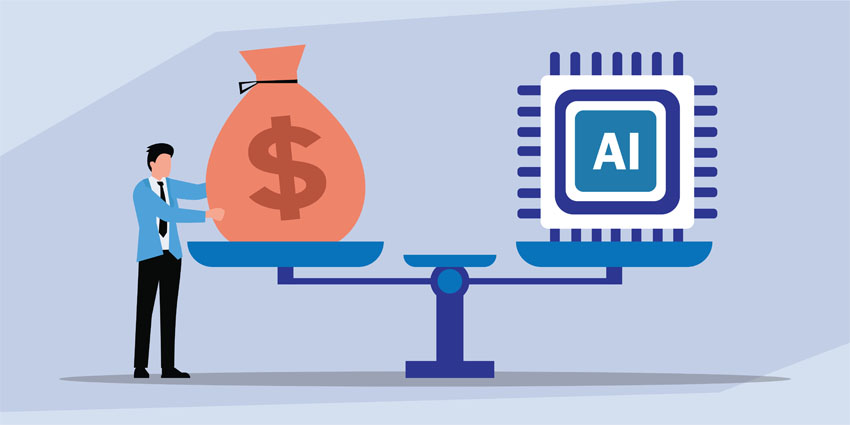At this year’s Facebook Flow conference, the Workplace by Facebook team made several exciting announcements. According to the group, Workplace now has more than 3 million paid users, and it’s rolling out new functionalities for front-line workers too. However, for company’s interesting in creating more intelligent meeting experiences for their employees, there was one particularly exciting update: the arrival of Workplace for Portal.
Facebook will now be offering an app that allows team members to make video and voice calls through the series of Portal hardware tools available from Workplace. The smart-camera solutions from Facebook will overlay the Workplace UI on top of your display, to provide a quick and easy video conferencing image.
Up until recently, Portal has been a largely consumer-focused initiative from Facebook, although some companies and individuals have commented on its potential to be used as a business device. Now that Facebook Portal and Workplace can officially work hand-in-hand, we thought it was about time we gave the tool a proper review.
Facebook Portal Portfolio: Features
Facebook offers four different devices within the Portal lineup, including the Portal, Portal Mini, Portal Plus, and the latest Portal TV – a set-top display that allows you to use your television as a display. For the most part, all of the hardware options offer similar functions such as:
- Smart camera functionality that automatically adjusts to where the action is
- Options to make video calls via WhatsApp, Facebook, and now Workplace too.
- High-quality visual display with AR effects
- Alexa built-in for complete intelligent control over your meetings
- Privacy by design with a camera and microphone that you can easily disable
- Coverable camera for extra peace of mind
- Various applications for extensibility
- 30-day free trial
- Landscape or portrait mode available
The main difference between the various items in the Portal portfolio is the size of the smart display that you’ll end up with. The Portal itself is 10 inches, while the Portal Mini is a little smaller at 8 inches, and the Portal TV allows you to choose the size of your display by using any television you have lying around. The Portal Plus comes with a larger, but still relatively portable 15.6-inch screen.
Facebook Portal: Made for Video Conferencing
Today’s Facebook customers can do a lot of different things with Facebook Portal, including reading stories to their children over the web or adding fun effects to their videos, such as having a cat sitting on your head as you talk. However, for the most part, those features aren’t going to make a big difference to your business.
For modern companies in search of an efficient mode of communication, Facebook Portal’s leading feature is its high-quality video and audio conferencing. Most of the time, when you’re video chatting through an intelligent display or smartphone, you’ll have to sit right in front of a webcam to maintain a good field of view. However, in today’s highly dynamic office, this kind of camera focus doesn’t always work out. Facebook’s Portal solution comes with an AI that digitally zooms, pans and crops recorded video to ensure that you and your team members stay in the frame – no matter where you move. This makes Portal an excellent option for companies with busy huddle spaces and presentations to think about.
The AI experience is very smooth and appealing so far, making it easy to see how Workplace and Portal could combine to create a more immersive video meeting space for today’s workers. At the same time, the calls made from portal devices are remarkably clear too. You can start a call from your smartphone and transfer it to portal, without any disruptions or gaps as you move from one device to another.
Bringing Facebook Portal into the Office
Now that Workplace by Facebook has its own app for Portal, we’re bound to see more companies taking advantage of the features that seem so compelling for business users. The Workplace app is already business-ready, with enterprise-level features designed to give you more control over your collaborative moments in the workplace. What’s more, with Portal, you’ll have access to:
- Advanced camera AI: The camera follows your presenter or the person speaking in your meeting around the room, wherever they might roam
- Flexible presentation options: Perfect for use with smart boards and whiteboards in the conference room
- Access to advanced video tools: Like the newly-announced automatic captioning available to hearing-impaired users, and peer-to-peer broadcasting that makes high-quality video streaming easier
- Top-quality audio: Portal delivers crystal clear audio so users can listen to both calls and music with ease. You can hear the other person clearly in your conversation, even if they’re standing several feet from the camera.
- Easy content sharing: Facebook’s Portal devices also come with the option to share photos and digital content – making it a great option for conducting collaborative conversations
Another point worth noting is that all of the devices, even the solution for the Facebook Portal TV, are fairly small in size. Either you can take a tablet-sized device with you into any meeting room to launch a video conversation, or instantly plug into a television using Portal TV. This would make Facebook Portal a fantastic tool for today’s flexible conference spaces and huddle rooms.
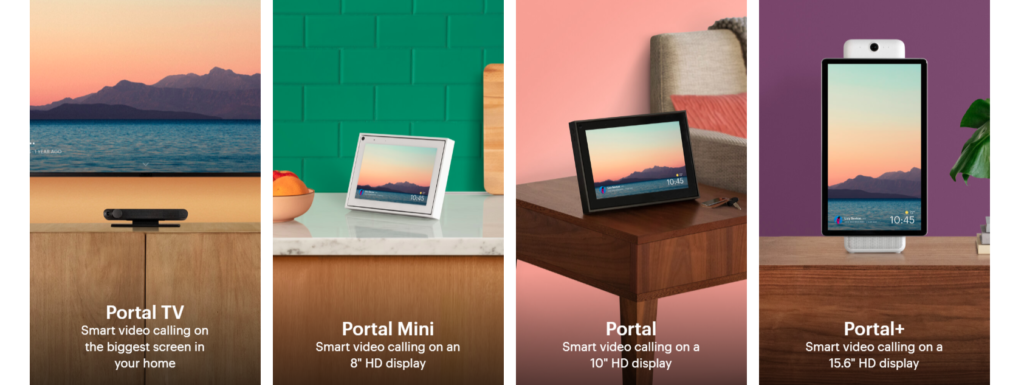
Facebook Portal even has Alexa components built into it, which could make it easier for businesses to access strategies for quick meeting scheduling and note-taking too.
Facebook Portal Privacy: Security for Business Users
Now we come to probably the biggest concern facing businesses that might consider using Portal in their meeting rooms – privacy. With the Cambridge Analytica Scandal in 2018 still fresh in consumer memories, Facebook has had a lot of trouble convincing users that the Portal devices are safe. Although Facebook has gone to great pains to point out that there are plenty of privacy features on the device – including the automatic option to keep your camera and microphone off when you’re not using them – people are still nervous.
The important thing to note is that with the Workplace integration now in place, Facebook is deliberating focusing on delivering the high level of security and privacy that companies need to remain compliant in their business meetings. Even with the consumer version of Portal, there’s very little data that goes back from Portal into the Facebook database. However, the experience is even more secure for today’s companies. You can even cover the camera up at a flick of a button if you’re feeling nervous.
With no real issues to worry about regarding security, it’s starting to make a lot of sense for companies to consider using a device like Portal in the office. If you’re tired of old-fashioned and complicated conferencing systems, Facebook Portal could offer a much simpler and more streamlined experience. What’s more, as business users continue to search for business hardware that feels and operates just like their consumer tools, Portal could offer exactly that.
The Portal experience combined with Workplace for Facebook will give today’s companies access to the kind of convenient video conferencing and content sharing solutions that they need. However, as well as having content and file sharing functionality, video, and great audio, they’ll also have a familiar and comfortable user experience. What’s more, with a price tag starting at just a couple of hundred dollars, this solution could be a much cheaper way to upgrade your conferencing rooms too – particularly in the age of huddle rooms.
Should You Try Facebook Portal?
Facebook Portal devices are available from a range of different resellers, including leading marketplaces like Amazon. Getting your hands on one of these devices is incredibly easy. You can also simply reach out to the Facebook or Workplace by Facebook team to find out more about your options for setting up unique meeting spaces with Portal.
Ultimately, as companies of all sizes continue to search for more intelligent ways of setting up their meetings and huddle rooms, Portal with Workplace offers a great opportunity. Compared to some of the other costly, bulky, and complicated conferencing systems that we’ve seen in the communication and collaboration market, this is a far simpler and more streamlined choice. What’s more, Workplace by Facebook and Portal come together to make meetings a lot more engaging, effective, and even more fun too!
The promise that Facebook Portal is bringing to the business world with the combination of simple smart devices and Workplace for collaboration is exciting. Though Portal might not have earned much attention in the consumer world yet, we think that it makes a lot more sense in the business environment. Perhaps the office space is where Portal has belonged all along.
What do you think about Facebook Portal for Workplace? Will you be bringing these intelligent camera systems into your conference room?