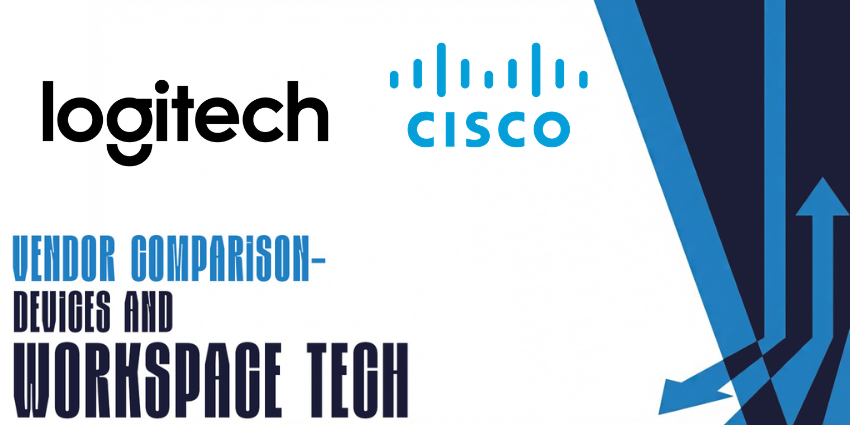It’s easy to overlook the importance of hardware in today’s hybrid workplace – we’re all becoming increasingly reliant on cloud-based software and applications that we can access from any device. But some endpoints still have a major impact on team success: like communication displays.
Communication displays are all of the displays throughout your office or workplace that help keep information and people aligned. They’re the tools that allow business leaders to rapidly share announcements and data with both in-office and remote teams, recognize top achievers, and manage a range of desk, meeting, and office spaces simultaneously.
They’re also the tools that team members use to track down information, book spaces for focus or collaborative work, navigate buildings and connect with distributed colleagues for video conferences, brainstorming sessions, and more.
Even simple digital signage solutions have the potential to increase employee engagement by 350%, enhance workplace motivation, and accelerate decision-making. Here’s everything you need to know about the growing value of communication displays in today’s workplace.
The Types of Communication Displays in Modern Workplaces
In the flexible workplace, technology has become critical to how teams interact, share updates, and accomplish goals together. Employees need more than just the right software to stay connected and aligned; they need hardware that bridges the gaps between colleagues.
Communication displays come in a range of forms – some help teams and business leaders navigate office spaces, while others enhance hybrid meetings. However, all of these solutions have a shared benefit: they synchronize, synergize, and energize teams. Some of the most common types of communication displays you’ll need to consider include:
Collaboration Displays
Similar to the term “communication displays”, the phrase “collaboration display” can refer to a wide range of different solutions with varying features.
Typically, these screens live in meeting rooms, integrating with unified communication and collaboration systems like Microsoft Teams, Zoom Rooms, or Webex Teams. They’re used for video conferencing, digital whiteboarding, and group brainstorming sessions.
Some solutions, specifically designed for hybrid teams, come with built-in cameras, microphones and speakers – like the Cisco Board Pro G2. All-in-one collaboration displays can even feature interactive elements (touchscreens for digital whiteboarding), and AI-powered assistants. Other solutions are intended for more specific types of meetings.
For instance, the DTEN Onboard doesn’t have a built-in camera and microphone, but it does make it easy for teams to brainstorm with a touchscreen interface that integrates with tools like Microsoft Teams. Most solutions will also include tools for screen sharing, note-taking, and presentations.
Plus, many cutting-edge collaboration displays also support “Bring Your Own Meeting” capabilities, so users can easily connect them to their favorite conferencing apps.
Digital Signage
Digital signage might seem like one of the more straightforward categories to explore when you’re investing in communication displays. However, today’s solutions are becoming increasingly intuitive. These screens are like dynamic bulletin boards, giving business leaders and supervisors an easy way to share information, alerts, announcements, and data with all kinds of teams.
Many solutions integrate with workplace management applications, allowing companies to create digital maps that employees and visitors can use to navigate an office space, or check the availability of meeting rooms and focus spaces.
Today’s digital signage solutions aren’t just for navigation; they’re valuable communication tools that make it easy for organizations to share information business-wide with just a couple of clicks. These tools can even enhance company culture by announcing employee achievements, sharing motivational quotes, or displaying leaderboards of top performers.
Some solutions also include touch capabilities that can be connected to real-time polls or surveys, allowing employees to share feedback in seconds.
Personal Displays
Personal displays are commonly overlooked by organizations investing in communication-focused hardware. However, these tools are becoming increasingly crucial in the age of flexible work. Many of today’s team members rely on their own smartphones, tablets, and laptops to tune into meetings inside and outside of the office, or access critical information.
While not everyone thinks of personal gadgets as “Communication Displays,” in essence, each of these devices is a mobile signboard for important company updates, collaborative apps, and direct messaging channels.
Additionally, it’s worth remembering that personal devices are becoming more relevant in modern meeting rooms as companies embrace the era of “BYOD” connectivity. Personal displays give team members a convenient way to join meetings and stay connected wherever they are.
How Communication Displays Improve Employee Experiences
Investing in cutting-edge communication displays, from digital signage to interactive meeting room screens, doesn’t just make your office space look more modern. These tools can radically enhance how employees feel about their workplace.
From knowledge sharing and team bonding to heightened productivity and efficient resource management, the effects can be seen in everything from day-to-day operations to bottom-line results.
Improving Knowledge Sharing
Sharing knowledge and insights throughout an organization is crucial to keeping team members aligned, motivated, and focused. However, many companies still struggle to keep everyone in the loop. Simply hoping everyone in your team receives and reads your latest email or Slack message isn’t always the best way to disseminate information – particularly in emergency situations.
Communication displays can help in various ways. Digital signage solutions are ideal for broadcasting company news, policy changes, and performance metrics in a space where everyone can see them.
How displays improve knowledge sharing – making it easy to disseminate important information and updates among teams regardless of location. How they improve decision-making by offering access to valuable data and inspire innovation and creativity. Screens can also share room and desk availability insights or issue emergency alerts when risks arise. Plus, during meetings, collaboration displays give everyone the opportunity to share and work with the same information.
Strengthening Productivity and Efficiency
The link between strong communication and higher productivity is clear. In fact, one study found that 64% of business leaders and 55% of knowledge workers believe effective communication is a key factor in boosting team output. Communication displays help to minimize knowledge gaps between teams – enhancing productivity and efficiency.
Instead of spending the first 10 minutes of every meeting fumbling with cables and laptops, teams can hop onto a shared screen to work on a project in seconds with collaboration displays. When companies need to nudge employees to focus on specific priority tasks, they can use workplace management tools to broadcast alerts through departments.
Additionally, with personal devices connected to workplace signage and broadcasting solutions, or collaboration apps, employees on the move don’t miss out on valuable information. They can still access the resources and support they need wherever they go.
Enhancing Hybrid Work and Collaboration
Hybrid and flexible work is only continuing to grow in popularity across various industries. Unfortunately, many companies embracing this shift still struggle with countless challenges related to employee communication and collaboration.
Communication displays introduce a valuable solution. Collaboration displays in meeting rooms can empower in-office teams and remote workers to collaborate simultaneously on the same document or project with virtual whiteboarding capabilities. These tools also bridge the presence gaps between teams with video conferencing and audio conferencing capabilities.
Integrations with platforms like Microsoft Teams, Zoom, or Slack ensure conversations, files, and tasks remain synchronized across devices and geographical locations. This is especially critical when time zones are involved; employees can jump into a collaboration session whenever they’re online, with all prior notes and sketches readily visible.
Many advanced displays with AI-powered cameras and microphone systems can even improve clarity in hybrid meetings, reducing the risk of delays and miscommunication.
Boosting Employee Morale and Engagement
Engaged, happy, and motivated employees are more productive. However, keeping staff members energized and aligned with your company’s culture can be difficult in the age of hybrid work. Communication displays help here once again, making it easy to raise staff spirits.
Companies can use digital signage and bulletin boards to recognize employees and celebrate their achievements publicly. You could even consider using gamification features, like leaderboards, to nurture healthy competition among staff members.
Many businesses focused on enhancing employee well-being are even using their communication displays in wellness initiatives. For instance, you can use your displays to broadcast wellness channels, promote mental health resources, or share motivational quotes.
Optimizing Workplace Management
Ever struggled to find an empty conference room? Or discovered every desk is taken, and you end up awkwardly balancing your laptop in the break room? Communication displays can significantly enhance workplace logistics.
Visual displays in the lobby or via employees’ personal devices can show which rooms or desks are free when they visit an office, enabling quick decisions. This is especially beneficial if you’re on a large corporate campus or in a co-working space.
You could even consider combining communication displays with apps like Microsoft Places, which can use artificial intelligence to suggest relevant spaces to team members based on the availability of other staff or access to certain tools and amenities. Plus, business leaders can use insights into usage metrics to enhance future resource allocation and space planning strategies.
Upgrading Training Opportunities
Training and professional development are integral to employee satisfaction and your organization’s competitiveness. Communication Displays can modernize these efforts, making learning more engaging and accessible.
Companies can use displays to give team members access to interactive learning modules on large touchscreen devices where employees can experiment with simulations and work through tasks. You can host virtual training sessions with collaboration displays linked to learning management systems and collaboration tools like Microsoft Teams.
Communication displays can even help teams work together on collaborative learning experiences, giving them both a content delivery platform and a shared workspace. Trainees can practice new skills, break into smaller groups, and then reconvene with summarized digital notes.
Tips for Investing in Communication Displays
The benefits of investing in communication displays might sound great, but to truly harness the advantages, you also need to know how to choose and implement the right solutions. You can find our complete guide to choosing the right communication display solution here. In the meantime, here are some quick tips to guide your strategy:
- Identify your core use cases: Decide what you’re going to be using your communication displays for – such as collaboration and meetings, training, or signage purposes. Seek input from your team members on the kind of factors you should be considering.
- Consider the workspace: Think about the space you’re buying the display for. How much room do you have for a display? Do you already have existing hardware you need to consider, like speaker systems and cameras, with which your display should integrate?
- Identify crucial features: Determine in advance whether you need a touchscreen for collaboration and training purposes, or integrated cameras and microphones for meetings. Ask yourself what kind of accessories or add-ons might be necessary.
- Remember the software: Ensure your chosen displays can integrate with the software you’re using. This could include meeting apps like Microsoft Teams or Zoom, workplace management tools, or even desk and meeting room booking apps.
- Prepare for innovation: Take advantage of innovative new solutions. AI assistants can help boost productivity by automatically taking notes or enhancing meeting quality. Modular components can help you adapt your display to various use cases.
Additionally, it’s worth thinking carefully about the future. Consider how you’ll track the impact your displays are having on your team’s alignment and productivity. When will you know when it’s time to upgrade your system or experiment with new features?
Empower Your Workforce with Communication Displays
Integrating the right communication displays into your workplace can have a huge impact on your organization’s overall success. The right tools, from digital signage solutions to whiteboarding systems and even collaboration displays, can help you build a more engaged, connected workforce.
Used correctly, communication displays will transform the way your teams share knowledge, align hybrid, remote and office teams, and optimize workplace management. You might even find that they make your entire workforce more productive, creative, and efficient.
Ready to upgrade your office with the right display technology? Check out our guide to the role communication displays play in hybrid work success here.