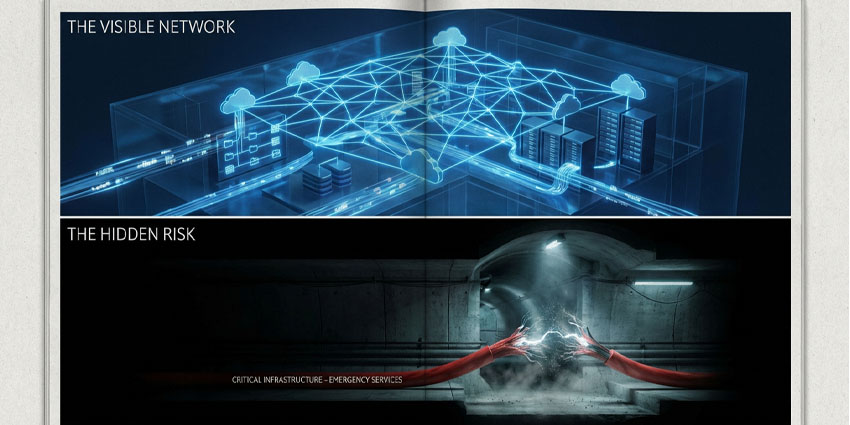Implementing the right hybrid working security strategy and solutions is crucial in 2024. While many companies are encouraging employees to spend more time in the office, almost half of CEOs still believe the future of work will be hybrid.
Creating a more flexible and agile work environment can drive incredible results for business leaders, improving productivity, employee engagement, and profitability. However, as many companies have discovered, embracing hybrid work also means rethinking the core elements of your security strategy.
Old-fashioned perimeter-based security strategies simply won’t work in a hybrid office. So, how do you search for and compare the right solutions for secure hybrid work in 2024?
Step 1: Plan Your Hybrid Working Strategy
There’s no one-size-fits-all approach to hybrid work. Some companies allow their employees to strategically drop in and out of the office whenever they see fit. Others ask employees to attend the office on certain days of the week or collaborate in person on specific tasks.
How you’re going to enable hybrid work will influence what kind of hybrid working security strategies you need to consider. For instance, if you’re going to go all-in on hybrid work office design, you might decide to switch from large meeting room spaces to flexible rooms that can adapt to different employee needs, with bring your own device (BYOD) and bring your own meeting (BYOM) capabilities.
This will require you to rethink how you authenticate the people who want to use your resources. Will you use multi-factor authentication access control, biometric authentication, or something else? If you’re going to be making the most of your office space by enabling hot desking, how will you manage access control for guests and employees?
Step 2: Explore your Hybrid Working Security Needs
Once you have a clear view of how you’re going to approach the future of hybrid work, you can start evaluating your current security solutions and processes and looking for ways to improve them. The hybrid working security strategies you implement will vary based on a range of factors, but some of the most important points to consider include:
- Your collaboration and UCaaS software: What types of software do your employees currently use to collaborate, from Microsoft Teams to WhatsApp? Do these solutions offer end-to-end encryption, recording features, and control over your data? Do you need to consider implementing additional security measures?
- Hardware and devices: How secure are the devices your teams use every day, from smartphones and tablets to laptops, camera systems, and displays? Do you have access to endpoint protection solutions that allow you to manage security or remove data from devices remotely when necessary?
- The network: How do employees connect to your cloud-based software? Do you leverage zero-trust network architecture to minimize the risk of breaches? Are you leveraging smart WAN management solutions, like SASE, to reduce threats? What sort of firewalls and additional protections do you need to implement?
- Customer service solutions: Are your contact center platforms both secure and compliant? Do they offer end-to-end compliant recording capabilities and allow you to control exactly how data is stored and managed?
Step 3: Evaluate Hybrid Working Security Solutions
After you have a clear view of your evolving hybrid workplace and the technologies your employees use, you can begin to search for ways to enhance your security strategy. Here, your focus should be on defining the most significant “risk” areas in your business so you can quickly mitigate threats.
For instance, if you’re launching a new “office neighborhoods” workplace, your focus might be on implementing better access controls, secure desk and room booking software, remote access control solutions, and endpoint management systems. Identify the key features your security solutions will need to have to generate the right results, such as:
- Remote access: In the hybrid workplace, remote access solutions are often crucial for exceptional security. You’ll need to be able to monitor and address threats wherever they emerge, regardless of whether an employee is in the office or working remotely.
- Holistic integrations: Comprehensive visibility will have a significant impact on the security of your hybrid workplace. Rather than trying to find security solutions for each individual platform or tool your team members use, look for a solution that provides complete visibility into all communication channels and platforms via integrations.
- Scalability: Security threats and regulatory compliance guidelines are constantly evolving. Looking for software and technology that can evolve with your business will ensure you don’t have to “rip and replace” your technology stack every time your workplace changes. Make sure you can customize your solution based on your needs over time.
Step 4: Embrace Innovation and Intelligence
Implementing and maintaining the right hybrid working security solutions is complicated because the world is constantly evolving. It’s often difficult for companies to cohesively keep track of every threat and potential risk as new issues emerge. Even if you manage to overcome the security skill shortage and hire a complete team of experts to support you, there will still be challenges to overcome.
Embracing innovation can enhance your security strategy and reduce operational costs. For instance, automated systems that allow you to constantly monitor devices, software, and conversations for threats and risks can help boost your visibility. AI solutions, like Microsoft Security Copilot, can even leverage historical data to help you preemptively predict threats.
Automated solutions can even ensure you consistently roll out patches and updates to different devices and toolkits, reducing the number of access points criminals have.
Step 5: Prioritize User-friendly Tools
Finally, whenever you implement new solutions for hybrid working security, it’s important to prioritize ease of use. Whether you introduce new multi-factor authentication strategies, automated monitoring systems, or AI-powered security tools, you’ll only see results if your employees are comfortable using these solutions.
If adding extra security measures to your workplace processes causes disruption or inconvenience for your employees, they’re more likely to ignore them completely. This is why shadow IT and non-compliance with standard operating procedures often lead to security risks.
Think about how you can preserve the user experience when optimizing security. If you’re going to be using multi-factor authentication methods and zero-trust access strategies, how can you prevent employees from dealing with complex, long-winded log-in procedures? If you’re empowering IT leaders to monitor security risks with automated systems, how can you save them time by implementing notifications and trigger-based alerts?
It’s also worth ensuring that the tools and resources you use provide the reporting tools you need to track adoption and usage over time.
Comparing Hybrid Working Security Solutions
Implementing a comprehensive strategy for hybrid working security can be complex. There are countless factors to consider, from how you manage access controls to how you share and store data and even monitor remote devices.
A comprehensive audit of your risk landscape and a careful consideration of your employees’ needs will help guide you towards the right security solutions for your ecosystem. Just remember, as your workplace continues to evolve, your security strategy will need to transform alongside it.