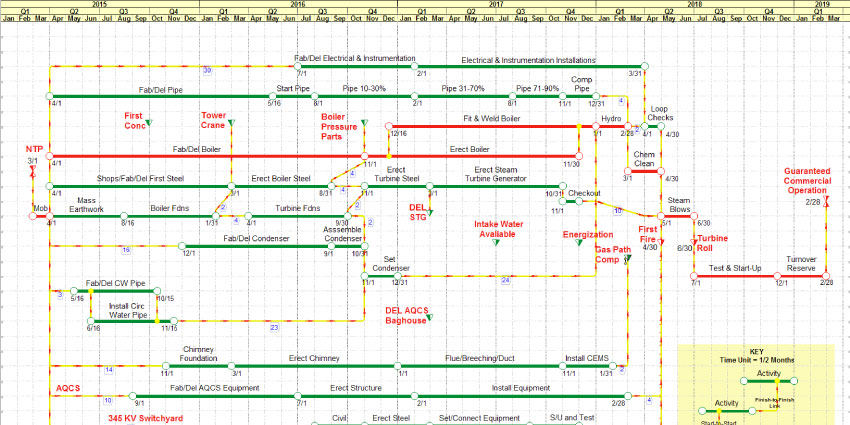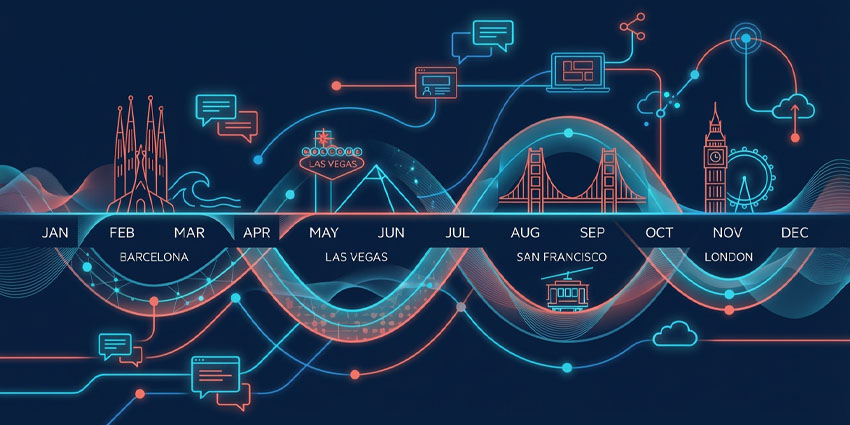In some industries, a real-time chat function and a file sharing feature isn’t enough to keep your teams running smoothly. When something as simple as a scheduling mistake can make or break your business, you need a project management solution you can rely on to keep your people on track.
NetPoint is an advanced project management platform created for the construction industry. Though it was designed mainly for construction users, any fast-paced industry in need of planning and project management services could benefit from NetPoint. The system helps users to manage various critical project details like process hand-offs, resource user, calendar management and more.
Here’s what you can expect from NetPoint.
Features of NetPoint
Intended for companies where fieldwork is everyday, NetPoint helps out-of-the-office employees to connect and collaborate with their peers on the go. Available as an on-premise and cloud-based deployment, NetPoint even has a free trial version, so that customers can test the software before they commit to it. Features include:
- Subcontractor management
- Resource and facility scheduling
- Employee and job scheduling
- Calendar support
- Job budgeting and contract quotations
- Project management
- Group task management
- Multi-location setup
Benefits of NetPoint
Unlike other collaboration tools like Slack that help employees to work together on knowledge-based projects, NetPoint is all about keeping your workforce running smoothly. You can use the system to assign specific groups to particular projects and predict when a task will be completed. Ultimately, this piece of graphical software transforms the otherwise mundane experiences of scheduling and planning into a more engaging, group-wide experience. Benefits include:
- Graphical interface: NetPoint comes with a simple drag-and-drop graphical interfaces that allows users to quickly build schedules and assign specific people to certain groups. You can organise projects with lanes, colour coding and a variety of customisable milestones too so that it’s easier to track employee performance.
- Delight your stakeholders: Show business leaders what your teams are doing every day with a workforce management tool that organises productivity into an easy-to-understand graphical format. Users can draw milestones and activities into the system directly, or import user data from MS Project, P6, and other spreadsheets.
- Smart software: If something on your schedule canvas is altered, like the length of a project, all other contingent elements adjust at the same time to compensate for the change. This helps fieldworkers to more effectively maintain and visualise project schedules.
- Professional support: If you have any trouble using NetPoint, or your employees need support to boost adoption rates, the NetPoint team is ready to help. You can find plenty of guidance in the NetPoint knowledge base, ask for help from the online community, or get help on-demand from the always-on help desk.
Target Market & Regional Availability
Created for construction companies and businesses that regularly deal with quotations, clients, and field work, NetPoint is more specialised than many of the collaboration tools on the market today. This scheduling software will be best for small to mid-sized companies, and it’s available in locations around the world. Contact the NetPoint team to find out whether the software is accessible in your region.
How to Buy & Pricing
The price for the NetPoint suite is not listed online. To get a quote for your business, you’ll need to start by requesting a free demonstration online. Once you’ve successfully completed your demo, you’ll be able to build out your NetPoint system with the customer support team and get a price for your software.
Finishing Thoughts: Pros, Cons, and Alternatives
If you’ve been looking for a schedule management tool specifically designed for front-line and field workers, then NetPoint could be the ideal solution. Great for getting stakeholders, employees, and business leaders on the same page, NetPoint’s graphical design makes it easy to use, and a great alternative to solutions like Microsoft Project.
Pros:
- Graphical interface is easy to use
- Great for keeping track of your team
- Useful for managing risk in certain sectors
- Ideal for getting stakeholders on the same page
Cons:
- No instant messaging features for synchronised communication
- No video or audio conferencing
- No file sharing tools
- Difficult to jump between menus
If you’re looking for an alternative to NetPoint try:
- Trello
- Huddle
- Wrike
- Asana
- MS Project