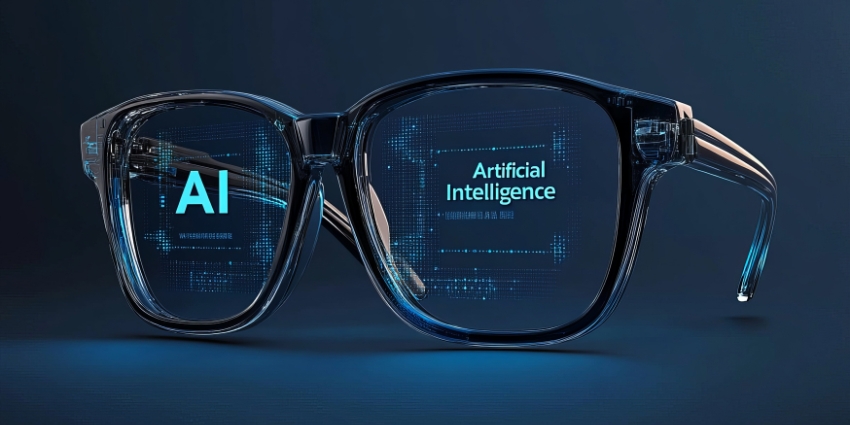The best smart glasses are moving fast from interesting prototypes to essential workplace tools. Across sectors, business leaders are finding that wearable displays and AI smart glasses can do what phones and laptops can’t: keep people connected, informed, and hands-free while they work.
Some analysts say the XR market will be worth more than $1,067 billion by 2030, and a big part of that growth comes from rising enterprise interest.
Frontline teams are using augmented reality glasses to access remote support and digital overlays without stopping the job. Field technicians, logistics operators, and hybrid workers are saving minutes on every task. In some industries, smart specs are even bridging global communication gaps.
As AI and spatial computing merge, the newest devices are blending real-time information, voice interaction, and visual context into one experience.
Why the Best Smart Glasses Matter for Businesses
Most digital tools still pull people away from their work. Smart glasses do the opposite. They keep teams focused while bringing communication, data, and guidance into their line of sight.
Companies are starting to see what that means in practice. Field engineers can call up live support without reaching for a phone. Service technicians can capture and share what they see as they work. Office teams use AR smart glasses to visualize projects or connect to hybrid meetings more naturally.
Companies like DHL have already reported a 25 percent jump in warehouse picking efficiency after rolling out augmented reality glasses that display task lists directly in view. Similar projects in manufacturing and healthcare have cut training time and reduced mistakes.
The best smart glasses this year aren’t experiments. They are practical devices that remove friction from everyday tasks and help teams communicate more clearly, wherever they are.
How We Chose the Best Smart Glasses for Enterprises
There’s no shortage of wearables calling themselves the best smart glasses right now. Some are impressive on paper but awkward in practice. Others look simple and end up being the ones people actually use. The real measure is how well they fit the way people already work.
We looked at:
- Compatibility: The glasses need to connect without friction to Windows, Android, and the collaboration tools most offices already rely on.
- Performance: Audio and video have to stay clear when things get loud, whether that’s heavy equipment running nearby or a busy job site full of chatter.
- Battery and comfort: If a headset starts feeling awkward or dies before the shift wraps up, it’s going to end up in a drawer.
- Security and management: IT managers need control over updates, permissions, and data access, without adding another layer of admin work.
- Value: The tech has to earn its place. That could mean faster training, fewer mistakes, or a smoother workflow.
Each business will have a different balance to strike. A technician might need rugged AR smart glasses that can survive a job site. A sales or support team might get more from voice-first glasses that handle calls and notes on the move. What counts is whether the device makes work easier.
The Best Smart Glasses in 2025: Our Top Picks
Ready to take the leap into a new age of wearable technology? Here are the best smart glasses we recommend exploring this year, and a quick insight into what makes them so impressive.
Meta Ray-Ban (Gen 2)
The latest Ray-Ban Meta Gen 2 glasses bring a practical dose of AI into everyday work. They keep the familiar design but hide serious hardware inside: a 12-megapixel ultra-wide camera that records sharp video, upgraded five-microphone array for clearer calls, and Meta’s newest on-device assistant. Typical use lasts close to eight hours, with a charging case for quick top-ups through the day.
For mobile professionals, the appeal is obvious. Field engineers can stream what they’re seeing to remote experts. Sales teams can capture site images hands-free. Managers can record notes, take calls, and share clips without touching a phone. Because they look like standard eyewear, adoption in client-facing roles is easy with no heavy headset or obvious tech barrier.
More than a million pairs of Meta’s smart glasses have already been sold, proof that the idea has moved beyond early trials. The second-generation model fits firmly into the AI smart glasses category rather than full AR smart glasses. It doesn’t project digital overlays but focuses on voice control, image capture, and instant sharing within existing workflows.
Pros
- Comfortable, stylish design that blends in anywhere
- 12MP camera with sharp 3K video for clear documentation
- Excellent voice control and AI assistant features
- Good battery life with fast top-up via case
- Seamless hands-free use for calls, photos, and live sharing
Cons
- Lacks visual AR overlay
- Battery drains faster with video streaming
- Privacy and data management can be tricky for enterprises
XREAL One Pro
The XREAL One Pro feels like a pair of AR smart glasses that actually belong in a workday. The image quality is sharp and bright, thanks to Sony’s new Micro-OLED panels and a 57-degree field of view that gives you space to focus. Plug them into a laptop or phone and you’ve got an instant private screen.
Teams in design and engineering have been quick to pick them up because they can pull up blueprints or walk through digital models side by side. The glasses are light, fold up easily, and don’t draw attention in an office. They’re still wired, which isn’t perfect, but that tether delivers steady visuals that wireless models struggle to match.
These glasses are still rolling out right now, but they’re perfectly positioned to become some of the best smart glasses for enterprise teams.
Pros
- Bright, high-quality Sony Micro-OLED display
- Easy plug-and-play setup with phones and laptops
- Ideal for design, architecture, and collaboration tasks
- Lightweight, foldable, and comfortable to wear
- Consistent performance with a reliable tethered connection
Cons
- Still wired, limiting mobility
- Lacks full enterprise software support
- Higher price point than entry-level AR options
RayNeo Air 3s Pro
The RayNeo Air 3s Pro is the kind of device teams can easily end up using every day. The display is bright (about 1,200 nits) and smooth at 120 Hz. Hook it up to a phone or laptop and you’ve got a 130-inch personal workspace that fits in a pocket.
For trainers, presenters, or anyone on the move, it’s a great way to stay productive without lugging extra gear around. The glasses are light, easy to wear, and noticeably gentle on the eyes thanks to TUV-certified low-blue-light lenses.
They’re not packed with enterprise features or complex overlays, but that’s the point. The Air 3s Pro gives you the core benefits of AR smart glasses: comfort, clarity, and privacy, without the bulk or the price tag. It’s an easy way for teams to experiment with immersive work tools before committing to a full rollout.
Pros
- Extremely bright (1,200 nits) and smooth 120Hz visuals
- Portable 130-inch display effect, great for travel and training
- Lightweight and comfortable for long use
- Low blue light lenses reduce strain
- Affordable entry into AR displays for teams testing the tech
Cons
- Limited interactive or enterprise-focused features
- Requires a wired connection
- No true AR overlay or advanced integrations
Rokid Max 2
The Rokid Max 2 glasses are all about big-screen performance. You get a virtual 215” display, and a huge 50-degree field of view, so there’s more than enough space for checklists or schematics without crowding your vision.
Workers testing these AR smart glasses in repair and assembly roles say they’re cutting mistakes and trimming downtime. Being able to keep both hands free while streaming a live view to an expert makes a big difference when equipment is on the clock. Setup is simple: plug into a phone or laptop, and you’re ready.
The only compromise is the wire. It’s not as elegant as a wireless headset, but it keeps the connection stable and avoids heat build-up during long sessions.
Pros
- Solid build, lightweight at 75g
- Bright and clear visuals suitable for industrial environments
- Simple plug-in setup; no complex pairing
- Proven results in field and maintenance work
- Stable wired performance with long-use comfort
Cons
- Wired connection limits mobility
- Not built for high-end visual design tasks
- Less sleek than consumer-facing options
Viture Luma Pro
The Viture Luma Pro looks like something you’d actually want to wear. Slim frame, solid hinge, and a bright Micro-OLED display that hits around a thousand nits. It’s not true mixed reality; it’s more like carrying a private, high-resolution monitor you can slip into a glasses case.
Teams that spend their days in visuals or presentations: design, product, marketing, get the most out of it. The image is sharp, with a 52-degree field of view, and there’s a 3D mode that gives models and videos a bit more depth without extra hardware. The glasses stay comfortable through long sessions, which matters more than any headline spec.
They sit at the higher end of the market, but the polish shows. For professionals who travel often or share creative work with clients, these augmented reality glasses turn any spot into a workspace.
Pros
- Sleek, professional look with bright 1200p Micro-OLED display
- Comfortable enough for long sessions
- Excellent for presentations, design reviews, and creative work
- Optional 3D mode adds depth to visuals
- Feels polished and premium in both build and visuals
Cons
- Expensive compared to other models
- No full AR overlay: display-only experience
- Limited ruggedness for field or industrial use
Solos AirGo A5
The Solos AirGo A5 proves that not every smart-glasses upgrade needs a screen to make an impact. These are AI smart glasses built around audio, voice, and context rather than visuals, they’re basically a smarter, lighter communication tool that happens to sit on your face.
The glasses use open speakers near the ear, a mic setup that cuts down background noise, and a simple voice cue that starts with “Hey Solos.” They pair with a phone or laptop in seconds and handle calls, notes, and quick messages without needing to stop what you’re doing.
For people who bounce between meetings or travel often, that ease matters. The frame can swap lenses or styles, and the app now ties into AI tools for translation and quick help on the go.
Pros
- Lightweight, comfortable, and screen-free
- Excellent audio clarity with open-ear speakers
- “Hey Solos” voice activation for hands-free tasks
- Modular SmartHinge design for style flexibility
- All-day battery life and simple app integration
Cons
- No visual display, strictly audio and AI-driven
- Fewer enterprise management features than AR glasses
- Works best for communication, not field operations
Vuzix Z100
The Vuzix Z100 ranks among the most dependable smart glasses built for work. They’re light, sturdy, and designed for professionals who move constantly, like warehouse operators, field engineers, healthcare staff.
The display uses a clean monochrome waveguide that shows only what’s needed: alerts, work orders, or task updates. That simple layout keeps the focus on the job. The Z100 runs on Vuzix’s established software and connects with Teams, Zoom, and Webex, fitting neatly into the systems many businesses already use.
Battery life stretches up to two days on light use, and the design keeps things comfortable even with safety gear or PPE. The Z100 doesn’t try to be futuristic, it just gives workers the right information at the right time.
Pros
- Durable, lightweight frame built for professional environments
- Monochrome display is clear and distraction-free
- Long battery life (up to two days on light use)
- Integrates with Teams, Zoom, and Webex out of the box
- Proven reliability in industrial and healthcare settings
Cons
- Limited to basic visual prompts, with no full-color AR
- Modest field of view
- Focused on function over design or media performance
Choosing Your Smart Specs: Buyer’s Guide for Businesses
Rolling out smart glasses across a company takes more than a purchase order. The real success happens when the technology fits neatly into how people already work. The outline below shows the steps teams are using to make that happen:
- Start with the use case. Define what the glasses should solve — remote support, training, communication, or data capture.
- Check compatibility. Make sure they integrate with your existing tools: Teams, Zoom, Webex, or your CRM.
- Test comfort and fit. A device that feels heavy or awkward won’t survive real-world use.
- Review management and security. IT needs control over updates, privacy settings, and data handling.
- Run a pilot. Measure real results like speed, accuracy, and satisfaction, before scaling.
Many organizations start small: ten to twenty units in a single department. Once they can show time saved or errors reduced, it’s easier to build a case for wider adoption.
The Best Smart Glasses for Enterprises
The best smart glasses have become practical extensions of how people already work; a hands-free way to connect, train, and collaborate.
The companies that start experimenting now, even with a handful of devices or a single pilot team, will be the ones ready when wearables become part of everyday communication. The learning curve is short, and the payoff grows fast once people see how much time and context they gain by keeping their hands free.
Smart glasses aren’t here to replace phones or laptops, but they are becoming the third screen; a tool that bridges the gap between physical work and digital collaboration. The best results are showing up in places where clarity, safety, and speed matter most: factory floors, field operations, healthcare, and logistics. As these use cases expand, the question for most organizations isn’t whether to adopt the technology, but when. For forward-thinking teams, this is the moment to start planning. A small trial today could define how your workforce communicates tomorrow.