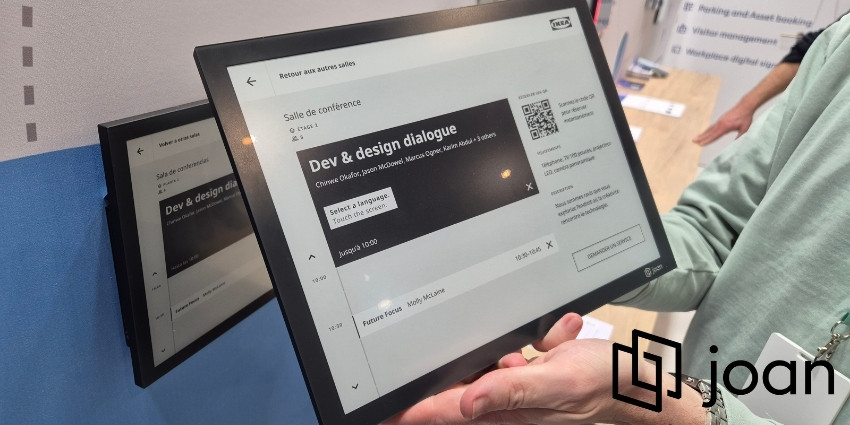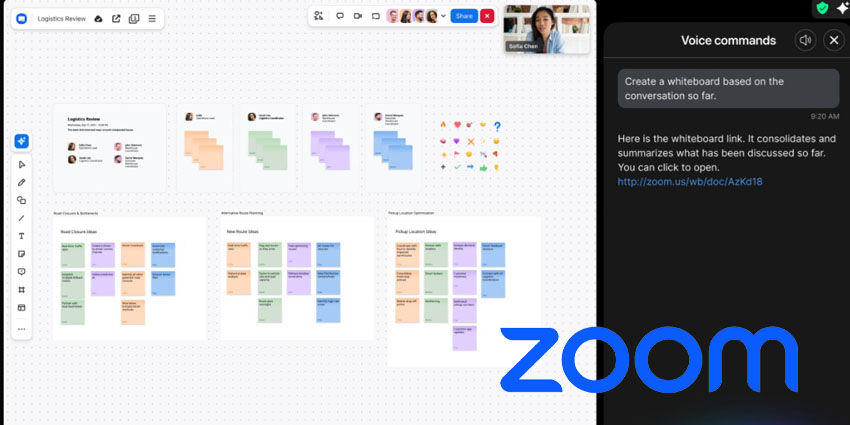Ready to revolutionize team coordination in the age of flexible work? Joan Workplace Management could be the ideal solution for you. This flexible experience platform combines intuitive hardware with room booking, desk booking, asset management, and visitor management.
It even comes with an all-in-one portal, where teams can manage their schedules and bookings from anywhere. Plus, with data-driven insights, Joan helps business leaders enhance resource allocation, reduce costs, and boost engagement.
So, how does this workplace management platform compare to other well-known solutions like Wisp, Unspot, and Deskbird? We put the solution to the test, to help you decide if it’s the right platform for your hybrid workforce.
Quick Verdict: Pros and Cons
Joan workplace management gives companies all the tools they need to coordinate flexible workspaces efficiently and quickly. You get intelligent hardware, streamlined booking, asset management software, and analytics bundled into one convenient package.
It’s also relatively affordable for smaller businesses, with multiple package options to choose from. Unfortunately, it does lack some advantageous features, such as surveys for the voice of the employee insights and helpdesk management tools.
Pros
- Hardware and software for workplace coordination
- Intuitive room and desk booking capabilities
- Asset management (parking booking) and visitor management
- Excellent digital signage capabilities
- Fantastic security and compliance
- AI-powered suggestions and insights
Cons:
- Some limitations in employee engagement insights
- No helpdesk functionality built-in
- Can be expensive for larger companies
Joan Workplace Management: Overview and Key Features
The Joan Workplace Management toolkit gives businesses straightforward hardware, advanced booking software, and asset management capabilities in an intuitive package. It goes beyond the functionality of some alternative platforms, like Eden Workplace management, with integrated AI solutions that help users manage their schedules and resources.
However, it does lack some functionality in places like internal ticketing options or the ability to access mailroom and delivery insights. On the plus side, the software and hardware are highly flexible, scalable, and customizable. This makes Joan a fantastic choice for businesses of all sizes, regardless of your flexible work policies or office layout.
Hardware and Digital Signage
First, let’s examine your hardware options with Joan Workplace Management. Unlike standard meeting room booking and desk booking app providers, Joan offers a wide range of proprietary hardware solutions, starting with a selection of displays.
You can access room displays like the Joan 6 RE, which wirelessly connects to your software and immediately shows employees all the information they need about meeting rooms. It can display meeting titles, booking slots, and even timetables for future scheduling options.
There are also larger displays, like the Joan 6 Pro and Joan 13, which offer similar functionality. Plus, you can access a range of accessories, like magnets and secure mounts, straight from Joan. If you prefer a different display, you can also connect Joan’s software to virtually any iPad, tablet, or other system. So you have complete freedom to mix and match AV vendors.
All of Joan’s hardware, and the display options offered by third parties, can be further enhanced by Joan’s “digital signage” software. This basically gives you an all-in-one platform you can customize to suit your needs. You can add branding and specific information to signage, use an online portal to broadcast alerts, and even display QR codes for instant “sign-in” options.
There’s also support for creating interactive maps and floorplans, that help employees and visitors find their way to specific rooms, spaces, or desks.
Room and Desk Booking
Room and desk booking are at the heart of the Joan Workplace Management software platform. Both solutions offer similar functionality, allowing users to search for available spaces or desks on a unified platform via their smartphone or a web application.
Administrators get a back-end platform where they can upload maps of their environments, complete with information on available amenities and room sizes. They can also organize spaces into office neighborhoods, apply specific policies to different rooms and environments, and more.
The reservation app makes it quick and easy to book spaces for an hour, a day, or a week. Team members can also book spaces in advance and share invites with other team members. Once a space is booked, all other team members can see its usage data on the platform and when it will next be available. They can also “sign in” to spaces with a QR code when they arrive.
Unfortunately, we couldn’t find any options to integrate the Joan app with other collaboration tools and calendars, like Google Calendar or Microsoft Teams. That could be a problem if your teams already manage most of their days using external tools.
On the plus side, Joan Workplace Management does come with built-in AI, similar to Microsoft Places. There’s no “Copilot” to chat with, but Joan does use AI and machine learning to suggest meeting rooms and spaces to users based on their individual needs and previous bookings.
The AI system can also share real-time availability updates and notifications with staff members and automate booking strategies. For instance, staff members can ask the system to book the same desk at a specific time each week.
Visitor and Asset Management
For companies that manage a lot of visitors, in the form of remote workers, contractors, or guests, Joan Workplace Management has quite a few great features. Beyond tools like Deskbird which simply allow guests to “book” spaces, remotely, Joan helps you manage the whole visitor journey.
You can pre-screen visitors within the app and ensure that they’ve signed documents before they arrive on-site. You can also automate the guest registration process and send visitors QR codes they can use to “check-in” when they arrive at your office. Plus, Joan even keeps track of where your visitors are throughout your building, which is great in emergencies.
Team members can also automatically invite guests to rooms after they’ve booked a space for a specific meeting, saving them time on organizing their days.
Beyond allowing teams to manage visitors, Joan also comes with tools for managing other “assets. The asset management system means that staff members and visitors can book parking spaces in advance, with real-time insights into availability.
They can also reserve equipment, like specific meeting room kits, or cameras for video conferences. Admins can also assign assets and parking spaces to different team members from the Joan backend, and track how resources are being used.
Joan Workplace Management: Analytics and Reporting
Designing the perfect flexible workspace starts with accessing insights into how teams and visitors are actually using your environment. Fortunately, Joan Workplace Management does give business leaders plenty of data they can use to make informed decisions.
Business leaders can access a granular view of usage patterns for spaces, desks, parking spaces, and amenities throughout the office, from the Joan dashboard backend. You’ll see which rooms are most popular at certain times of day, which desks aren’t being used regularly, and even how often your team members fill up your parking spaces.
Plus, you can gain insights into things like the average length of meetings, and how often people “book” spaces, and then don’t check-in or use them. The system can even alert managers when spaces aren’t being used when they’re supposed to be – so they can release them for other users to book.
The built-in AI also organizes all of your data, to help you identify patterns that can help with scheduling and resource allocation. It’s a great all-around experience, but there are some missing elements. For instance, there’s no help-desk solution where you can track potential tickets, and issues with rooms or meeting equipment.
You also don’t get any tools for “voice of the employee insights”. For instance, you can’t send out surveys, and there are no ways to track how many of your employees might be ignoring return-to-office mandates and failing to attend the workplace when they’re supposed to be.
Joan Workplace Management: The Pricing
Unlike some of the workplace management platforms we’ve reviewed, Joan is pretty transparent with its pricing. You do need to contact the sales team if you want to combine a hardware purchase with your software subscription. However, all the prices for devices and plans are laid out on the website.
For instance, the cheapest Joan display starts at £299 (the Joan 6 RE). There’s a free trial available for the software (up to 30 days), giving you full access to all of Joan’s features. Beyond that, you can choose from three plans on a monthly or yearly subscription. Selecting the annual option will save you about 26% over the course of the year.
Plans include:
- Essentials: £5.49 per month/ device: General room booking features, single-sign-on, language support, mobile and web app, custom content, and API access for one building.
- Professional: £11.49 per month/device: All the Essentials features, plus branding for signage, integrations, check-ins, custom buttons, 2 weeks of analytics data history, and support for up to 3 buildings.
- Enterprise: £19.99 per month/device: All the features of the Professional plan, plus unlimited analytics, and buildings, and an Active Directory integration.
There’s also an Enterprise+ plan available (with a custom price), which comes with support for custom integrations. That might be ideal if you need to align your Joan system with things like Microsoft Teams, or Outlook.
Joan Ease of Use and Customer Support
Finally, let’s take a quick look at the user experience Joan Workplace Management offers, and the overall level of customer support you can expect. First, both Joan’s software and hardware solutions are extremely intuitive and straightforward. Setting up the devices takes very little time or effort.
Once you have access to the software as an administrator, creating interactive maps, assigning desks, rooms and assets, and reviewing analytics is very easy too. Plus, the platform is easy for employees and visitors to navigate too, with a straightforward interface and one-tap booking options.
We were particularly impressed by the AI features that actively suggest the right spaces to book based on prior bookings and employee needs. When it comes to customer support, Joan’s website is packed with self-help resources. There are blog posts, help center articles, video tutorials, and more.
If you need to contact the team directly, there’s really only an option to get in touch via email, however. Although you can request that the team calls you if you need help with onboarding, set-up, or sales decisions. There’s also a handy AI chatbot on the website that can answer a few common questions too.
Joan Workplace Management Review: The Verdict
If you’re looking for a combination of intuitive software and hardware that will help you coordinate teams and make the most of your workplace, Joan has everything you need. From intuitive booking and asset management tools to in-depth analytics and insights, this platform is brimming with solutions that can transform workforce productivity.
The integrated AI features are particularly excellent for suggesting the right spaces to team members, and surfacing valuable insights. However, there is room for improvement. We think the solution would benefit from more integration options (without the need to upgrade to an Enterprise+ plan), as well as ticketing (helpdesk) and survey tools.
Still, overall, Joan Workplace Management is a great choice for companies of all sizes that need to make sure they’re getting the most value out of their assets.