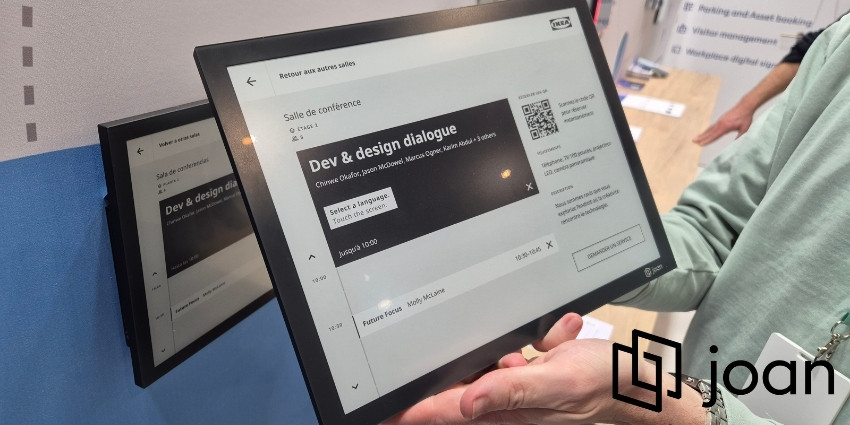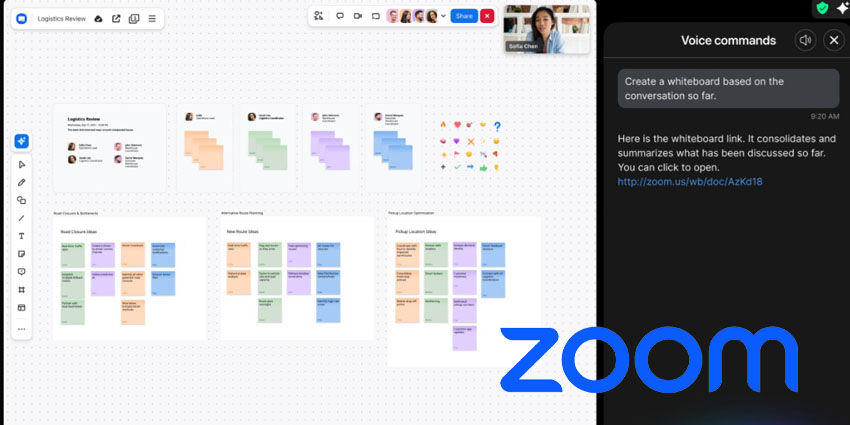Klaxoon is a 2014-founded French company that provides collaborative solutions for better teamwork. The company’s offerings range from digital whiteboards and meeting integrations to quizzes, surveys, and communication tools. Klaxoon offers a variety of free templates to help you get started with project planning and brainstorming, along with a native “visioconferencing” feature. It also integrates with popular collaboration tools like Dropbox, Jira, and of course, Microsoft Teams.
Klaxoon announced its integration for Microsoft Teams in 2018, enabling end-to-end interoperability with the Microsoft ecosystem. Not only can you use Klaxoon from the Microsoft Teams platform, but it also uses Microsoft’s AI to offer brainstorming suggestions on Teams. Klaxoon has been regularly recognised as a leading Microsoft partner, winning the 2020 Microsoft Partner of the Year award.
- Kahoot! for Microsoft Teams Review: Gamify Learning and User Engagement on Teams
- Retro for Microsoft Teams Review: Hold Asynchronous Retrospectives and Cut Meeting Fatigue
Let us review how Klaxoon functions within the Teams ecosystem in more detail.
Inside Klaxoon for Microsoft Teams
Klaxoon’s core value proposition is its visual collaboration capabilities via digital whiteboards, enriched video conferencing, meeting templates, and the ability to create a complete visual workspace. In Teams, you would be able to access most of these features, including the meetings overlay. To download the app, simply head to the Microsoft Teams app store and install the integration.
Here are the features you could expect:
- A visually pleasing whiteboard – The flagship feature of Klaxoon, the whiteboard helps to capture and organise ideas from multiple stakeholders. There are plenty of drawing tools to choose from and the option of importing documents and images as necessary. Klaxoon ships with a library of pre-built whiteboarding templates to help you get started.
- Live Votes – Live Vote is a “quick survey” feature that you can run during meetings. There are three types of questions you could ask in a Live Vote: single-choice questions with four possible answers, a rating out of 5, and yes or no. This helps to gauge the audience’s pulse during a video meeting or event.
- Live challenges – Live Challenge is a brainstorming activity where participants are asked a simple ‘find-the-word’-type question, which can be answered with either a word or a number. Once the correct answer is received, the board you are currently working on will show the winner’s name. This feature is ideal for quick training sessions or catchup meetings where knowledge retention is essential.
- Word cloud – Klaxoon introduces a word cloud capability in Teams, called Live Storm. This feature asks collaboration participants to provide their feedback to a question in a single word and automatically collate the answers into a Word Cloud, which can be moderated by the session host.
- Klaxoon Capsule – Capsule is a slightly longer-form learning experience on Klaxoon. It contains up to 300 elements, comprising pages of content, surveys, and quizzes, creating an interactive presentation that can be used for knowledge transfer. You can incorporate a Klaxoon Capsule into a Teams meeting or share it with a colleague as a standalone activity.
- Gamified Adventures – Adventures on Klaxoon let you create unique and highly interactive gameplay experiences for the workplace. You can add up to 10 steps for content exploration in a fun environment, with each step followed by one or more quizzes. There is a participant leaderboard available by default, but you can toggle this on/off.
- Quizzes and surveys – Apart from the unique features listed above, Klaxoon also supports regular feedback mechanisms like quizzes and surveys.
- Klaxoon meetings – This acts as an overlay on top of Microsoft Teams, where you can launch a Klaxoon session directly from a video conference. Participants can work on a whiteboard side by side with the ongoing video call and also gain from word clouds, quizzes, surveys, and other Klaxoon features.
Why the Klaxoon App Makes a Difference
The biggest difference you’ll find with Klaxoon is its UI design and the resulting impact on the frontend experience. The app adheres to minimalistic design principles with the strategic use of colours that makes it stand out against traditional project planning or brainstorming tools. It actually makes collaboration fun, and its gamification elements perfectly complement this design aesthetic.
Further, Klaxoon has a unique product called the Klaxoon Box that can generate its own Wi-Fi network, facilitating cloud-based collaboration regardless of your internet connectivity. While this isn’t part of the Klaxoon + Teams value proposition, it’s certainly another reason to add Klaxoon to your collaboration toolkit.
What we Think
If you’re looking for a quirky yet fully functional alternative to conventional brainstorming solutions, Klaxoon might be the solution for you.
Download the integration here.