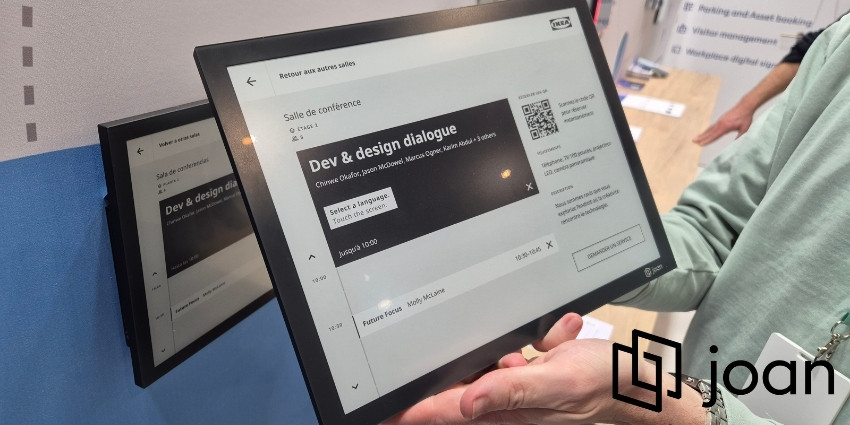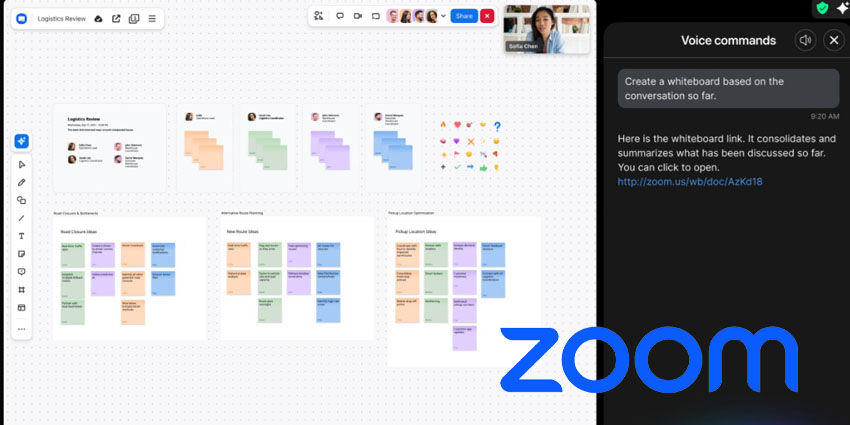This month Google Workspace has been getting smart with a redesign and updates to its smart canvas and Google Drive.
More recently, the search firm has announced and added three new updates and snuck in five others on the Google Workspace blog. Let’s take a look.
Google Sheets: Improving Filters
Users will now see a summary of the remaining rows after applying filters in Google Sheets to help them analyse data better. Row counts are displayed in the bottom right, so they can quickly tell if they are looking at the entire data set or just a portion.
Filters are now easily accessible and users can search filters using the Apply Filters Directly option in the right-click menu. Analysts can right-click to apply the filter directly to the data, remove the filter, or filter by current cell value from the same menu.
Google Drive label taxonomy changes: Programmatically manage and apply
An update for admins and developers using Google Drive APIs to programmatically manage labels at scale: Drive Labels API now supports classification management. It now allows administrators and developers to programmatically add, modify, remove, and publish changes to label taxonomies. This is now available to now only available to Google Workspace Essentials; Business Standard and Plus; Enterprise Essentials, Standard and Plus; Education Plus and Standard; and Nonprofits customers.
Google Meet: Expanding noise cancellation to more devices
Noise Cancellation is now available to Google Workspace Business Starter, Education Fundamentals and Standard customers and personal Google Account users on a wide range of Android mobile devices. Third-party devices that connect to Meet via Pexip are also enabled by default.
Expanding noise cancellation to dial-in phone participants
Some Google Workspace editions will mean background noise from the audio of participants dialing in by phone will be filtered. Phone participants can hear and understand better during meetings while disruptive noise is removed. Available for Business Standard and; Enterprise Essentials Standard and Plus; Education Plus, Teaching and Learning Upgrade; and Frontline customers only.
Google Calendar: Save time with suggested work locations
Users can now easily define their work location faster with suggested sites based on their work environments. This update is only available to Google Workspace Business Standard and Plus; Enterprise Standard and Plus; Education Fundamentals, Plus and Standard; Teaching & Learning Upgrade, Nonprofits, and legacy G Suite Business customers.
- Host of Google Workspace Updates Revealed at Cloud Next ’22
- Google Increases the Price of Workspace for Some Users
- Google Reveals ChatGPT Rival ‘Bard’ as AI Race Hots Up
Google Chat: All newly created spaces will be in-line threaded
Starting March 13, 2023, inline threads will be added to all newly created areas in Google Chat. Users will no longer have the option to organise conversations by topic, where related messages and replies are grouped together in the conversation window. Existing meeting rooms organised by topic will continue to operate as they do today.
Gmail: Client-side encryption is now generally available.
Plus, the following rollouts are complete and generally available:
- Google email notifications in the Alert Center
- Support for client-side encrypted emails in Google Vault and Gmail
- Email notification in-line replies in Google Classroom
- Adding captions in Google Meet video recordings
- New setting for content managers to adapt shared drives is now enabled by default (iOS)
- Administrator controls for the display of Gmail warning banners
- View peripherals in Google Meet green rooms
- Improved Chat, Meet, and Gmail Experiences on Android foldables and tablets
- Improved sales and customer service integration in Google Chat