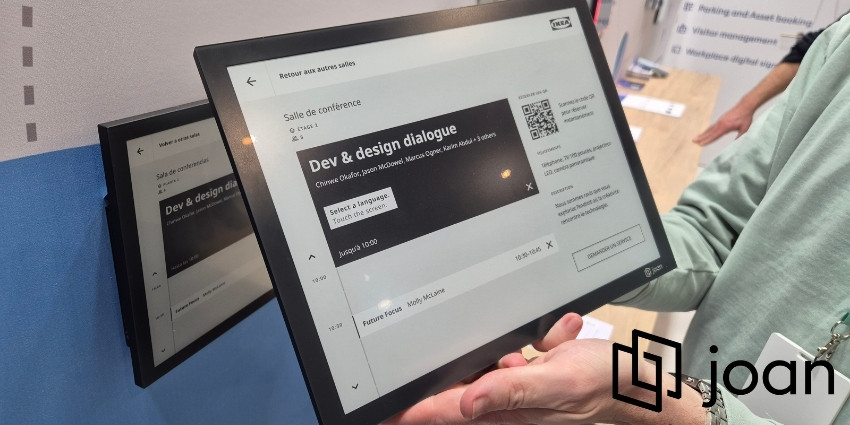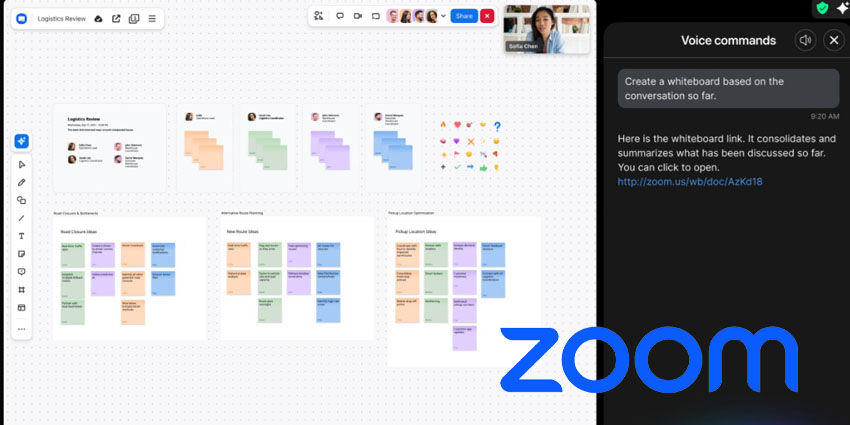Meetings are valuable. They enable strategic alignment, knowledge sharing, and help companies constantly innovate and evolve. However, they also consume a lot of time and energy in the workplace. That’s particularly true in the current workplace.
Studies show that there’s been an average 70% increase in weekly meetings among organizations since the shift to hybrid and remote work began in 2020.
This means companies need to ensure they’re getting the most value out of every meeting, making these discussions as efficient and productive as possible. Otherwise, you risk not just diminishing employee engagement and productivity, but also higher operational costs.
The good news? Combining a platform like Microsoft Teams with an AI-powered solution for extracting insights from each meeting can turbocharge your company’s results.
The Challenge: Drawing More Value from Meetings
Meetings are an excellent way to keep your teams informed, aligned, and engaged. However, they should also be a source of valuable insights and information you can tap into at any time, to help drive your company towards its goals. Unfortunately, most of the knowledge shared in meetings is lost.
While team members can hit “record” on a Microsoft Teams meeting, or jot down notes as they go, they often forget this step. After all, your employees will usually be focused on responding to what’s happening in the meeting itself, (not what happens later).
The result is that crucial ideas, tasks, and action items are frequently forgotten. Even worse, teams can waste a lot of valuable time discussing the same topics they covered in earlier meetings.
That’s where artificial intelligence comes into play. The latest generative AI solutions (like OpenAI’s ChatGPT) aren’t just ideal for creating content. They can also enhance meeting success.
Generative AI models can leverage speech-to-text and natural language processing algorithms to perform the tasks your team members shouldn’t have to focus on. These include tasks like creating meeting minutes, identifying speakers, pinpointing key topics, and transcribing audio.
How to Leverage Insights from Teams Meetings with AI
While Microsoft has its own dedicated AI solutions (like Microsoft Teams Copilot), to add AI to your Teams meetings, this might not be the right option for everyone in terms of licence cost or functionality.
However, you can leverage other tools, fused with Microsoft Teams, to draw more insights from your meetings with AI, keep costs low, and unlock productivity.
Here are the key steps you can take to embed generative AI into Microsoft Teams meetings.
Step 1: Put Meeting Recording on Autopilot
How often do employees forget to hit record at the start of a Microsoft Teams meeting? When they do remember, how frequently do they ensure they’re capturing all the right data, from screen recordings, to transcriptions, and meeting minutes?
AI solutions can help you overcome those issues, by allowing you to automatically capture everything shared in a meeting, instantly. Companies can implement automated AI systems that are designed to capture content from 100% of their meetings.
These tools will automatically transcribe meeting audio into text, sync with your screen sharing solution (to preserve context in meeting content), and create meeting minutes. They leverage natural language understanding to identify the context and meaning behind words (even slang and jargon terms). Plus, they can identify speakers in a meeting, ensuring you know who says what.
Plus, with AI tools, you’ll be able to monitor sentiment during a meeting, accessing insights into the mood and tone of every discussion. This can help you track everything from employee engagement, to job satisfaction levels among employees.
Step 2: Leverage Conversational Intelligence in Meetings
Capturing information from a meeting with transcriptions is only the first step in drawing insights from every conversation. In most businesses, employees will often struggle to take “in-depth” notes, that showcase context and meaning, while staying focused on the conversation.
To make matters worse, if multiple employees are taking notes at the same time, this can reduce focus in the conversation, leading to longer, more disruptive discussions.
Enabling AI-powered meeting minutes and conversational analysis transforms meeting productivity. It allows everyone in the discussion to stay focused on what’s happening, while still ensuring you can access a full meeting summary, outline, and action items at the end of the discussion.
AI-powered meeting minutes can rapidly show you decisions made, questions asked, and specific speaker summaries. You can even ask your AI solution to highlight the key topics from a call, saving you time scouring through notes for the right information.
Step 3: Centralize Your Insights
One of the biggest challenges of using external recording, transcription, and analysis tools for Microsoft Teams meetings, is that it can lead to data silos. To enable the best results from your AI solution, you need to ensure all of your data is located in the same space, and accessible to everyone.
Implementing a comprehensive solution, which allows you to collect crucial information (and context) automatically, and store it in a central location means everyone can benefit from meeting recordings. With the right toolkit, you’ll be able to easily capture customer calls, team meetings, and employee onboarding data in one place, and even share snippets with team members.
Plus, because all of your data is located in a centralized environment, you have more control over security and compliance. You can ensure your recordings are positioned in an environment that adheres to your specific security and access control needs.
You’ll also be able to leverage powerful search tools, which allow you to rapidly find the information you need from each discussion in seconds.
Unlocking Insights from Microsoft Teams Meetings
Leveraging generative AI to unlock the full value of your Microsoft Teams meetings doesn’t have to be complicated. Innovative communication leaders, like AudioCodes, already offer businesses access to a comprehensive toolkit for AI meeting elevation.
AudioCodes Meeting Insights uses your voice and generative AI to automate the capture of every Microsoft Teams Meeting. It adds an intuitive assistant to all of your meetings, which records internal and external conversations, and saves content straight to a centralized environment.
The generative AI system analyzes every portion of the meeting, summarizes crucial conversations, and gives you the data you need in an easily accessible and shareable format. With AudioCodes Meeting Insights, every company can derive the most value from their Teams Meeting sessions, placing meeting content at the very heart of a company’s business intelligence strategy.