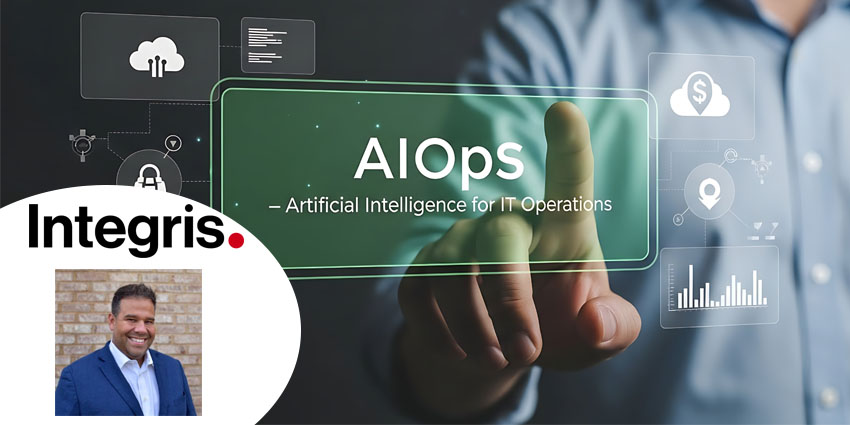Microsoft Teams is currently among the most popular UCaaS tools in the world, providing companies with an easy way to keep colleagues connected, wherever they are. The standard Teams experience can boost productivity, efficiency, and company culture in any business. However, some companies have unique needs based on their industry or sector.
Microsoft Teams for Healthcare is the Teams solution specifically designed for healthcare brands. The technology combines all the best features of Microsoft Teams with solutions specifically designed for the healthcare industry, including Teams policy packaging, HIPAA compliance, and more. You can even integrate your Electronic Healthcare Record.
Here’s what you need to know to get the most out of Microsoft Teams in Healthcare.
Exploring Microsoft Teams for Healthcare
The Microsoft Teams experience in the health industry is part of the Microsoft Cloud for Healthcare, which combines Teams UCaaS with Azure, dynamics, Microsoft 365, and more. This solution supports some crucial functionalities for healthcare brands, such as:
- Electronic healthcare record integration
- Teams policy packages
- Teams healthcare templates
- Secure messaging
- Care coordination and collaboration
Let’s take a closer look at what you can do with Microsoft Teams for Healthcare.
Electronic Healthcare Record Integration and Virtual Visits
Probably the most exciting functionalities of Microsoft Teams in the age of the global pandemic, EHR integration, and virtual visits means medical professionals can schedule, manage, and conduct crucial appointments in the digital world with their patients.
Organisations already using Electronic Health Records can integrate Microsoft Teams for a comprehensive experience. The Teams Electronic Health Record connector means clinicians can quickly launch virtual consultations and appointments with another provider in Teams from the EHR environment. There’s also the Microsoft Bookings app if you don’t have an EHR.
The Virtual Consult experience within Teams brings patients and clinicians together with high-quality video, audio, and screen sharing opportunities, all in a secure meeting environment. This paves the way for better telehealth workflows in a transformative digital world. We’d recommend checking out some of the videos and guidance available from Teams if you’re just getting started.
Secure Messaging for Healthcare Companies
Messaging is quickly emerging as the preferred way to stay connected in a digital world. With Microsoft Teams, healthcare workers can rapidly send messages, connect to specialist, and even send images or files through the web. It’s an excellent way to relay information quickly without struggling with HIPAA compliance.
Not many applications provide the same secure messaging experience that you can get for Microsoft Teams in the healthcare environment. You also get the added benefit of being able to track all of your conversations within Teams, rather than having to manage and jump between multiple apps.
Some of the available features enhancing the secure messaging capabilities on Teams include:
- Federated messaging: It’s easy to exchange messages with organisations and hospitals from outside of your organisation, so you can get new perspectives on various conditions and issues. These messages are always secure encrypted
- Status messaging: If you’re busy saving lives, or dealing with a patient, you can delegate another recipient in your status message, and direct anyone trying to reach you to someone who can help
- Priority notifications: urgent messages let clinicians and professionals know when someone needs a response immediately. The message can be repeatedly delivered to someone for up to 20 minutes, until someone responds
- Smart camera: If you need to snap pictures to assist with a diagnosis, Teams can help. It’s easy to send and receive pictures, even during a virtual consult, without having to worry about pictures being saved on phones elsewhere. All images are stored securely in the Teams platform, without privacy risks
A Hub for Patient Care Coordination
Microsoft Teams creates a fantastic care coordination solution ideal for today’s healthcare organisations. The tool assists with providing a new level of patient care within the Microsoft Teams Patients app – a tab app for Microsoft Teams which integrates with your electronic health records to bring useful information into the Teams environment.
You can also use Teams to:
- Collaborate on care: Doctors and other medical professionals can host meetings and conversations across a range of devices, gaining insights from specialists and experts on how to address complex issues.
- Streamline administration: Today’s businesses can streamline shifts and workflows for staff through the Teams environment. The landscape makes it quick and easy to share announcements across the organisation and empower scheduling flexibility. Administrators can also schedule meetings and appointments with external users using the Teams landscape.
- Firstline worker support: Essential for anyone in the healthcare environment not working behind a desk, Teams has first-line worker support and Shifts app access, so you can easily coordinate where staff should be at any given time
- Security and compliance: Teams offers the highest level of security and compliance for today’s healthcare companies. The tech meats standards like SOC 1 and 2, GDPR guidelines, HITRUST, and it’s also fully HIPAA compliant
Complete Control and Visibility
Microsoft Teams in the healthcare environment provides health professionals with a centralized space that everyone can use to stay connected. There’s access to tools for interacting with patients in a virtual landscape, when in-person appointments aren’t available. Physicians and surgeons can use their Teams environment to send information to other specialists, collaborate on complex cases, and host meetings with the rest of their staff.
Elsewhere, nurses and professionals on-the-move can coordinate their workflow with the help of Microsoft Teams, and make sure that patients are always getting the highest quality of care. You can even download apps for Teams which remind staff members to follow up on patients for after-care purposes or send reminders of when a new appointment needs to be scheduled.
In the administration environment, Microsoft Teams makes it easier to share information around the workforce, from advice on new guidelines for safety and patient management, to updates about scheduling. Because the full communication and collaboration environment on Teams exists in the same landscape, IT professionals can also ensure that staff have a compliant and efficient way to connect and collaborate wherever they are.
For compliance purposes, auditing reports, discovery, and loss prevention technology all comes as part of the comprehensive Microsoft Teams kit.