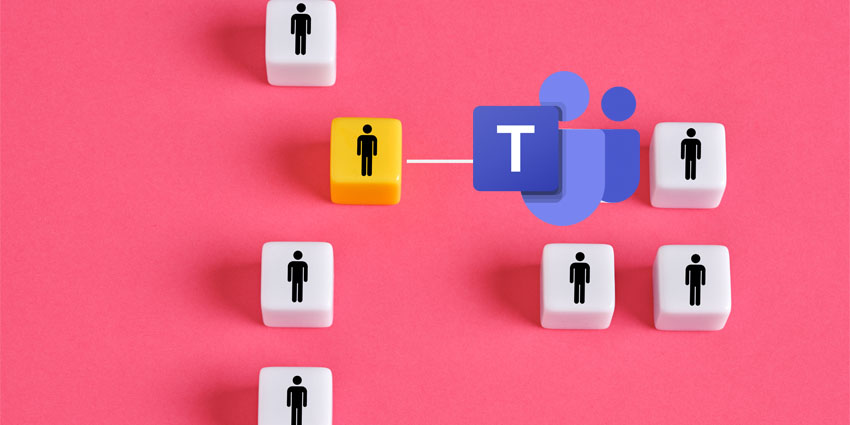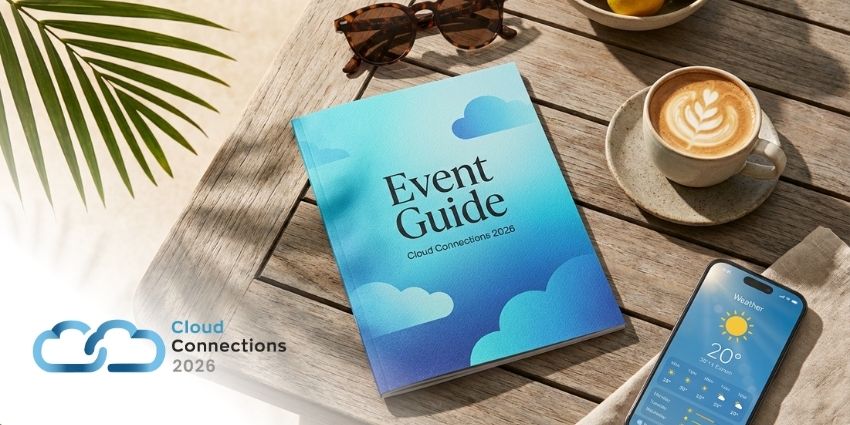Microsoft has confirmed that Mesh avatars will be available for Teams users in private preview.
The announcement was made during Ignite 2022 and means users will be able to see their customised avatars before they join a Teams meeting.
The avatars are designed to offer flexibility and choice in how users appear in a Teams meeting without having to turn on their cameras.
Avery Salumbides, Product Marketing Manager at Microsoft, commented: “At Microsoft, we are committed to offering innovative solutions to encourage collaboration and enhance connection, regardless of work location.
“One of our latest solutions is Mesh avatars for Microsoft Teams — one of our first steps to enabling metaverse experiences for customers.
“According to our research, about 50% of Gen Z and Millennials envision doing some of their work in the metaverse in the next two years.
“With Mesh avatars, employees will be able to connect with presence in Microsoft Teams meetings without turning their camera on.
“They can represent themselves the way they want to show up by choosing the avatar that fits their specific meeting— from casual, professional, or day-to-day.”
What is Microsoft Mesh?
Microsoft first announced Mesh during Ignite 2021.
Mesh is an entirely virtual world that can be accessed through various devices and contains multiple sub-worlds and digital assets to offer a “lifelike” experience.
The platform is almost like the metaverse; however, it doesn’t try to bring together all existing virtual worlds to create a unified and universal space.
Instead, Mesh is a Microsoft offering and will continue to provide a Microsoft and Teams-first experience.
Mesh for Teams is a mixed reality overlay that allows Teams users to collaborate in virtual spaces, work with 3D content, and access Teams from their mixed reality glasses and VR headsets.
According to the Microsoft Mesh web page, the company’s HoloLens 2 gives the best experience of Mesh as its “immersive mixed reality capabilities” allow users to “connect and co-create with others from the comfort of wherever you’re working”.
It aims to create an immersive collaboration experience for Microsoft Teams users.
How to use Mesh Avatars
Teams users can use the Avatars app, which can be found in the Microsoft Teams App Store, to design up to three unique avatars.
According to Microsoft, there are hundreds of customisation options that include physical attributes, accessories, and more.
Once a personalised avatar is created, it can be used in a Teams meeting by selecting the option from the “effects and avatars” menu before joining the meeting.
Once in the meeting, users can choose from a wide range of gestures to react to different topics.
You can click here to view all the Microsoft Teams news from Ignite 2022.