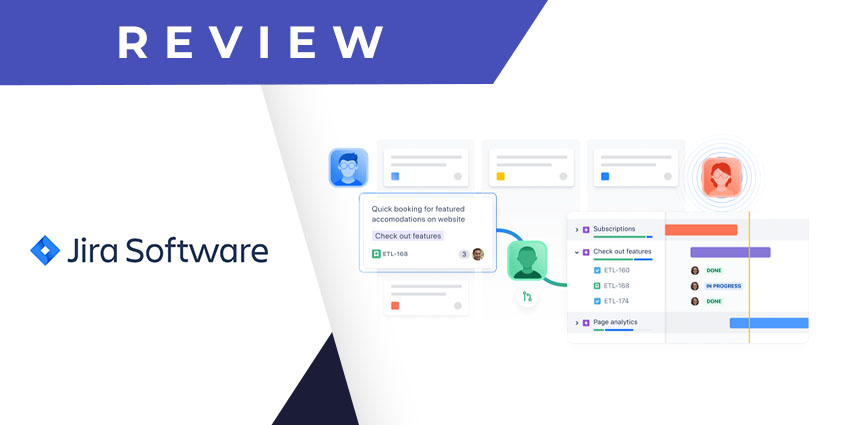The company behind Jira, Atlassian, is an Australia-based project management software giant. Publicly traded on the NASDAQ, the company had a $26.6 billion valuation as of 2019. Atlassian launched its flagship product Jira in 2002, specifically for software developers and agile project teams. Millions of users worldwide use Jira for tracking issues and project progress, and the application is rapidly gaining popularity due to its Kanban boards and road-mapping capabilities.
The Jira integration for Microsoft Teams brings advanced agile project management to Teams users, leveraging the Jira Cloud to synchronise progress across accounts. There are two prominent use cases for Jira in Teams — software development lifecycle (SDLC) management and customer support ticket tracking. The integration has been available since 2018, and in 2019, the company further strengthened the partnership with the launch of Jira Server Integration for Microsoft Teams. This means that even if you have an on-premise Jira installation, Microsoft Teams will natively support integration through Webhooks or the Microsoft app marketplace.
Jira Cloud helps Teams users collaborate on open tickets and project issues with the Jira platform.
Let’s explore the app’s capabilities in more detail.
Inside the Jira Cloud App for Teams
Installing Jira into Microsoft Teams requires an administrator to connect the two accounts first. Users can find the Microsoft Teams for Jira connector in the Atlassian workplace, geared for Jira admin roles. This makes the app accessible from within the Teams store, ready for installation by Teams users.
The Jira Cloud app enables Jira-based project management inside the Microsoft Teams ecosystem, equipping users with vital information on critical tasks and issues. Applications include DevOps, customer service, and IT services, among others. Here is a review of its key features to help users begin:
- The Jira Cloud bot: Introduced in 2018, the bot is among the earliest feature additions in the Jira Cloud app for Teams. It allows team members to find issues, assign them to colleagues, edit issues, log time, and vote on the topic. Users can call the bot simply by mentioning Jira Cloud in a conversation flow and then look up items using keywords.
- Updates via the Jira Cloud tab: Users can add Jira Cloud as a personal tab or channel tab, effectively bringing all their Jira task items into Teams. Users can create new things from the account, and Jira Cloud refreshes to reflect these changes.
- Support for Jira Service Desk projects: Jira Service Desk is an additional service built on Jira in 2013, meant for service tickets across ITSM, HR, customer service, facility management, etc. Using Teams, users can configure ticket/request queues on Jira Service Desk, and have them readily available through a tab.
- New issue creation in Teams: The Jira Cloud app makes new issue creation more accessible than ever by automatically converting Teams messages into an issue description. This feature is called an actionable message, where the message text is used to pre-populate the issue description field.
- Mobile conversations independent of the Jira interface: The Teams mobile app supports Jira Cloud, which means users can implement their smartphone to discuss Jira issues without relying on the Jira interface. This is helpful as Jira’s mobile app lacks chat capability.
- Issue searchability and sharing: Users can quickly look up issues across Jira and Jira Service Desk using the bot and the relevant keywords. Once users select an item from the search results, they can create an actionable card containing a brief article summary and multiple action buttons. These buttons allow users to assign, watch edit, vote on, or log time against an issue right from within Teams.
- Two-way integration opportunities: By installing the Microsoft Teams for Jira connector, as we discussed, users can collaborate on Jira items through Teams and access Teams chat from the Jira platform. This gives the flexibility to continue working without switching systems, ensuring project synchronisation across the two platforms.
Why Jira for Teams Makes a Difference
Jira is among the top products for agile project management and service ticket handling, with several companies entrenched in its ecosystem. The Teams integration provides an option to meaningfully use both tools, empowering users and increasing productivity.
What We Think
For companies with a history of Jira dependency, this integration could help implement a collaboration tool that co-exists and adds value to an existing way of doing work. Jira Cloud is downloadable here.