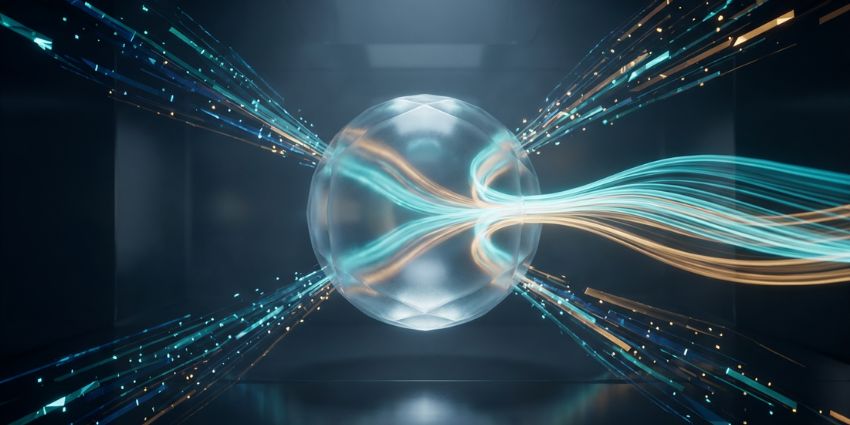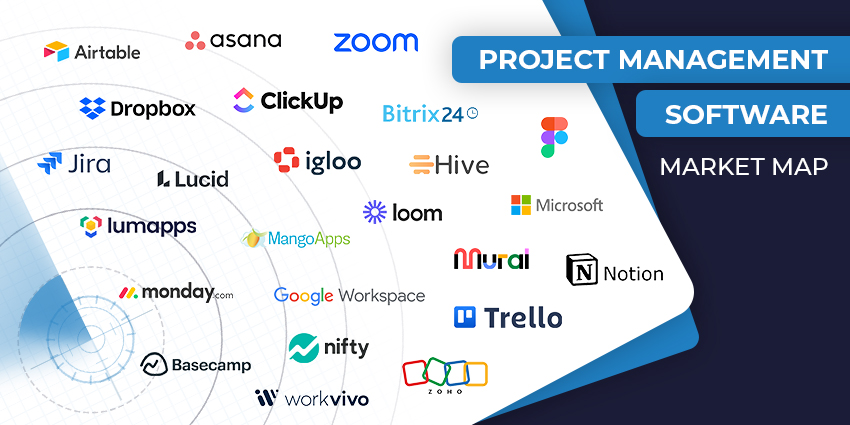Virto Software is a US-based company specialising in building productivity tools for Microsoft SharePoint and Office/Microsoft 365. The company’s flagship solution is Virto ONE, a suite of Microsoft apps deployable on the cloud or on-premise. Managers can use Virto’s apps for everyday productivity tasks such as bulk file uploads, resource management, workflow design, forms design, calendar management, and more.
Virto Kanban Board is a Virto solution available as a standalone app and as part of Virto ONE.
- SwiftKanban for Microsoft Teams Review: Discover Collaborative Project Management
- Teamwork for Microsoft Teams Review: A Surprisingly Simple but Powerful Project Management Solution
As the name suggests, Virto Kanban Board gives users a full-featured task management app. It has columns and swims lanes to help organise projects into tasks and sub-tasks — its initial version was to help set up project management boards in SharePoint. In July 2020, Virto announced that the Kanban Board would now be available in Teams, fetching content from SharePoint sites with bi-directional interactivity. In detail, let us review the key features of Virto Kanban Board in Microsoft Teams.
Inside Virto Kanban Board for Microsoft Teams
As mentioned, Virto Kanban Board is available as a standalone solution and as part of Virto ONE Cloud. Kanban Board costs $1.46 per user per month, while subscriptions to Virto ONE start at $2.42 per user per month, which includes the calendar and the alerts and reminders apps in addition to Kanban Board. Users can also start using the integration by option for a free trial.
Users can download the Kanban Board app from Microsoft AppSource. Here are the features it offers:
- Kanban Board for a specific channel: When users download the app, they’ll be prompted to add a Kanban Board tab to a Teams channel of their choice. This makes that particular board available to all channel members.
- Swim lane-based task views: Channel members can view their tasks arranged in multiple swim lanes, configured in the original Kanban Board in their SharePoint site. Jobs can have stakeholders or owners assigned to them, along with a priority level.
- Searchability: All Kanban Boards enabled by the app are searchable directly from Microsoft Teams. Users can type their search query in the app’s search bar (available under the Virto Kanban Board tab on the Teams channel) and look through existing tasks and swim lanes.
- Task creation from Teams: Channel members can not only view existing tasks on the Board, but they can also create their tasks — complete with a task name, duration in hours, attachments, priority, and start/completion date. Tasks get automatic colour codes for at-a-glance comprehension.
- Drag and drop usability: Teams users can drag and drop tasks between swim lanes to mark progress and completion. The Virto Kanban Board app records this behaviour, so users can analyse completion trends later using analytics.
- Multiple lists monitoring: The Virto Kanban Board app allows users to access multiple task lists and active projects from a single board. They can choose the specific lists they want to monitor from their SharePoint site and have this data visible on a single Kanban board.
- Dynamically updated stats: As Teams users access and interact with the tasks on their Kanban Board, they will be able to monitor high-level progress from the stats section. This reveals two types of insights — the work’s overall status and each team member’s work status. Users can see completed portions of their work, what’s in progress, and the work remaining. It also tells users about team members’ performance and progress, along with their current open items.
- Advanced configurations: There are several ways to configure the Kanban Board on Teams to precise requirements. Users can set permissions to control task modifications, set notifications, sort tasks, assign task watchers, and much more.
Why the Virto Kanban Board App Makes a Difference
Virto Kanban Board is the solution if users want a simple, functional, and fuss-free project management tool for Microsoft Teams. It facilitates various interactions with projects and task items without creating clutter. Teams users and channel members can effectively monitor and complete the entire project without leaving the Teams interface, which is a massive advantage.
What We Think
Companies looking to host their projects and task lists on SharePoint should consider Kanban Board from Virto as a vital productivity add-on. Download it here.