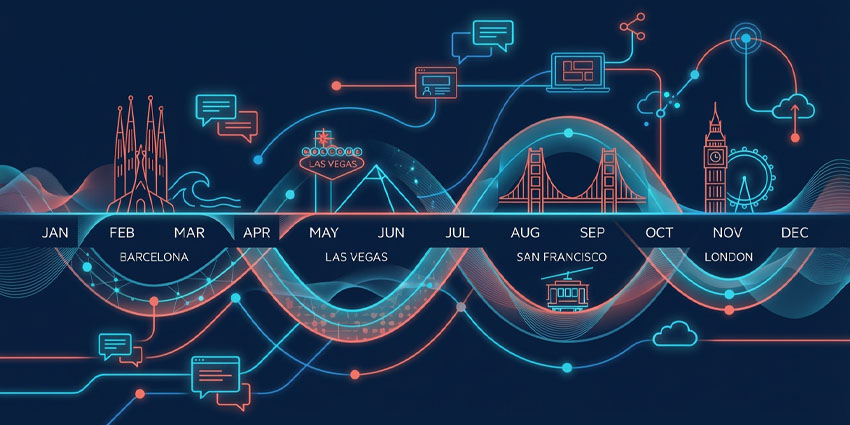Confluence Connector exists within the Atlassian marketplace, created by Move Work Forward, a Singapore-based company founded in 2016. Specialising in products and services for the Atlassian software ecosystem, the company make several apps for Microsoft Teams, in addition to GitHub apps, Cisco apps, Slack apps, and others, enabling better extensibility for Atlassian tools like Jira, Confluence, Bitbucket, etc.
The Confluence Connector app for Microsoft Teams originated in 2020, offering a way to synchronise chats on Teams with Confluence conversations. We must remember that this isn’t the only Teams+Confluence app available from Move Work Forward: There’s another app for connecting Confluence Cloud pages and integration specifically for Confluence Server.
Confluence Connector for Microsoft Teams lets users create a centralised hub where they can get Confluence updates, notifications, and Teams alerts in one place. It facilitates both unidirectional and bi-directional data so they can receive Confluence updates on Teams and send Teams data to Confluence simultaneously.
Let us now review Confluence Connector in more detail.
Inside Confluence Connector for Microsoft Teams
Users will need an active Atlassian account and a Confluence Connector subscription (starting at $0.35 per user per month) to use the app. Once this is in place, install Confluence Connector from Microsoft AppSource to begin.
Here are the key features to expect:
- Updates on multiple Confluence activities: The Connector’s primary capability is sending key Confluence updates to Microsoft Teams. Users can enable the updates via the Confluence Connector bot, which will share all or select notifications with users via Teams conversations.
- Configurable notifications with filters: The Confluence Connector app allows users to define precise rules and filters for receiving notifications. Not only can users select specific events like page events, attachment events, comment events, and blogpost events, but they can also mention who users want to follow and who they want to ignore. Users can also ask Confluence Connector to send notifications to a designated Teams channel.
- Additional context with link unfurling: Once this integration is installed, Teams will automatically fetch additional information on any Confluence link through URL unfurling. As a result, Teams users will be able to see a brief snapshot of the content in addition to the title and the author.
- Actionable cards: When any Confluence content is shared on Teams, it will appear as actionable. Teams users can view or directly reply to the content from the card without having to open the Confluence platform at all.
- One or two-way integration: Users can set up Confluence Connector with unidirectional or bi-directional data exchange. In the former case, all data stores in their Confluence database, and an Incoming Webhook Connector sends content from Confluence directly to Teams. Remember that interacting with content via actionable cards will not be possible. On the other hand, the bi-directional route lets users perform some Confluence actions directly from Teams. Remember that user information on AWS stores in the Move Work Forward secure cloud environment to map Teams accounts with Confluence.
- Access Confluence content and comments from Teams: Users can interact with Confluence content on Teams. They can fine-tune this further by setting up notifications for comment events, including when they create, update and remove critiques.
- Confluence content searchability and sharing: The integration makes it possible for users to look up existing content in their Confluence account and send it directly to a private or group chat or Teams channel conversation. Chat participants will then see this as an actionable card, with the option to respond.
Why the Confluence Connector App Makes a Difference
The Confluence Connector app by Move Work Forward addresses an essential use case for enterprises using both Teams and Confluence. It enables seamless interoperability so that they can stay on top of Confluence updates without leaving the Teams interface. What’s more, users can also interact with Confluence from Teams using bi-directional integration. The app is sure to reduce a lot of duplication and app-switching efforts faced by frequent users of both platforms, at a relatively affordable price point.
What We Think
For mid-sized to large organisations with several hundred users, Confluence Connector is a sound investment. Users can install the app for Confluence editions across Cloud, Server, and Data Centre — and it is available to download here.