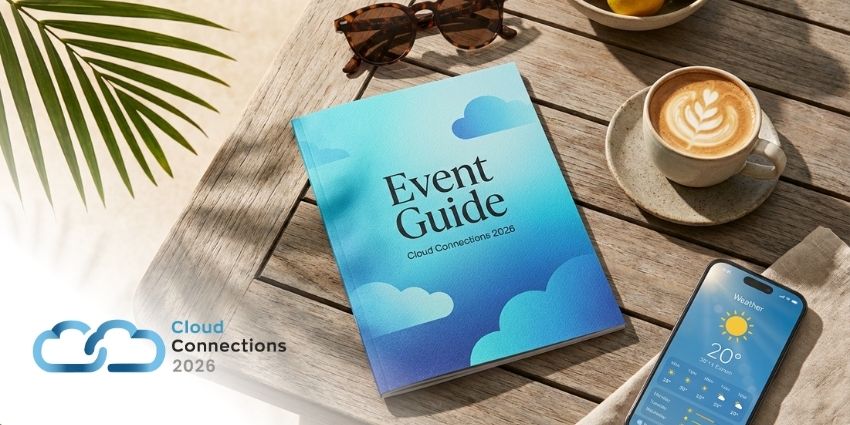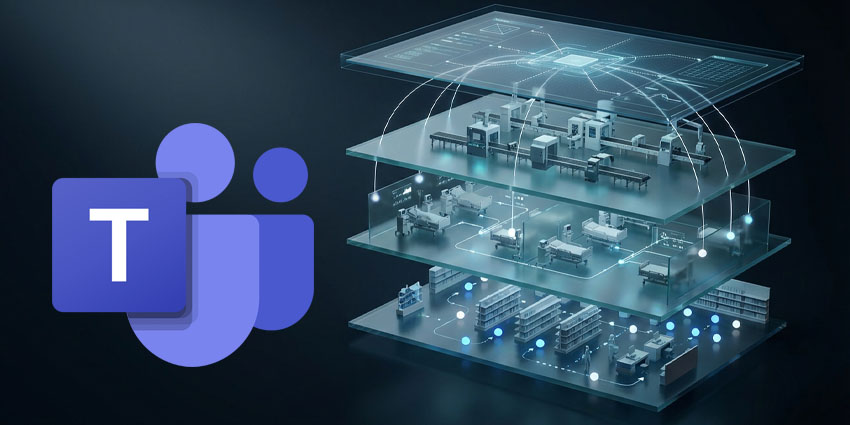Meister is an information visualisation and collaboration company based out of Austria. Founded in 2006 it launched its first product — MindMeister — soon after. MeisterTask is the company’s second product, established in 2015, and Meister has also recently introduced a new tool called MeisterNote in 2021. MeisterTask, specifically, has received wide recognition from app stores worldwide, both as a business application and for personal use. Expectedly, MeisterTask integrates with various apps to help project managers build easy, functional, and rich checklists, including Microsoft Teams.
- SwiftKanban for Microsoft Teams Review: Discover Collaborative Project Management
- Wunder365 for Microsoft Teams Review: Collaborate Between Planner and Teams with Zero Fragmentation
Meister launched the MeisterTask app for Microsoft Teams in January 2018, providing Teams managers with a tool to note anything actionable via day-to-day conversations. It works via the MeisterTask tab on Teams channels, which recreates a miniaturised version of the MeisterTask experience on Teams. All activity records are in real-time, synchronising information on MeisterTask no matter which app, integration, or product interface that users are on.
Let’s now dive into a quick review of the features project managers and users can expect with MeisterTask in Teams.
Inside MeisterTask for Microsoft Teams
MeisterTask requires a Microsoft Teams Business or Education account to log into the platform using the Microsoft/Office 365 details. Administrators must first enable users to sign-in via the Azure AD and turn on the third-party app option from the Teams admin portal. Once this is in place, users will be able to download MeisterTask from the left navigation pane on Microsoft Teams.
Here is our review of its key features:
- Task detail modification: One of the key features that managers can enjoy with the MeisterTask integration is the ability to add or modify task details. Users can add MeisterTask as a channel tab on Teams, allowing channel members to edit information on an existing project or create a new one.
- Activity stream via task board: The app also enables an activity stream capability, where all channel members can view the project board and peruse all activities in different stages of completion. Actions will have an assigned stakeholder and a discussion panel with the right to share comments, links, and attachments.
- Instant task overview: Each team member can view a personalised dashboard detailing all the open tasks and jobs assigned or tasks on which they collaborate. The dashboard will also share real-time updates whenever there are events and notifications from team members.
- Overdue and tasks in “Focus” checklists: The MeisterTask app for Teams makes it easier to check our overdue tasks and what’s most urgent on the list. Depending on the task deadline, users will receive notifications and alerts reminding them of the job.
- Calendar view and exportable reports: Instead of viewing tasks in the traditional Kanban board format, managers can view it as a calendar for a more bird’s eye understanding of their upcoming schedule and availability. This data is useable for generating reports for exporting.
- Built-in time tracking: MeisterTask has a natively built-in time tracking capability, which is also available as part of the Teams experience. Employee hours map to designated tasks on the project, giving managers insights into employee efficiency and productivity vis-a-vis project billing and hours utilisation. This data is also available through statistics and reports.
- Section Actions for automation: The Section Actions feature on MeisterTask allows managers to automate recurring steps in their productivity workflow. Users can configure an automated action for a project section, and this rule is applicable to all tasks in this section.
Why the MeisterTask App Makes a Difference
MeisterTask is an excellent app for task-based project management, and it’s also easy to use. Teams managers looking for a Kanban board-based project management tool without too many bells and whistles should try the app. And if managers are already a MeisterTask user, integration with Teams will bring together project planning and internal communications to give them end-to-end visibility.
The MeisterTask app in Teams doesn’t compromise on functionality, and users will find most of the tools and features they are familiar with in the main app.
What We Think
At just $4.19 per user per month, MeisterTask is a compelling product for managing projects and working in a team setting. Users can align a MeisterTask project with a Teams channel to unlock the app’s true potential by downloading here.